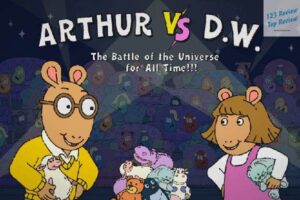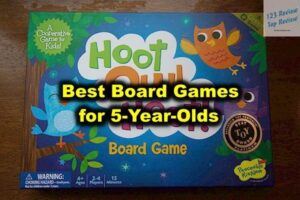The Toontastic app allows users to create their own animated stories by providing a simple, intuitive interface, making it ideal for educational settings and home use. Through customizable characters, settings, and guided storytelling formats, Toontastic fosters imagination, critical thinking, and engagement. Whether used for classroom projects or personal exploration, Toontastic stands out as an accessible tool that transforms ideas into animated adventures, making learning and creativity fun and interactive.
Overview of Toontastic
In an era where digital creativity is rapidly evolving, Toontastic stands out as an exceptional tool that bridges the gap between traditional storytelling and modern technology. Originally launched in 2011 by Launchpad Toys and later acquired by Google in 2015, Toontastic has transformed into a powerful platform that enables users, particularly children, to craft their own animated narratives with ease. This app is designed to nurture creativity and storytelling skills, making it an invaluable resource for educators, students, and anyone with a passion for animation.
Development and Purpose
The development of Toontastic was driven by a clear vision: to create a tool that makes storytelling accessible to everyone, regardless of their age or artistic skills. The founders of Launchpad Toys recognized the potential of combining animation with storytelling, leading to the creation of an app that allows users to animate their stories in a way that was previously only possible for professional animators.
When Google acquired Toontastic, it brought new resources and capabilities to the app, expanding its reach and functionality. The app’s purpose is multifaceted: it serves as an educational tool, a creative outlet, and a means of self-expression. Toontastic was designed to foster critical thinking, creativity, and narrative skills, all while being incredibly easy to use, making it accessible even to young children.
User Demographics
While Toontastic is primarily geared toward children aged 6 to 12, its appeal extends far beyond this core demographic. The app is widely used in educational settings, where teachers leverage its capabilities to enhance classroom learning across various subjects. Additionally, parents often use Toontastic at home as a fun and educational activity that encourages their children to express their creativity.
Teenagers and even adults who are interested in animation and storytelling also find value in Toontastic. The app’s intuitive interface and robust feature set make it an attractive option for anyone looking to create animated content, whether for educational purposes or personal enjoyment. Its versatility ensures that it can cater to a wide range of users, from novice storytellers to more experienced creators.
Features of Toontastic
Toontastic is packed with features that empower users to bring their stories to life in vivid detail. From its diverse storytelling options to its advanced customization tools, the app offers everything needed to create compelling animated narratives. Below, we delve into the key features that make Toontastic a standout tool in the world of digital storytelling.
Storytelling Options Offered
Toontastic offers a variety of storytelling formats that cater to different types of narratives. Users can choose from three main options: Short Stories, Classic Story Arcs, and Science Reports.
- Short Stories: This format is ideal for quick, straightforward tales. It allows users to create a concise narrative with a beginning, middle, and end, perfect for younger children or for stories that don’t require a complex plot.
- Classic Story Arcs: For more elaborate narratives, the Classic Story Arc format provides a structured framework that guides users through the traditional stages of storytelling: setup, conflict, challenge, climax, and resolution. This format is particularly useful for teaching narrative structure in educational settings.
- Science Reports: This unique format is designed specifically for educational use, allowing students to create animated reports on scientific topics. The Science Report format is structured to help students present information in a clear and engaging way, making it an excellent tool for reinforcing science concepts.
These diverse options ensure that Toontastic can accommodate a wide range of storytelling needs, from simple tales to complex narratives and educational presentations.
Character and Setting Customization
One of the most appealing aspects of Toontastic is its extensive character and setting customization options. The app provides users with a wide array of pre-made characters and backgrounds, ranging from pirates and robots to outer space and underwater scenes. However, Toontastic doesn’t stop there—it also allows users to create their own characters and settings, offering nearly limitless possibilities for personalization.
- Character Customization: Users can modify existing characters or create entirely new ones using the app’s drawing tools. They can change the appearance of characters by adjusting their size, color, and features. The app also allows users to animate their characters, giving them control over movements and expressions, which adds depth and personality to the stories.
- Setting Customization: Toontastic offers a variety of backgrounds and scenes that can be customized to fit the narrative. Users can choose from pre-designed settings or create their own by drawing or importing images. This level of customization allows users to craft unique worlds for their stories, making each narrative truly their own.
These customization options are particularly beneficial in educational settings, where teachers can encourage students to create stories that reflect their understanding of the material. By personalizing characters and settings, students become more engaged in the storytelling process, which enhances their learning experience.
Recording and Editing Capabilities
Toontastic’s recording and editing features are designed to be both powerful and user-friendly. These capabilities allow users to add their voice to the characters, incorporate sound effects, and fine-tune their animations, resulting in polished and professional-looking stories.
- Voice Recording: One of the most engaging features of Toontastic is its voice recording capability. Users can record their own voices to narrate the story or give life to their characters. This feature not only adds a personal touch to the stories but also helps in developing language and communication skills, especially in younger users.
- Sound Effects and Music: Toontastic includes a library of sound effects and background music that users can incorporate into their stories. This feature enhances the storytelling experience by adding auditory elements that complement the visuals. Users can choose from a variety of sounds to match different scenes, from suspenseful music for a climax to cheerful tunes for a happy ending.
- Editing Tools: The app’s editing tools are designed to be accessible to users of all skill levels. After recording, users can easily edit their animations by trimming scenes, adjusting the timing, and adding transitions. These tools ensure that even beginners can produce smooth, cohesive animations without needing advanced technical skills.
The combination of these features makes Toontastic a comprehensive tool for creating animated stories, with enough flexibility to accommodate both simple and complex projects.
Educational Applications
Beyond its role as a creative outlet, Toontastic is also a powerful educational tool that can be integrated into various learning environments. Its applications in the classroom are vast, offering opportunities to enhance creativity, engagement, and learning across multiple subjects.
Impact on Creativity and Engagement
Toontastic has a profound impact on student creativity and engagement. By allowing students to create their own animated stories, the app encourages them to think critically and creatively about how to convey their ideas. The process of crafting a narrative, designing characters, and animating scenes requires students to engage deeply with the material, whether they are writing a fictional story or explaining a scientific concept.
The app’s interactive nature also makes learning more engaging. Students are more likely to participate actively in lessons when they can interact with the material in a hands-on way. Toontastic turns passive learning into an active, creative process, where students are not just consumers of information but also creators of content. This increased engagement can lead to better retention of knowledge and a more positive attitude toward learning.
Use in Language Learning
Toontastic is particularly effective in language learning, where it can be used to develop a range of language skills. The app’s storytelling format encourages students to practice vocabulary, grammar, and sentence structure as they narrate their stories. By recording their voices, students also improve their speaking and listening skills, which are crucial components of language acquisition.
Teachers can use Toontastic to create language-based assignments that are both fun and educational. For example, students can be tasked with creating a story in a foreign language they are learning, which requires them to apply their language skills in a creative context. This type of activity not only reinforces language learning but also makes it more enjoyable, helping students to build confidence in their abilities.
Classroom Integration Strategies
Toontastic can be integrated into the classroom in a variety of ways, making it a versatile tool for educators. Here are a few strategies for incorporating Toontastic into different subjects:
- Language Arts: Teachers can use Toontastic to enhance lessons on narrative structure, character development, and creative writing. Students can create animated stories that demonstrate their understanding of these concepts, providing a more interactive alternative to traditional writing assignments.
- History: Toontastic can be used to create animated reenactments of historical events. Students can research a particular event, then use the app to create a story that explains what happened and why it was significant. This approach helps students to engage more deeply with history by allowing them to explore it in a creative and interactive way.
- Science: The app’s Science Report format is particularly useful for explaining scientific concepts. Students can create animated reports on topics such as the water cycle, the solar system, or ecosystems. By animating these concepts, students gain a better understanding of the material, as they have to think critically about how to represent complex ideas visually.
- Group Projects: Toontastic supports collaborative learning, as students can work together to create animated stories. Group projects encourage teamwork, communication, and problem-solving skills, making them an excellent way to foster collaboration in the classroom.
These strategies demonstrate the versatility of Toontastic as an educational tool, with applications that extend across multiple subjects and grade levels.
Pros and Cons of Toontastic
While Toontastic offers many benefits, it also has some limitations. Understanding the pros and cons of the app can help educators and users make informed decisions about its use in different contexts.
Advantages for Educators
Toontastic provides several advantages for educators, particularly in its ability to make learning more interactive and engaging. Here are some of the key benefits:
- Creative Learning: Toontastic transforms traditional lessons into creative learning experiences. By allowing students to animate their stories, the app encourages creativity and critical thinking, which are essential skills in today’s education landscape.
- Ease of Use: The app’s user-friendly interface makes it accessible to both teachers and students, regardless of their technical expertise. This ease of use ensures that educators can integrate Toontastic into their lessons without the need for extensive training or support.
- Versatility: Toontastic’s flexibility makes it suitable for a wide range of subjects and activities. Whether it’s used for storytelling, historical reenactments, or science reports, the app can be adapted to fit the needs of different lessons and grade levels.
- Student Engagement: By making learning more interactive, Toontastic increases student engagement. Students are more likely to participate actively in lessons when they can create their own stories, leading to better retention of knowledge and a more positive learning experience.
Challenges Faced
Despite its many benefits, Toontastic does have some challenges that users may encounter. Here are a few potential drawbacks:
- Limited Advanced Features: While Toontastic is excellent for beginners and younger users, it may lack some of the advanced features that more experienced animators or older students might seek. The app is designed for simplicity, which means it might not offer the level of depth that some users require for more complex projects.
- Device Compatibility: Toontastic is available on iOS and Android devices, but it may not be compatible with all older devices or operating systems. This limitation could be a barrier for schools or users with outdated technology.
- In-App Purchases: Although the core features of Toontastic are free, some additional content or features may require in-app purchases. This could be a consideration for educators or parents who are managing a budget.
- Privacy Concerns: As with any app that allows users to create and share content, there are potential privacy concerns, especially when used by children. It’s important for educators and parents to monitor how the app is being used and ensure that privacy settings are appropriately configured.
Comparison with Other Animation Tools
When compared to other animation tools available in the market, Toontastic stands out for its ease of use and educational focus. However, it’s helpful to consider how it stacks up against other popular animation apps.
Toontastic vs. Stop Motion Studio
Stop Motion Studio is another popular animation tool that allows users to create stop-motion animations. While both apps offer creative storytelling options, they differ significantly in their approach:
- Ease of Use: Toontastic is generally easier to use, making it more suitable for younger children and beginners. Stop Motion Studio, on the other hand, may require a bit more technical knowledge, especially when it comes to setting up stop-motion sequences.
- Storytelling Focus: Toontastic is more focused on narrative storytelling, with structured formats that guide users through the process of creating a story. Stop Motion Studio is more versatile in terms of animation techniques, but it doesn’t provide the same level of narrative support.
- Customization: Both apps offer customization options, but Toontastic’s character and setting customization are more geared toward storytelling. Stop Motion Studio provides more control over the animation process itself, allowing users to create highly detailed stop-motion animations.
Toontastic vs. FlipaClip
FlipaClip is another animation app that is popular among aspiring animators. Here’s how it compares to Toontastic:
- Target Audience: FlipaClip is more suitable for older children, teenagers, and adults who have some experience with animation. Toontastic, with its simpler interface, is better suited for younger children and beginners.
- Animation Techniques: FlipaClip offers more advanced animation tools, such as frame-by-frame animation, which appeals to users looking for a more detailed and hands-on animation experience. Toontastic, on the other hand, is designed for creating stories quickly and easily, without the need for advanced animation skills.
- Educational Use: Toontastic’s structured storytelling formats make it more suitable for educational use, especially in classroom settings. FlipaClip, while still useful in education, is more focused on the animation process itself rather than narrative storytelling.
Toontastic vs. Scratch
Scratch is a popular programming tool that also allows users to create animations. Here’s how it compares to Toontastic:
- Programming Skills: Scratch requires users to have some understanding of programming concepts, as animations are created using code blocks. Toontastic does not require any programming knowledge, making it more accessible to younger users.
- Educational Focus: Both Scratch and Toontastic are used in educational settings, but they serve different purposes. Scratch is often used to teach programming and computational thinking, while Toontastic focuses more on storytelling and creativity.
- Ease of Use: Toontastic is easier to use for beginners, as it does not involve any coding. Scratch offers more flexibility and power for users who want to learn programming while creating animations.
Conclusion
Toontastic is a remarkable tool that combines the art of storytelling with the technology of animation. Its user-friendly interface, extensive customization options, and educational focus make it an ideal choice for children, educators, and anyone interested in creating animated stories. While it may have some limitations, such as a lack of advanced features and potential device compatibility issues, the benefits far outweigh these drawbacks.
Whether used in the classroom to enhance learning or at home to inspire creativity, Toontastic provides a platform where imagination can take flight. It stands out in the world of animation apps for its ability to make storytelling accessible, engaging, and fun for users of all ages. With Toontastic, the possibilities for creative expression are truly endless.