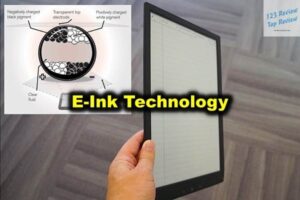Losing a phone can be an incredibly stressful experience, but Samsung’s “Find My Mobile” service offers a comprehensive suite of features designed to help you locate, lock, and manage your device remotely. This detailed guide explores how to effectively use these tools to ensure your device is always within reach.
Using Find My Mobile
Accessing Find My Mobile Service
To start using the Find My Mobile service, visit the Samsung Find My Mobile website and log in with your Samsung account credentials. This service is available to all Samsung device users and can be accessed from any web browser. Ensure your device is registered with your Samsung account for seamless functionality.

Features of Find My Mobile
Find My Mobile offers several powerful features, including real-time location tracking, the ability to ring your phone, retrieving recent calls and messages, locking the device, and even erasing all data if necessary. These tools are designed to help you regain control of your device quickly and efficiently, minimizing the risks associated with a lost or stolen phone.
Setting Up Your Samsung Account
Before you can use Find My Mobile, you must set up a Samsung account. This can be done during the initial setup of your device or later through the device settings. Ensure your account is linked to your phone to access all Find My Mobile features. Regularly updating your account information and keeping it secure with a strong password are crucial for maintaining access.
Remote Options for Lost Devices
Find My Mobile provides a range of remote options, such as ringing your device to help locate it, locking it to prevent unauthorized access, and backing up data remotely. These options ensure you can manage your device even when it is out of your hands. Additionally, you can display a message on your phone’s lock screen with contact information, making it easier for someone who finds your device to return it to you.
Locating Your Device
Tracking Location via Find My Mobile
Once logged into Find My Mobile, you can track your device’s location in real-time. The map interface shows the current location and offers directions to help you retrieve it. This feature is particularly useful if your device is moving, as it updates the location in real-time, allowing you to follow the path of your phone.
Using SmartThings Find for Galaxy Devices
SmartThings Find is another tool for locating your Samsung devices. This service uses Bluetooth Low Energy (BLE) and Ultra-Wideband (UWB) technology to find your Galaxy phones, tablets, smartwatches, and earbuds, even when they are offline. SmartThings Find creates a network of nearby Samsung devices that can help locate your lost device, making it highly effective in densely populated areas.
Ringing Your Device for Easy Location
If your phone is nearby but out of sight, use the Ring feature in Find My Mobile. This will cause your phone to ring at maximum volume, even if it is set to silent, helping you locate it quickly. This feature is particularly useful when your device is lost within your home or office.
Retrieving Recent Calls and Messages
Find My Mobile also allows you to access recent calls and messages remotely. This feature is useful if you need to contact someone using your phone while it is lost or track any activity on your device. You can view the last 50 calls made from your phone and read messages, providing insight into any unauthorized use.
Locking and Data Management
Remotely Locking Your Device
If you are concerned about unauthorized access to your lost phone, you can remotely lock it using Find My Mobile. This will prevent anyone from using your device and protect your personal information. Additionally, you can display a custom message on the lock screen with your contact details, increasing the chances of recovering your phone.
Deleting Data Remotely
In extreme cases, you may need to erase all data on your device to protect sensitive information. Find My Mobile offers a remote wipe feature that will delete all data on your phone, ensuring your information remains secure. This action is irreversible, so it should only be used as a last resort when you are certain you cannot retrieve your device.
Wiping Data from Your Device
The Wipe feature goes beyond deleting data by also removing any accounts and files on your device. This ensures your phone is reset to factory settings, preventing any data breaches. After a wipe, your phone will be in the same state as when you first purchased it, free of any personal information.
Managing Samsung Pay Security
If you use Samsung Pay, Find My Mobile allows you to manage its security remotely. You can lock or remove your payment cards from the device, ensuring your financial information remains safe. This is particularly important if your phone is lost or stolen, as it prevents unauthorized transactions.
Using Your Smartwatch to Find Your Phone
Activating Find My Phone from Your Smartwatch
If you have a Samsung smartwatch, you can use it to find your phone. The Find My Phone feature on the smartwatch will make your phone ring, helping you locate it quickly. This feature is accessible through the quick settings menu on your smartwatch, making it easy to use in moments of panic.
Bluetooth Connectivity for Finding Devices
Ensure your smartwatch is connected to your phone via Bluetooth. This connection allows you to use your smartwatch to locate your phone, as long as both devices are within range. Keeping Bluetooth enabled on both devices enhances the effectiveness of this feature.
Vibrating Notification to Locate Your Phone
Your smartwatch can send a vibrating notification to your phone, making it easier to find in quiet environments. This subtle alert can help you locate your device without causing a disturbance, ideal for situations where a loud ringtone would be inappropriate.
Finding Your Smartwatch using Galaxy Wearable App
If you misplace your smartwatch, the Galaxy Wearable app on your phone can help locate it. This app can make your smartwatch ring or vibrate, helping you find it quickly. The app also provides a map showing the last known location of your smartwatch, offering additional guidance.
Finding Your Galaxy Buds
How to Locate Your Earbuds
Samsung’s Find My Mobile service also extends to Galaxy Buds. Use the Galaxy Wearable app to locate your earbuds when they are within Bluetooth range. This feature is particularly useful if you tend to misplace your earbuds frequently.
Utilizing the Galaxy Wearable App for Earbuds
The Galaxy Wearable app offers a Find My Earbuds feature. This tool plays a sound on your earbuds, making it easier to locate them when they are nearby. The sound gradually increases in volume, making it easier to hear even if the earbuds are buried under cushions or other objects.
Beeping Functionality for Ease of Location
The beeping functionality in the Galaxy Wearable app helps you find your earbuds by emitting a loud sound from them. This is especially useful when they are hidden under cushions or in other hard-to-see places. Ensure your earbuds are charged, as they need sufficient battery to emit the sound.
Limitations of Earbud Location Tracking
Keep in mind that the Find My Earbuds feature only works when your earbuds are within Bluetooth range of your phone. If they are too far away, the app will not be able to connect to them. Additionally, the beeping sound may not be audible in noisy environments.
Samsung’s comprehensive set of tools in Find My Mobile, SmartThings Find, and Galaxy Wearable apps ensures you can always locate your devices, keep your data secure, and stay connected. By leveraging these tools and tips, you can have peace of mind knowing that your Samsung devices are always secure and retrievable, even in challenging situations. Whether it’s your phone, smartwatch, or earbuds, Samsung provides a robust solution to ensure you stay connected and protected.
Summary and Tips
Benefits of Using Find My Mobile
- Real-Time Location Tracking: Always know where your device is, whether it’s nearby or far away.
- Remote Management: Lock, ring, and erase data on your device remotely to protect your information.
- Data Security: Manage and secure sensitive data, including Samsung Pay, even when your device is lost.
- Integration with Other Devices: Use your smartwatch and earbuds for an integrated experience, ensuring all your devices are within reach.
Tips for Effective Use
- Keep Your Samsung Account Updated: Ensure your Samsung account is always linked to your devices for seamless use of Find My Mobile.
- Enable All Features: Regularly check that location services, Bluetooth, and remote management features are enabled on your devices.
- Regular Backups: Frequently back up your data to Samsung Cloud to avoid data loss in case of a device wipe.
- Stay Informed: Familiarize yourself with all Find My Mobile features and SmartThings Find to use them effectively in emergencies.
By understanding and utilizing these Find My Phone features, you can rest assured that your Samsung devices are always secure and easily retrievable.