While most tablets and e-readers are designed to do everything—from browsing the web to streaming movies—the ReMarkable 2 takes a different approach. It strips away distractions and focuses on one thing: providing a digital note-taking experience that’s as close to writing on paper as possible. But does it live up to the hype?
In this article, 123 Review’ll explore every aspect of the ReMarkable 2, from its design and display to its usability, performance, and value for money.
Design and Build Quality
Minimalist Aesthetics
The ReMarkable 2 is a device that stands out with its sleek and minimalist design. Measuring just 4.7 mm in thickness, it is the world’s thinnest tablet, making it a marvel of engineering. The device’s design is understated, with clean lines and a monochromatic color scheme that exudes sophistication. The tablet’s body is made from premium materials, including a brushed aluminum frame that adds to its durability while keeping the weight down to just 403 grams.
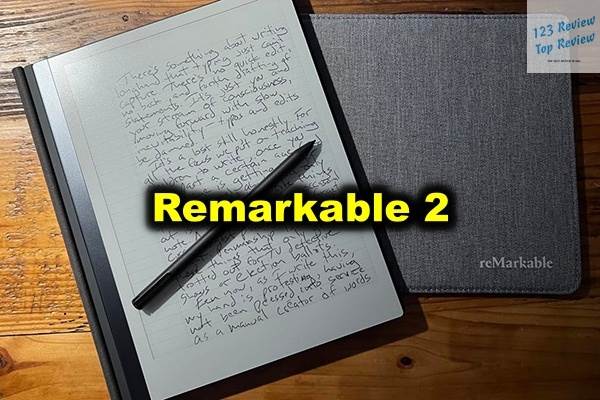
This minimalist design is not just about aesthetics; it serves a functional purpose. The lack of unnecessary buttons or ports enhances the overall user experience, making the ReMarkable 2 easy to handle and use for extended periods. The only physical buttons on the device are the power button and volume controls, both of which are discreetly placed to avoid disrupting the device’s sleek appearance. The tablet’s design is clearly geared toward those who appreciate simplicity and elegance, making it as much a statement piece as it is a functional tool.
Build Quality and Durability
When it comes to build quality, the ReMarkable 2 does not disappoint. The tablet feels solid and well-constructed, with no creaks or flexes, even under pressure. The aluminum frame adds a level of robustness that ensures the device can withstand daily wear and tear. The front of the tablet is dominated by the 10.3-inch E Ink display, which is protected by a layer of durable, scratch-resistant glass. This combination of materials makes the ReMarkable 2 not only lightweight but also sturdy enough to endure the rigors of regular use.
One of the standout features of the ReMarkable 2’s design is its ultra-thin profile. At just 4.7 mm thick, the tablet is incredibly slim, making it easy to carry around in a bag or even a large pocket. Despite its thinness, the device does not feel fragile. The aluminum chassis adds a reassuring heft to the tablet, giving it a sense of solidity that is often lacking in thinner devices. Whether you’re carrying it to a meeting, using it in a classroom, or simply jotting down ideas at a coffee shop, the ReMarkable 2 feels like a premium product designed to last.
Accessories and Their Role in the Experience
The ReMarkable 2 experience is further enhanced by its thoughtfully designed accessories. The Marker stylus, which is included with the tablet, is a key component of the device’s overall functionality. The stylus is designed to mimic the feel of a traditional pen, with a comfortable grip and a balanced weight that make it a pleasure to use. The Marker attaches magnetically to the side of the tablet, ensuring it’s always within reach when you need it. The tablet also supports the Marker Plus, an upgraded version of the stylus that features an eraser at the opposite end, adding another layer of convenience to the note-taking experience.
In addition to the Marker, ReMarkable offers a range of protective cases that not only safeguard the device but also enhance its usability. The Folio and Book Folio cases are made from high-quality materials, such as leather and polymer weave, and are available in various colors to match your personal style. These cases provide protection against scratches and drops while also offering a convenient way to carry the tablet. Some cases even include pockets for storing documents or other small items, making them a practical accessory for professionals on the go.
Display and Writing Experience
E Ink Display Technology
The centerpiece of the ReMarkable 2 is its 10.3-inch monochrome E Ink display, which is designed to replicate the look and feel of paper. Unlike traditional LCD or OLED screens, the E Ink display is gentle on the eyes, reducing the strain associated with prolonged use of backlit screens. This makes the ReMarkable 2 an ideal device for those who spend a significant amount of time reading, writing, or sketching.
The display boasts a resolution of 1872 x 1404 pixels, resulting in a pixel density of 226 DPI. While this may not be as high as the resolution found in some other tablets, it is more than sufficient for creating crisp, clear text and detailed drawings. The display’s high contrast ensures that text and images are sharp and easy to read, even in bright sunlight. The matte finish of the screen further enhances the experience, eliminating glare and making it feel even more like writing on real paper.
Writing Experience with the Marker Stylus
The ReMarkable 2 truly shines when it comes to the writing experience. The combination of the E Ink display and the Marker stylus creates an incredibly realistic feel, closely mimicking the sensation of writing on paper. The Marker is pressure-sensitive, allowing for a natural variation in line thickness depending on how hard you press. This makes it ideal for both note-taking and drawing, as you can easily switch between light, delicate lines and bold, heavy strokes.
The tablet’s responsiveness is another area where it excels. The ReMarkable 2 has a latency of just 21 milliseconds, making it one of the fastest digital writing devices on the market. This low latency ensures that there is virtually no lag between the movement of the stylus and the appearance of the ink on the screen. As a result, writing on the ReMarkable 2 feels smooth and intuitive, much like using a traditional pen and paper. Whether you’re jotting down quick notes, sketching out ideas, or creating detailed illustrations, the ReMarkable 2 delivers a writing experience that is second to none.
Customization Options
One of the key features that set the ReMarkable 2 apart from other digital note-taking devices is the ability to customize your workspace. The tablet comes with a variety of templates, including lined paper, grid paper, dotted paper, and blank pages. These templates are designed to cater to different types of tasks, such as note-taking, sketching, or diagramming. The ability to choose the type of “paper” you write on adds a layer of versatility to the device, allowing you to tailor the experience to your specific needs.
In addition to the pre-installed templates, the ReMarkable 2 allows users to import their own templates, further expanding the customization options. This is particularly useful for professionals who may have specific formatting requirements for their notes or creatives who want to work on a specific canvas size or style. The device also supports layers in sketches, similar to what you would find in professional graphic design software. This feature is particularly valuable for artists and designers who need to experiment with different ideas without committing to a final version.
Performance and Usability
Operating System and User Interface
The ReMarkable 2 runs on a custom Linux-based operating system called Codex, which is specifically designed for low-latency digital paper displays. The OS is minimalistic, focusing on providing a distraction-free environment for writing, reading, and sketching. The user interface is clean and intuitive, with large icons and a straightforward navigation system that make it easy to find and use the device’s features.
The home screen is divided into three main sections: Notebooks, Documents, and E-books. This organization makes it easy to access your notes, PDFs, and e-books without having to dig through menus. The device also features a quick access toolbar at the top of the screen, which allows you to quickly switch between different writing tools, such as a pen, highlighter, or eraser. The toolbar is customizable, so you can add or remove tools based on your preferences.
Performance and Speed
In terms of performance, the ReMarkable 2 is powered by a 1.2 GHz dual-core ARM processor, paired with 1 GB of RAM. While these specs may seem modest compared to other tablets, they are more than adequate for the tasks the ReMarkable 2 is designed to handle. The tablet is fast and responsive, with no noticeable lag when switching between apps or navigating through documents.
The ReMarkable 2 also excels in terms of battery life. The device is equipped with a 3000 mAh battery, which provides up to two weeks of usage on a single charge, depending on how you use it. This long battery life is a significant advantage for users who need a reliable device that can last through long meetings, lectures, or travel days without needing to be recharged. The tablet charges via a USB-C port, and a full charge takes about 2 hours, making it easy to top up the battery when needed.
Cloud Integration and Synchronization
One of the standout features of the ReMarkable 2 is its seamless integration with cloud services. The tablet supports synchronization with Google Drive, Dropbox, and Microsoft OneDrive, allowing you to easily access and manage your documents across multiple devices. This is particularly useful for professionals who need to keep their notes and documents organized and accessible, whether they’re working from the office, home, or on the go.
The ReMarkable 2 also offers its own cloud service, which automatically syncs your notes and sketches to the ReMarkable app available on iOS, Android, Windows, and macOS. This allows you to access your work from any device, ensuring that your notes are always up to date and backed up. The ReMarkable app also supports exporting your notes as PDF, PNG, or SVG files, making it easy to share your work with colleagues or friends.
Value for Money
Pricing and What You Get
The ReMarkable 2 is priced at a premium level, reflecting its high-end design and unique features. The base package includes the tablet and the Marker stylus, with additional accessories like the Marker Plus and protective cases available for purchase separately. While the price may be higher than that of other tablets or e-readers, the ReMarkable 2 offers a specialized experience that justifies the cost for users who value a distraction-free, paper-like writing experience.
Is It Worth the Investment?
Whether the ReMarkable 2 is worth the investment depends largely on your needs and preferences. If you’re looking for a tablet that can do it all—browse the web, stream videos, play games, and more—then the ReMarkable 2 is not the device for you. However, if you’re a professional, student, or creative who values the simplicity and focus of a paper-like writing experience, the ReMarkable 2 is a worthwhile investment.
The tablet’s design, build quality, and writing experience are unmatched by any other device on the market. Its long battery life, cloud integration, and customization options further enhance its value, making it a powerful tool for those who need a reliable, distraction-free device for note-taking, sketching, and reading. While the ReMarkable 2 may not be for everyone, it excels at what it was designed to do, making it a unique and valuable addition to the world of digital tablets.
Conclusion
In conclusion, the ReMarkable 2 is a standout device in a crowded market, offering a unique blend of minimalist design, exceptional build quality, and an unparalleled writing experience. While it may not have the bells and whistles of other tablets, its focus on providing a distraction-free, paper-like experience makes it a valuable tool for professionals, students, and creatives alike. If you’re looking for a device that combines the best of digital convenience with the tactile satisfaction of writing on paper, the ReMarkable 2 is the tablet for you.





