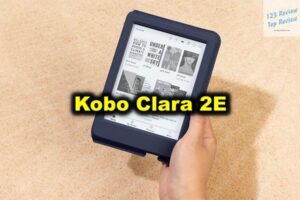Designed to cater to both readers and writers, the Kindle Scribe is more than just another Kindle—it’s a hybrid device that challenges the traditional boundaries of e-readers. In this detailed review, we’ll explore every facet of the Kindle Scribe, from its design and display to its writing experience and software capabilities, to help you determine if this device is the perfect fit for your needs.
Design and Build Quality
Aesthetic Appeal and Materials
The Kindle Scribe continues Amazon’s tradition of sleek, minimalist design, but with a notable step-up in materials and build quality. The device features a brushed aluminum chassis that not only gives it a premium look but also adds durability. The cool metallic finish exudes sophistication, setting it apart from the plastic builds of earlier Kindle models. This design choice ensures that the Kindle Scribe feels solid and substantial in the hand while maintaining a lightweight profile. The front of the device is dominated by a flush E Ink display with thin, symmetrical bezels on three sides and a slightly thicker bezel on the left. This thicker bezel is thoughtfully designed to provide a comfortable grip, enhancing usability without detracting from the device’s overall aesthetics.
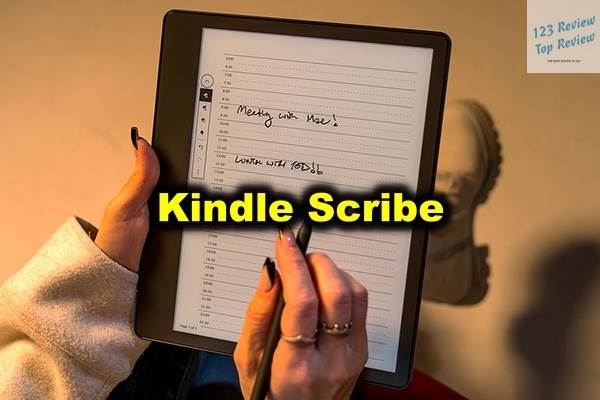
Dimensions and Weight
At 7.7 inches tall, 6.7 inches wide, and only 0.22 inches thick, the Kindle Scribe is a marvel of engineering that balances size and functionality. Despite its expansive 10.2-inch display, the device manages to remain remarkably slim and portable. Weighing in at 433 grams, the Kindle Scribe is heavier than most other Kindle models, but this added weight is a fair trade-off for the larger screen and enhanced functionality. The weight distribution is well-calibrated, preventing fatigue during long reading or writing sessions. The Kindle Scribe’s size and weight make it ideal for users who need a larger screen for document review, sketching, or note-taking while still being portable enough to carry in a backpack or large purse.
User Interface and Ergonomics
The Kindle Scribe offers an intuitive and user-friendly interface that is consistent with Amazon’s commitment to simplicity. The device’s touch interface is responsive, providing smooth and fluid navigation whether you’re browsing your library, flipping through pages, or jotting down notes. The UI is designed with both readers and writers in mind, making it easy to switch between reading and note-taking modes. Ergonomically, the Kindle Scribe is a standout. The thicker left bezel serves as a natural handle, allowing users to comfortably hold the device for extended periods. The textured back prevents slippage, ensuring a secure grip even in one-handed use. Additionally, the device’s design is ambidextrous, accommodating both left- and right-handed users without compromising ease of use.
Display and Performance
Screen Size and Resolution
The Kindle Scribe features a stunning 10.2-inch E Ink display, the largest ever on a Kindle device. This size makes a significant difference for users who require ample screen real estate for reading PDFs, textbooks, or other content that benefits from a larger format. With a 300 PPI (pixels per inch) resolution, the screen delivers exceptional clarity, with text appearing crisp and images rendered in fine detail. Whether you’re reading a dense novel or reviewing a detailed graph, the Kindle Scribe’s screen ensures a visually pleasing experience. The larger display also enhances the writing experience, offering more space for notes, sketches, and annotations, which is particularly beneficial for users who prefer a tablet-like experience.
E Ink Technology Features
The Kindle Scribe utilizes the latest E Ink Carta 1200 technology, which is designed to mimic the appearance of ink on paper. This technology not only makes reading more comfortable by reducing eye strain, but it also enhances the writing experience by providing a tactile feedback that feels close to writing on paper. The display is capable of 16 levels of grayscale, allowing for rich contrast and sharp visuals that are ideal for both text and images. The screen’s anti-glare properties ensure that you can read comfortably even in bright sunlight, making the Kindle Scribe a versatile device for both indoor and outdoor use. Additionally, the E Ink technology significantly reduces power consumption, contributing to the device’s impressive battery life.
Backlighting and Comfort for Reading
Reading comfort is a critical aspect of any e-reader, and the Kindle Scribe excels in this area. The device features an adjustable front light with 24 levels of brightness, allowing users to tailor the reading environment to their preferences. Whether you’re reading in direct sunlight or in a dimly lit room, the Kindle Scribe’s front light can be easily adjusted to provide optimal visibility. The inclusion of warm light settings, which range from cool blue to a soft amber, adds another layer of customization, enabling a more comfortable reading experience at night. Additionally, the Kindle Scribe features an auto-brightness function that uses an ambient light sensor to automatically adjust the screen’s brightness based on the surrounding environment. This ensures that the screen is always at the ideal brightness level, reducing eye strain during prolonged reading sessions.
Writing Experience
Pen Design and Functionality
The Kindle Scribe comes equipped with an advanced stylus that is designed to complement its note-taking capabilities. The pen, which magnetically attaches to the side of the device for easy storage, is lightweight and comfortable to hold, with a diameter and weight that closely mimic that of a high-quality ballpoint pen. This familiar feel makes the transition from traditional paper to digital note-taking more seamless. One of the standout features of the stylus is that it requires no charging, freeing users from the hassle of managing yet another device battery. The pen offers precise input with virtually no lag, providing a smooth and natural writing experience that is responsive to varying pressure levels. This makes it ideal not just for writing, but also for sketching and annotating documents. The eraser function, which is activated by flipping the pen over, adds to the ease of use, allowing for quick corrections without needing to switch tools.
Handwriting Recognition Capabilities
A key feature of the Kindle Scribe is its advanced handwriting recognition technology. This feature allows users to convert their handwritten notes into typed text, making it easier to search, organize, and share notes. The recognition engine is highly accurate, capable of deciphering different handwriting styles with impressive precision. This is particularly beneficial for students and professionals who need to keep their notes organized and accessible. The conversion process is straightforward—simply select the handwritten text and choose the “convert to text” option. The accuracy of the conversion, combined with the device’s ability to recognize and apply formatting such as bullet points and numbered lists, makes the Kindle Scribe a powerful tool for both note-taking and document creation.
Note-Taking Features and Options
The Kindle Scribe is equipped with a wide array of note-taking features that cater to different user needs. The device allows users to create digital notebooks with various templates, such as lined paper, grid layouts, and even storyboard formats. This versatility makes the Scribe suitable for a range of applications, from lecture notes and to-do lists to creative writing and sketching. Users can also annotate directly on eBooks and PDFs, adding notes, highlights, and comments with ease. The device’s “sticky notes” feature is particularly useful for making quick annotations without cluttering the main text. Notes are automatically organized and can be easily accessed, searched, and exported, ensuring that your information is always within reach. Moreover, the Kindle Scribe’s seamless integration with cloud storage services allows for easy backup and synchronization across devices.
Storage and Battery Life
Available Storage Options
The Kindle Scribe comes in three storage capacities: 16GB, 32GB, and 64GB. The base 16GB model provides ample space for thousands of eBooks, while the higher capacity models are ideal for users who plan to store large collections of documents, PDFs, and handwritten notes. Given that the Kindle Scribe supports the storage of complex files, including graphic-heavy PDFs and audiobooks, having multiple storage options is a significant advantage. The choice of storage capacity ultimately depends on the user’s needs, with the 64GB model being particularly suitable for professionals and students who require extensive digital libraries and note collections.
Charging Mechanisms
Charging the Kindle Scribe is straightforward, thanks to its modern USB-C port. The shift to USB-C brings faster charging times and increased compatibility with other devices, which is a significant improvement over older micro-USB standards. The device comes with a standard USB-C cable and a power adapter, although it can also be charged using any USB-C charger you may already own. The Kindle Scribe supports quick charging, allowing users to achieve a full charge in just a few hours. This rapid charging capability ensures that you can quickly top up the battery, even during short breaks, minimizing downtime and keeping the device ready for use when you need it most.
Battery Longevity
One of the Kindle Scribe’s most impressive features is its battery life. With typical use, which includes reading for an hour a day with wireless off and moderate note-taking, the Kindle Scribe can last up to 10 weeks on a single charge. This longevity is made possible by the energy-efficient E Ink display and the device’s optimized power management system. Even with heavier use, such as extended writing sessions or increased brightness levels, the Kindle Scribe still outperforms many tablets and e-readers on the market. For users who travel frequently or those who prefer to leave their charger at home, the Kindle Scribe’s long battery life provides peace of mind, ensuring that the device is always ready to go when you are.
Comparison with Other E-Readers
Kindle Scribe vs Kindle Oasis
The Kindle Oasis is Amazon’s flagship e-reader, known for its luxurious design, ergonomic shape, and high-end features like waterproofing. While the Kindle Oasis is optimized solely for reading, the Kindle Scribe offers a broader set of capabilities. The Oasis features a 7-inch display, which is smaller than the Scribe’s 10.2-inch screen, making the latter better suited for users who need more screen space for documents or note-taking. However, the Oasis is lighter and more compact, making it easier to hold for long periods. Additionally, the Oasis is waterproof, which makes it a better choice for beach or bath-time reading, while the Scribe lacks this feature. For users who prioritize reading over writing, the Oasis remains a top choice. However, for those who need a device that can handle both reading and writing tasks, the Kindle Scribe’s versatility makes it the better option.
Kindle Scribe vs Remarkable 2
The Remarkable 2 is often regarded as the benchmark for digital note-taking devices. It excels in providing a near-paperlike writing experience, with a focus on minimalism and distraction-free productivity. However, the Kindle Scribe offers several advantages over the Remarkable 2, especially in terms of ecosystem integration and overall functionality. The Kindle Scribe’s seamless connection to Amazon’s Kindle Store, Audible, and cloud services makes it a more versatile device for users who want an all-in-one solution for reading, note-taking, and media consumption. While the Remarkable 2 may offer a slightly better writing experience with its ultra-low latency pen, the Kindle Scribe’s superior display, better battery life, and lower price point make it a more attractive option for users who value both reading and writing capabilities. Moreover, the Scribe’s handwriting recognition and text conversion features are more advanced, providing additional utility for professionals and students.
Kindle Scribe vs Onyx Boox
The Onyx Boox series offers some of the most versatile e-readers on the market, running on an Android-based OS that supports a wide range of apps and customization options. Devices like the Onyx Boox Note Air 2 and Boox Nova Air cater to power users who need advanced features such as app multitasking, stylus support, and expansive file management options. However, the Kindle Scribe distinguishes itself with a more streamlined and polished user experience. While the Onyx Boox devices offer greater flexibility, they can also be more complex and less intuitive to use. The Kindle Scribe, in contrast, provides a more straightforward, cohesive experience, especially for users already invested in the Amazon ecosystem. The Scribe’s superior integration with Kindle services, combined with its elegant design and robust note-taking features, make it an excellent choice for users who prioritize simplicity and ease of use over customization.
Software and Usability
Operating System and User Experience
The Kindle Scribe runs on a customized version of Amazon’s Kindle OS, which has been optimized to handle both reading and writing tasks seamlessly. The operating system is designed to be intuitive and user-friendly, with a clean, minimalistic interface that emphasizes ease of use. The OS provides a smooth and responsive experience, whether you’re flipping through pages in a book, annotating a document, or sketching out ideas. One of the key strengths of the Kindle OS is its ability to deliver a distraction-free environment, allowing users to focus on reading or writing without the interruptions common in more versatile tablets. The OS also supports seamless transitions between reading and note-taking, enabling users to quickly switch contexts without losing their place. Additionally, the system receives regular updates from Amazon, ensuring that it remains up-to-date with the latest features and security enhancements.
Integration with Kindle Ecosystem
The Kindle Scribe’s integration with Amazon’s vast ecosystem is one of its most compelling features. As part of the Kindle family, the Scribe provides instant access to the Kindle Store, where users can purchase and download millions of eBooks, newspapers, and magazines. The device also supports Whispersync, which synchronizes your reading progress across all Kindle devices and apps, ensuring a seamless experience whether you’re reading on the Scribe, your phone, or your tablet. For audiobook lovers, the Scribe offers built-in Audible support, allowing users to listen to their favorite books via Bluetooth-enabled headphones or speakers. The device also integrates with cloud storage services like Amazon Drive, making it easy to back up notes, PDFs, and other documents. This deep integration with the Kindle ecosystem ensures that the Scribe is more than just an e-reader or a note-taking device—it’s a central hub for all your digital reading and writing needs.
Annotation and Document Management
Document management on the Kindle Scribe is designed to be efficient and user-friendly. Users can easily import PDFs, Word documents, and other file types for reading and annotation. The device allows for detailed annotations, with options to highlight text, add notes, and draw directly on documents. These features are particularly useful for professionals who need to review reports or students who annotate study materials. The Kindle Scribe’s robust search functionality makes it easy to find specific notes or highlights within documents, while the ability to tag and categorize notes helps keep everything organized. Users can also export notes and annotations to email or cloud storage, making it easy to share work with colleagues or classmates. The device’s document management system is streamlined and intuitive, ensuring that users can quickly access and manage their content without unnecessary complexity.
Pricing and Value
Cost Analysis
The Kindle Scribe is priced higher than traditional e-readers, reflecting its expanded capabilities and premium build quality. However, when compared to other devices that offer similar functionality, such as the Remarkable 2 or the Onyx Boox series, the Kindle Scribe offers competitive pricing. The base model starts at a reasonable price point, with additional costs for higher storage capacities and optional accessories like a premium stylus or a protective cover. For users who require both a high-quality e-reader and a digital notebook, the Kindle Scribe’s cost is justified by the breadth of features it offers. The price is also more accessible than that of dedicated note-taking devices, making the Scribe an attractive option for those looking to maximize value.
Comparison of Features vs Price
When evaluating the Kindle Scribe’s features against its price, it offers excellent value for those who need a hybrid device. The large E Ink display, advanced note-taking capabilities, and seamless integration with Amazon’s ecosystem make it a strong contender in its category. The device’s durability, combined with its long battery life and premium design, adds to its overall value. While the Kindle Scribe is more expensive than standard e-readers like the Kindle Paperwhite, it provides significantly more functionality. For users who need both a top-tier reading experience and reliable note-taking tools, the Kindle Scribe’s price-to-feature ratio is compelling. It’s a versatile device that offers more than the sum of its parts, making it a worthwhile investment for those who can take full advantage of its capabilities.
Long-Term Value for Users
The Kindle Scribe’s long-term value lies in its ability to replace multiple devices. Rather than carrying both an e-reader and a notebook, users can rely on the Scribe for both needs. Its robust design ensures that it will withstand regular use, while Amazon’s commitment to software updates means that the device will continue to improve over time. The Kindle Scribe’s large screen and note-taking capabilities also future-proof it against the evolving demands of digital reading and writing. For users who frequently read, take notes, and annotate documents, the Kindle Scribe offers lasting value by consolidating these tasks into a single, well-designed device.
Pros and Cons
Advantages of Using Kindle Scribe
- Large, high-resolution E Ink display: The 10.2-inch screen with 300 PPI offers crisp text and ample space for reading, writing, and annotating.
- Seamless integration with the Kindle ecosystem: Access to the Kindle Store, Audible, and cloud services ensures a cohesive and comprehensive user experience.
- Long battery life: Up to 10 weeks of battery life on a single charge, depending on usage, making it ideal for extended reading and writing sessions.
- Accurate handwriting recognition: Converts handwritten notes into text with high accuracy, enhancing organization and searchability.
- Durable and ergonomic design: The aluminum build is both sturdy and lightweight, with thoughtful ergonomics for comfortable use.
Disadvantages and Limitations
- Higher price point: More expensive than traditional e-readers like the Kindle Paperwhite, which may be overkill for users who don’t need writing capabilities.
- Lack of waterproofing: Unlike the Kindle Oasis, the Kindle Scribe is not waterproof, limiting its use in environments like the beach or poolside.
- Heavier and bulkier: The larger size and weight make it less portable than smaller Kindle models, which could be a drawback for some users.
- Less advanced writing features than Remarkable 2: While the Scribe is excellent for note-taking, the Remarkable 2 offers a more refined writing experience for users who prioritize that feature above all else.
Target Audience and Use Cases
Best Use Cases for Students
For students, the Kindle Scribe is a game-changer. It combines the ability to read textbooks, annotate PDFs, and take lecture notes all in one device. The handwriting recognition feature is particularly useful for turning handwritten lecture notes into searchable text, making it easier to review and organize study materials. The large screen size is ideal for reading complex texts, such as scientific papers or illustrated textbooks, while the note-taking capabilities make it easy to jot down ideas, summarize content, and keep track of assignments. Additionally, the Kindle Scribe’s lightweight design and long battery life make it a perfect companion for long study sessions or days spent on campus.
Best Use Cases for Professionals
The Kindle Scribe is equally valuable for professionals who need a reliable tool for meetings, brainstorming sessions, and document review. The ability to annotate PDFs and take quick notes during meetings enhances productivity, while the seamless integration with cloud services ensures that all your documents are easily accessible and backed up. The Scribe’s handwriting recognition and text conversion features make it easy to turn meeting notes into polished reports, saving time and reducing the need for additional tools. The large screen size is perfect for reviewing detailed documents, while the long battery life ensures that the device won’t run out of power during critical tasks. For professionals who are constantly on the go, the Kindle Scribe offers the convenience of a tablet with the simplicity and focus of a traditional e-reader.
General Reading vs. Note-Taking Needs
While the Kindle Scribe excels at note-taking, it also remains a top-tier e-reader. Its large screen makes reading more immersive, especially for PDFs, graphic novels, and textbooks. However, if your primary need is for a device to read novels, the Kindle Paperwhite or Kindle Oasis might be more appropriate due to their lighter weight and more compact size. The Scribe is best suited for users who want to combine reading and writing in one device, offering a unique blend of both experiences. For those who prefer simple, distraction-free reading, smaller and more affordable Kindle models may be a better fit.
Final Thoughts and Recommendations
Overall Impressions
The Kindle Scribe is a bold and innovative entry into the world of e-readers, effectively merging Amazon’s best-in-class reading experience with robust note-taking capabilities. While it comes at a premium price, the device’s design, functionality, and seamless integration within the Kindle ecosystem make it a standout choice for anyone looking to consolidate their digital reading and writing needs. Its large display, long battery life, and advanced handwriting recognition set it apart from both traditional e-readers and digital notebooks, making it a versatile tool for a wide range of users.
Ideal User Profiles
The Kindle Scribe is ideally suited for students, professionals, and avid readers who need both reading and writing capabilities in a single device. It’s particularly useful for those who juggle multiple tasks and need to switch seamlessly between reading, annotating, and note-taking. The Scribe is also a great fit for users who want to streamline their digital tools without compromising on functionality or user experience.
Purchase Considerations
Before purchasing the Kindle Scribe, it’s important to consider your primary use cases. If your focus is solely on reading, a less expensive Kindle model may meet your needs. However, if you require a hybrid device that excels in both reading and writing, the Kindle Scribe is an excellent investment that offers significant long-term value. Its ability to replace both an e-reader and a digital notebook makes it a compelling choice for users who need more than just a simple e-reader.
In conclusion, the Kindle Scribe is a game-changing device that successfully combines the best features of an e-reader with the versatility of a digital notebook. Whether you’re a student, professional, or avid reader, the Kindle Scribe provides a powerful and flexible tool that meets a wide range of digital needs.