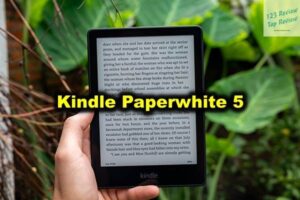The iPad Air (5th Generation) stands out as one of Apple’s most versatile tablets, offering a remarkable blend of power, portability, and premium features. Whether you’re a student, creative professional, or general consumer, this device promises to meet a wide range of needs. In this arrticle, 123 Review delve into every aspect of the iPad Air, from its design and display to its performance, connectivity, and more.
Design and Build Quality
Available Colors
Apple has always prioritized aesthetics, and the iPad Air (5th Generation) is no exception. This device is available in a vibrant palette of five colors: Space Gray, Starlight, Pink, Purple, and Blue. Each color is carefully chosen to appeal to different tastes and personalities, from the classic and professional Space Gray to the playful and trendy Pink and Blue. The Starlight option offers a subtle, champagne-like hue, while Purple adds a touch of uniqueness. This wide array of color choices ensures that there’s an iPad Air to suit everyone’s style.

Dimensions and Weight
One of the hallmarks of the iPad Air (5th Generation) is its slim and lightweight design, making it incredibly portable. The tablet measures 247.6 x 178.5 x 6.1 mm, striking the perfect balance between screen size and portability. Weighing just 461 grams for the Wi-Fi model and 462 grams for the Wi-Fi + Cellular model, the iPad Air is easy to carry around, whether you’re slipping it into a bag for a day of classes or holding it in hand during a meeting.
This lightweight design doesn’t sacrifice durability. The iPad Air feels solid in the hand, offering a reassuring sense of quality that is characteristic of Apple’s products. The device’s dimensions also make it comfortable to use in various orientations, whether you’re holding it in portrait mode to read an e-book or in landscape mode to watch a movie.
Materials Used
Apple has taken significant steps towards sustainability, and the iPad Air (5th Generation) reflects this commitment. The device is crafted with a 100% recycled aluminum enclosure, which is not only environmentally friendly but also incredibly durable. This choice of material contributes to the iPad Air’s robust feel while maintaining a lightweight profile.
The attention to detail is evident in every aspect of the iPad Air’s construction. The seamless integration of the aluminum chassis with the display glass creates a premium look and feel. Additionally, the recycled aluminum is anodized to produce the iPad’s vibrant colors, ensuring that they remain resistant to wear and tear.
Display Features
Screen Size and Resolution
The iPad Air (5th Generation) features a 10.9-inch Liquid Retina display, a hallmark of Apple’s commitment to high-quality visual experiences. With a resolution of 2360 x 1640 pixels, the display delivers a pixel density of 264 pixels per inch (PPI). This high resolution ensures that text appears sharp, images are detailed, and videos are rendered with stunning clarity. Whether you’re reading a document, browsing the web, or watching a movie, the iPad Air’s display offers an immersive visual experience.
Brightness and Color Accuracy
The display’s brightness level is rated at 500 nits, making it bright enough for use in a variety of environments, including well-lit indoor spaces and outdoor settings. This level of brightness ensures that the screen remains easily readable, even in direct sunlight.
Color accuracy is another area where the iPad Air excels. The display supports the P3 wide color gamut, which enables it to reproduce a broader range of colors with greater accuracy. This is particularly important for tasks that require precise color representation, such as photo editing and graphic design. Additionally, the iPad Air is equipped with True Tone technology, which automatically adjusts the display’s white balance to match the ambient lighting conditions. This feature reduces eye strain and provides a more natural viewing experience, especially during extended use.
Display Technology
The iPad Air’s display is not just about resolution and brightness; it also incorporates advanced technology that enhances the overall user experience. The display is fully laminated, which means there is no air gap between the display glass and the LCD panel. This reduces reflections and makes the content on the screen appear closer to the surface, providing a more immersive experience.
Additionally, the display features an anti-reflective coating, which further minimizes glare and enhances visibility, especially in bright environments. This makes the iPad Air an excellent device for outdoor use or in settings with harsh lighting.
For artists and note-takers, the display’s support for the Apple Pencil (2nd generation) is a game-changer. The screen is designed to offer low latency and high precision when used with the Apple Pencil, making it ideal for drawing, sketching, and handwriting. The responsiveness of the display ensures that strokes made with the Apple Pencil feel natural and fluid, closely mimicking the experience of using a traditional pen or brush.
Performance and Specifications
Processor and Graphics
At the heart of the iPad Air (5th Generation) is the Apple M1 chip, a powerhouse that delivers exceptional performance. This chip, which also powers some of Apple’s Mac computers, features an 8-core CPU that provides up to 60% faster performance compared to the previous generation iPad Air. This means that the iPad Air can handle demanding tasks with ease, whether you’re editing high-resolution photos, rendering 3D models, or multitasking between several apps.
The M1 chip also includes an 8-core GPU, which offers up to 2x faster graphics performance. This makes the iPad Air capable of running graphics-intensive applications, such as games with complex 3D graphics and professional-grade creative software. Whether you’re a gamer, a designer, or someone who uses resource-heavy apps, the iPad Air delivers smooth and responsive performance.
RAM and Storage Options
The iPad Air comes equipped with 8GB of RAM, which ensures smooth multitasking and efficient handling of complex applications. This amount of RAM allows you to keep multiple apps open at once without experiencing any slowdown, making it easier to switch between tasks, such as writing a document, browsing the web, and participating in a video call.
In terms of storage, the iPad Air is available in two options: 64GB and 256GB. The 64GB option is suitable for users who primarily use cloud storage or don’t require a lot of local storage for apps and media. The 256GB option, on the other hand, is ideal for those who need more space for large files, such as high-resolution photos, videos, and applications. This storage flexibility allows users to choose the configuration that best suits their needs and budget.
Battery Life
Battery life is a crucial aspect of any mobile device, and the iPad Air (5th Generation) doesn’t disappoint. The tablet is equipped with a 28.6-watt-hour rechargeable lithium-polymer battery that provides up to 10 hours of battery life for web browsing or video playback over Wi-Fi. This means you can easily get through a full day of work, study, or entertainment without needing to recharge.
For those who opt for the Wi-Fi + Cellular model, the iPad Air offers up to 9 hours of battery life when using a cellular data network. This makes it a reliable companion for users who need connectivity on the go, whether for work or leisure.
The iPad Air charges via the included 20W USB-C power adapter, which allows for fast charging. In just a short amount of time, you can replenish the battery and get back to using your device.
Connectivity Options
Wi-Fi and Cellular Capabilities
The iPad Air (5th Generation) is designed to keep you connected, no matter where you are. It supports Wi-Fi 6 (802.11ax), the latest standard in wireless networking, which offers faster speeds, improved performance in crowded networks, and better energy efficiency. Whether you’re streaming high-definition video, downloading large files, or participating in a video conference, Wi-Fi 6 ensures a smooth and reliable connection.
For users who need internet access on the go, the Wi-Fi + Cellular model of the iPad Air supports 5G connectivity. With 5G, you can enjoy ultra-fast download and upload speeds, low latency, and a more reliable connection in areas with 5G coverage. This makes the iPad Air an excellent choice for professionals who need to stay connected while traveling or for users who don’t always have access to Wi-Fi.
USB-C Functionality
One of the most significant upgrades in the iPad Air (5th Generation) is the inclusion of a USB-C port, which replaces the traditional Lightning connector. USB-C offers several advantages, including faster data transfer speeds of up to 10Gbps, faster charging, and broader compatibility with external devices.
With USB-C, you can connect the iPad Air to a wide range of accessories, such as external storage drives, cameras, and displays. For example, you can connect the iPad Air to an external 4K display for a larger viewing experience or transfer files directly from a camera without needing an adapter. The versatility of USB-C enhances the iPad Air’s functionality and makes it a more capable device for various tasks.
5G Support
The iPad Air’s support for 5G cellular networks is a game-changer for users who require fast and reliable internet access on the go. With 5G, you can download large files, stream high-definition content, and stay connected in real-time, even in areas with limited Wi-Fi coverage.
The iPad Air supports both sub-6GHz and mmWave 5G, ensuring compatibility with a wide range of 5G networks. Sub-6GHz 5G offers broader coverage and better performance in urban and suburban areas, while mmWave 5G provides ultra-fast speeds in densely populated areas and city centers. This dual support ensures that the iPad Air can take full advantage of 5G networks, providing users with the best possible connectivity experience.
Camera and Audio
Front and Rear Camera Specifications
The iPad Air (5th Generation) is equipped with a 12MP rear camera that features an f/1.8 aperture, enabling it to capture high-quality photos with rich detail and accurate colors. The camera supports a range of features, including Smart HDR 3, which enhances the dynamic range of your photos, and Focus Pixels, which ensures fast and accurate autofocus, even in low-light conditions.
For video recording, the rear camera supports 4K video capture at up to 60 frames per second (fps). This allows you to record videos with excellent clarity and smooth motion, making the iPad Air a powerful tool for content creators who need to produce high-quality videos on the go.
The front-facing camera is equally impressive. It features a 12MP Ultra-Wide sensor with a 122-degree field of view, making it ideal for video calls, selfies, and group photos. One of the standout features of the front camera is Center Stage, which automatically pans and zooms to keep you in the frame as you move during video calls. This feature makes video conferencing more engaging and ensures that you remain the focal point, even if you’re not sitting directly in front of the camera.
Microphone and Speaker Quality
The iPad Air is equipped with dual microphones that work together to capture clear and accurate audio, whether you’re making a call, recording a video, or using voice commands. The microphones are designed to minimize background noise and focus on your voice, ensuring that your audio is crisp and clear in various environments.
In terms of audio output, the iPad Air features a stereo speaker system that delivers rich and immersive sound. The speakers are positioned to provide a wide soundstage, making the iPad Air an excellent device for watching movies, listening to music, or playing games. The speakers’ clarity and depth of sound enhance the overall multimedia experience, making the iPad Air a versatile device for entertainment.
Video Recording Features
The iPad Air (5th Generation) offers advanced video recording capabilities that make it a powerful tool for content creators and video enthusiasts. In addition to 4K video recording at 60fps, the rear camera supports extended dynamic range for video up to 30fps. This feature enhances the contrast and detail in your videos, making them look more professional and polished.
The iPad Air also supports cinematic video stabilization, which reduces shake and motion blur, resulting in smoother and more stable footage. Whether you’re recording handheld videos or capturing fast-moving scenes, this feature ensures that your videos maintain a professional quality.
The front camera also supports 1080p HD video recording at 60fps, making it ideal for high-quality video calls and vlogging. The combination of Center Stage and cinematic video stabilization ensures that your videos look great, whether you’re recording yourself or participating in a video conference.
Accessories Compatibility
Apple Pencil Integration
The iPad Air (5th Generation) is fully compatible with the Apple Pencil (2nd generation), which is a must-have accessory for artists, designers, and note-takers. The Apple Pencil attaches magnetically to the side of the iPad Air, where it charges wirelessly. This seamless integration ensures that the Apple Pencil is always within reach and ready to use.
The Apple Pencil offers a highly responsive and precise drawing experience, with low latency that makes it feel like you’re drawing or writing on paper. The pressure sensitivity and tilt recognition of the Apple Pencil allow you to create a wide range of artistic effects, from fine lines to broad strokes. Whether you’re sketching, drawing, or taking notes, the Apple Pencil enhances the iPad Air’s functionality and makes it an excellent tool for creative tasks.
Keyboard Options
For users who need to type extensively, the iPad Air (5th Generation) supports both the Magic Keyboard and the Smart Keyboard Folio. The Magic Keyboard provides a laptop-like typing experience, with backlit keys, a comfortable key travel distance, and a built-in trackpad that supports multi-touch gestures. The Magic Keyboard also features a floating cantilever design that allows you to adjust the angle of the iPad Air for the best viewing position.
The Smart Keyboard Folio is a more lightweight and portable option that offers a responsive typing experience without the need for pairing or charging. The Smart Keyboard Folio attaches magnetically to the iPad Air and doubles as a protective cover for both the front and back of the device.
Both keyboard options enhance the iPad Air’s productivity capabilities, making it a viable alternative to a traditional laptop for tasks such as writing, editing, and coding.
Compatible Cases and Covers
Apple offers a variety of cases and covers for the iPad Air (5th Generation) that provide protection and functionality. The Smart Folio is a popular option that covers both the front and back of the iPad Air, offering protection from scratches and minor drops. The Smart Folio also doubles as a stand, allowing you to prop up the iPad Air in various positions for typing, viewing, or FaceTime calls.
In addition to Apple’s own accessories, the iPad Air is compatible with a wide range of third-party cases and covers. These accessories come in various styles, materials, and colors, allowing users to personalize their iPad Air and choose the level of protection that suits their needs. Whether you prefer a slim and sleek case or a rugged, drop-resistant cover, there are plenty of options available to meet your preferences.
Software and User Experience
Operating System Features
The iPad Air (5th Generation) runs on iPadOS, Apple’s operating system designed specifically for the iPad. iPadOS brings a range of features and enhancements that take full advantage of the iPad Air’s large display and powerful hardware.
One of the key features of iPadOS is multitasking, which allows you to run multiple apps simultaneously in Split View, Slide Over, and Picture in Picture modes. Split View lets you use two apps side by side, making it easy to work on a document while referencing a webpage or taking notes during a video call. Slide Over lets you quickly switch between apps without leaving the app you’re currently using, while Picture in Picture allows you to continue watching a video or participating in a FaceTime call while using other apps.
iPadOS also includes a customizable home screen with support for widgets, which provide quick access to important information and frequently used apps. The App Library automatically organizes your apps into categories, making it easy to find and launch the apps you need.
The iPad Air also benefits from regular software updates from Apple, which bring new features, security enhancements, and performance improvements. This ensures that your iPad Air remains up to date with the latest advancements and continues to offer a seamless and enjoyable user experience.
App Store Accessibility
One of the major strengths of the iPad Air (5th Generation) is its access to the App Store, which offers a vast selection of apps designed specifically for the iPad’s large display and powerful hardware. Whether you’re looking for productivity tools, creative software, educational apps, or games, the App Store has something for everyone.
For professionals, the App Store offers a range of powerful apps for tasks such as photo and video editing, graphic design, coding, and project management. Creative professionals can take advantage of apps like Adobe Photoshop, Procreate, and LumaFusion, which offer desktop-grade functionality on the iPad Air.
Students and educators will find a wealth of educational apps that cater to various subjects and learning styles. From interactive textbooks and language learning tools to note-taking apps and virtual classrooms, the App Store provides a comprehensive selection of resources to support academic success.
For general consumers, the App Store offers a wide variety of entertainment apps, including streaming services, social media platforms, and games. The iPad Air’s powerful M1 chip ensures that even the most demanding apps and games run smoothly, providing an enjoyable and responsive experience.
Multi-Tasking Capabilities
The iPad Air (5th Generation) is designed to handle multiple tasks simultaneously, making it a powerful tool for users who need to juggle various activities throughout the day. iPadOS’s multitasking features, combined with the M1 chip’s performance, make it easy to switch between apps, work on multiple projects at once, and stay productive.
Split View allows you to use two apps side by side, making it ideal for tasks such as comparing documents, taking notes while watching a video lecture, or researching information while writing an article. Slide Over adds a third app into the mix, which you can quickly access without leaving the current Split View apps.
Picture in Picture lets you continue watching a video or participating in a FaceTime call while using other apps. This feature is particularly useful for users who need to stay connected or keep an eye on content while working on other tasks.
The M1 chip’s power ensures that the iPad Air can handle these multitasking features without any lag or slowdown, providing a smooth and responsive experience even when running multiple apps simultaneously.
Use Cases and Target Audience
For Students and Education
The iPad Air (5th Generation) is an excellent tool for students, offering a powerful and portable device that can handle a wide range of academic tasks. With its lightweight design, long battery life, and support for the Apple Pencil and Smart Keyboard, the iPad Air is well-suited for note-taking, research, and content creation.
Educational apps available on the App Store provide students with interactive learning experiences, while features like Split View and Slide Over enhance productivity during study sessions. The iPad Air’s compatibility with Apple’s educational ecosystem, including apps like Pages, Keynote, and Numbers, makes it easy for students to create and share assignments, presentations, and projects.
For educators, the iPad Air offers a versatile tool for creating lesson plans, managing classrooms, and engaging with students. The combination of iPadOS’s multitasking features and the iPad Air’s powerful hardware makes it easy for teachers to deliver dynamic lessons and stay organized.
Creative Professionals
For creative professionals, the iPad Air (5th Generation) offers a powerful and portable tool for a wide range of creative tasks. The M1 chip’s performance, combined with the iPad Air’s high-quality display and Apple Pencil support, makes it an ideal device for artists, designers, photographers, and video editors.
Apps like Procreate, Adobe Photoshop, and Affinity Designer take full advantage of the iPad Air’s capabilities, offering desktop-grade functionality on a portable device. The Apple Pencil provides a natural and intuitive drawing experience, while the iPad Air’s powerful GPU ensures smooth performance when working with complex graphics and animations.
Photographers can use the iPad Air’s rear camera and apps like Adobe Lightroom to capture, edit, and share high-quality photos on the go. Video editors can take advantage of apps like LumaFusion to edit 4K video footage directly on the iPad Air, making it a versatile tool for content creation.
General Consumers
For general consumers, the iPad Air (5th Generation) offers a versatile and user-friendly device that can handle a wide range of everyday tasks. Whether you’re browsing the web, streaming movies, reading e-books, or staying connected with friends and family, the iPad Air delivers a smooth and enjoyable experience.
The iPad Air’s lightweight design and long battery life make it easy to take with you wherever you go, while its powerful hardware ensures that apps and games run smoothly. The App Store offers a vast selection of apps for entertainment, productivity, and communication, making the iPad Air a versatile device for all types of users.
For families, the iPad Air offers features like Screen Time and Family Sharing, which help parents manage their children’s device usage and share content across Apple devices. The iPad Air’s robust build quality and wide range of accessories also make it a durable and adaptable device for all family members.
Conclusion
The iPad Air (5th Generation) is a remarkable tablet that offers a compelling combination of performance, portability, and versatility. With its powerful M1 chip, high-quality display, and extensive range of features, it caters to a wide audience, from students and creative professionals to general consumers.
Whether you’re looking for a device for work, study, or entertainment, the iPad Air (5th Generation) delivers a top-notch experience that’s hard to beat. With its sleek design, robust performance, and access to the vast ecosystem of apps on the App Store, the iPad Air remains one of the best tablets on the market today.