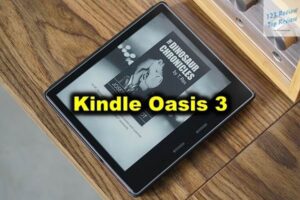Whether you’re looking for a device for basic browsing and media consumption or a powerhouse for professional-level productivity, there’s an iPad that fits the bill. However, with so many models, configurations, and additional options available, understanding the full cost of an iPad can be complex.
apple.jpg" alt="" width="600" height="400" />
In this article, 123 Review will explore the pricing details for each iPad model, additional costs you might encounter, financing options, and the best places to purchase your iPad.
Pricing for Different iPad Models
Apple currently offers four main iPad models: the standard iPad, iPad Air, iPad Pro, and iPad Mini. Each model has its own set of features and price points, tailored to different types of users.
iPad Basic Model Pricing
The standard iPad is Apple’s most budget-friendly tablet, designed for users who need a reliable device for everyday tasks like web browsing, video streaming, and light productivity. The latest 10.2-inch iPad model starts at $329 for the base version, which includes 64GB of storage and Wi-Fi connectivity. If you find that 64GB isn’t sufficient for your needs—especially if you plan to store a lot of photos, videos, or apps—an upgrade to the 256GB model will cost around $479.
For users who need the flexibility of a cellular connection, Apple offers a Wi-Fi + Cellular version. This option starts at $459 for the 64GB model and $609 for the 256GB model. The cellular models allow you to stay connected even when you’re away from Wi-Fi, which can be especially useful for travelers or professionals on the go.
iPad Air Pricing Options
The iPad Air is a step up from the basic iPad, offering more powerful performance and a sleeker design. With a 10.9-inch Liquid Retina display, the iPad Air provides a richer visual experience, making it a great choice for creative work, gaming, and watching high-definition content. The iPad Air starts at $599 for the base model with 64GB of storage and Wi-Fi connectivity.
If you need more storage, the 256GB model is available for $749. Like the basic iPad, the iPad Air also comes in a Wi-Fi + Cellular version, which starts at $749 for the 64GB model and $899 for the 256GB model. These prices reflect the iPad Air’s balance between performance and portability, offering features like the A14 Bionic chip and Apple Pencil (2nd generation) support, which make it a versatile tool for both students and professionals.
iPad Pro Pricing Details
The iPad Pro represents the pinnacle of Apple’s tablet technology, designed for users who demand top-tier performance and advanced features. Available in two sizes—11-inch and 12.9-inch—the iPad Pro is equipped with Apple’s M2 chip, the same processor found in some of the latest MacBooks, making it incredibly powerful for tasks like video editing, 3D rendering, and multitasking.
The 11-inch iPad Pro starts at $799 for the base model with 128GB of storage and Wi-Fi connectivity. For those who need more storage, options include 256GB for $899, 512GB for $1,099, 1TB for $1,499, and a massive 2TB for $1,899. The 12.9-inch model, which offers a larger and more immersive Liquid Retina XDR display, starts at $1,099 for the 128GB model. The price can rise to $2,399 for the 2TB model with Wi-Fi + Cellular capabilities.
The iPad Pro’s premium pricing reflects its advanced capabilities, including ProMotion technology, True Tone, and wide color support. It’s also the only iPad model that supports the Apple Pencil’s magnetic attachment and charging, as well as the Magic Keyboard with a trackpad, turning the iPad Pro into a viable laptop replacement for many users.
iPad Mini Cost Overview
For those who prefer a smaller form factor without sacrificing performance, the iPad Mini is an excellent choice. With its 8.3-inch Liquid Retina display, the iPad Mini is compact and highly portable, yet powerful enough to handle demanding tasks. The latest iPad Mini starts at $499 for the 64GB Wi-Fi-only model, making it slightly more expensive than the standard iPad but more affordable than the iPad Air and iPad Pro.
If you need more storage, the 256GB version is available for $649. The iPad Mini also offers a Wi-Fi + Cellular option, with prices starting at $649 for the 64GB model and going up to $799 for the 256GB model. The iPad Mini is particularly popular among users who need a portable device for reading, gaming, or taking notes on the go, thanks to its compatibility with the Apple Pencil (2nd generation).
Additional Costs and Considerations
When budgeting for an iPad, it’s important to consider costs beyond the device’s base price. These additional expenses can include taxes, shipping fees, accessories, and extended warranty options.
Taxes and Shipping Fees
The final price you pay for an iPad will include sales tax, which varies depending on your location. In the United States, sales tax can range from around 5% to 10% of the purchase price, so be sure to factor this in when budgeting for your new device. For example, if you’re purchasing a 12.9-inch iPad Pro priced at $1,099, you could end up paying an additional $55 to $110 in taxes.
While Apple often offers free standard shipping on online orders, expedited shipping options are available for an additional fee. These fees can vary depending on how quickly you need your iPad, with next-day delivery typically costing more.
Accessories and Bundles Pricing
To get the most out of your iPad, you may want to invest in accessories. Apple offers a range of accessories designed to enhance your iPad’s functionality, including the Apple Pencil, Magic Keyboard, and Smart Folio covers.
- Apple Pencil (2nd generation): $129. Compatible with iPad Air, iPad Mini, and iPad Pro models, the Apple Pencil is ideal for note-taking, drawing, and precision tasks.
- Magic Keyboard: Prices range from $299 to $349 depending on the iPad model. The Magic Keyboard includes a built-in trackpad, turning your iPad into a versatile laptop alternative.
- Smart Folio: Starting at $79, the Smart Folio offers protection for your iPad’s screen and a convenient stand for viewing or typing.
Apple also offers bundle deals on accessories when purchased together with an iPad. These bundles may include slight discounts compared to buying each accessory separately, so it’s worth exploring these options if you plan to purchase multiple accessories.
AppleCare+ Protection Plan Costs
AppleCare+ is Apple’s extended warranty program, offering coverage for accidental damage and priority technical support. The cost of AppleCare+ varies depending on the iPad model:
- iPad (basic model): $69 for two years of coverage.
- iPad Air and iPad Mini: $79 for two years of coverage.
- iPad Pro: $149 for two years of coverage.
AppleCare+ can be purchased upfront or paid in monthly installments. The plan covers up to two incidents of accidental damage every 12 months, with a service fee of $49 for screen or external damage and $99 for other damage. For many users, AppleCare+ provides peace of mind, knowing that their iPad is protected against unexpected accidents.
Trade-In Discounts and Offers
Apple’s trade-in program allows you to exchange an eligible device—such as an older iPad, iPhone, or Mac—for credit toward your new iPad purchase. The amount of credit you receive depends on the model and condition of your device. For example, trading in a previous-generation iPad Pro in good condition could earn you up to $600 in credit, significantly reducing the cost of a new iPad.
In addition to Apple’s trade-in program, some authorized retailers offer similar trade-in deals, allowing you to compare offers and choose the best option. Trade-in credits can be applied at checkout, both online and in-store, making it easier to upgrade to the latest iPad without breaking the bank.
Financing and Payment Options
Apple provides several financing options to make purchasing an iPad more manageable. These options can help you spread out the cost of your iPad over time, making it easier to fit into your budget.
Monthly Payment Plans
Apple offers monthly payment plans directly through its website, allowing you to finance your iPad purchase with 0% APR. These plans can be spread over 6, 12, or 24 months, depending on your preference. For example, if you choose a 24-month plan for a $799 iPad Pro, your monthly payments would be approximately $33.29.
These payment plans are available for all iPad models and accessories, and there’s no interest as long as you make your payments on time. This option is particularly appealing for those who prefer to spread the cost of their iPad over a longer period without incurring additional charges.
Apple Card Monthly Installments
For those who have an Apple Card, Apple offers the option to purchase an iPad using Apple Card Monthly Installments. This financing option also features 0% APR and allows you to spread the cost of your iPad over 6, 12, or 24 months.
One of the benefits of using Apple Card Monthly Installments is that you’ll earn 3% cashback on your iPad purchase. This cashback is automatically added to your Apple Cash balance, which you can use for future purchases or to pay down your balance. Additionally, Apple Card users can manage their installment plans directly from the Wallet app on their iPhone, making it easy to track payments and balances.
Student Discounts and Special Offers
Apple offers special pricing for students, educators, and staff at educational institutions. Through Apple’s education store, students can save up to $100 on select iPad models, including the iPad Air and iPad Pro. To qualify, you’ll need to verify your student or educator status, which can be done quickly through Apple’s website.
In addition to discounts on iPads, Apple’s education store sometimes offers special promotions, such as free AirPods with the purchase of an iPad or discounts on accessories like the Apple Pencil and Magic Keyboard. These offers are typically available during back-to-school season, making it an ideal time to purchase a new iPad if you’re eligible for education pricing.
Comparing Costs Over Time
When considering how to finance your iPad, it’s important to compare the total cost over time. While monthly payment plans and Apple Card Monthly Installments allow you to spread the cost without paying interest, the total amount you pay remains the same. However, taking advantage of student discounts, trade-in offers, and cashback rewards can reduce the overall cost of your iPad.
For example, purchasing an iPad Pro with a student discount, trading in an older device, and using Apple Card Monthly Installments could result in significant savings compared to paying the full price upfront. Additionally, by spreading the cost over several months, you can keep more cash on hand for other expenses.
Where to Purchase an iPad
Choosing where to buy your iPad can impact the price you pay and the experience you have during the purchase process. Here’s a breakdown of the most common purchasing options.
Official Apple Store Pricing
Buying directly from the Apple Store—whether online or in a physical location—ensures that you’re getting the latest model with Apple’s full warranty and customer support. Prices at the Apple Store are consistent and include all the latest configurations and accessories.
One of the advantages of purchasing from the Apple Store is the ability to customize your iPad to your exact specifications. For example, you can choose your preferred storage capacity, color, and whether you want Wi-Fi or Wi-Fi + Cellular connectivity. Additionally, when you buy from the Apple Store, you have access to Apple’s trade-in program, financing options, and AppleCare+.
Authorized Retailers and Best Buy
Authorized retailers like Best Buy, Target, Walmart, and Amazon also carry a wide range of iPads, often at the same prices as the Apple Store. However, these retailers sometimes offer exclusive deals or promotions that can make purchasing from them more attractive.
For example, Best Buy frequently offers discounts on iPads, especially during major sales events like Black Friday, Cyber Monday, and back-to-school season. These discounts can range from $50 to $200 off the regular price, depending on the model. Additionally, many authorized retailers offer their own financing options, trade-in programs, and extended warranty plans, giving you more flexibility in how you pay for your iPad.
Online vs. In-Store Prices
When deciding whether to buy online or in-store, it’s important to consider the potential for price differences, convenience, and availability. In most cases, the prices for iPads are the same whether you purchase online or in a physical store. However, online shopping offers the convenience of home delivery and the ability to compare prices across multiple retailers quickly.
Some online retailers may offer exclusive deals, promo codes, or bundled accessories that are not available in-store. Additionally, purchasing online allows you to take advantage of financing options and trade-in programs without leaving your home. However, if you prefer to see and test the iPad in person before buying, visiting a physical store may be the better option.
Trade-In Programs at Retail Locations
Many authorized retailers offer trade-in programs similar to Apple’s, allowing you to exchange an older device for credit toward a new iPad. These trade-in programs can vary in value, so it’s a good idea to compare offers from different retailers to get the best deal.
For example, Best Buy’s trade-in program allows you to bring in your old device to a store, where a specialist will assess its condition and offer you a trade-in value. This credit can then be applied to your new iPad purchase, potentially saving you hundreds of dollars. Additionally, some retailers offer bonus trade-in credits or promotions during special sales events, making it even more advantageous to trade in your old device at the right time.
By considering all these factors—model pricing, additional costs, financing options, and where to buy—you can make an informed decision about which iPad is right for you and how to get the best value for your money. Whether you choose the budget-friendly iPad, the versatile iPad Air, the high-performance iPad Pro, or the compact iPad Mini, understanding the full cost and available options will help you make a purchase you’ll be satisfied with for years to come.