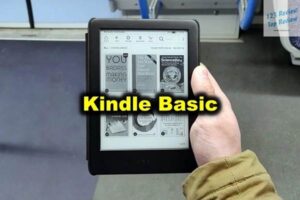Designed for professionals, creatives, and tech enthusiasts, iPad Pro 12.9 has set the standard for what a tablet can achieve. In this article, 123 Review’ll explore every aspect of the iPad Pro 12.9, from its design and display to its advanced performance capabilities and integration with Apple’s ecosystem.
Design and Display
Dimensions and Weight
The iPad Pro 12.9 strikes a remarkable balance between size and portability. It measures 280.6 mm in height, 214.9 mm in width, and a mere 6.4 mm in thickness, making it one of the slimmest devices in its class. Despite its substantial 12.9-inch display, the iPad Pro 12.9 is impressively lightweight. The Wi-Fi model weighs just 682 grams, while the Wi-Fi + Cellular model tips the scales at 684 grams. This weight distribution makes it comfortable to hold in one hand for tasks like reading, sketching, or browsing, and it fits easily into a backpack or briefcase for those on the move.

Display Technology
The iPad Pro 12.9’s display is where this device truly shines, setting a new benchmark for tablet screens. The 12.9-inch Liquid Retina XDR display is a marvel of modern technology. With a resolution of 2732 x 2048 pixels, it delivers ultra-sharp images and text, making it ideal for everything from detailed graphic design work to immersive gaming and high-definition movie streaming.
The display uses mini-LED technology, which comprises over 10,000 mini-LEDs grouped into more than 2,500 local dimming zones. This setup enables the screen to achieve an astounding 1,000,000:1 contrast ratio, ensuring that blacks are deep and true, and whites are bright and pure. The result is a display that can faithfully reproduce HDR content with stunning accuracy, bringing out details that would otherwise be lost on lesser screens.
Adding to the visual feast, the iPad Pro 12.9 features ProMotion technology, which provides a 120Hz refresh rate. This means that scrolling through web pages, navigating through apps, and playing fast-paced games is incredibly smooth and fluid. Whether you’re using the Apple Pencil for precise drawing or simply enjoying a movie, the responsiveness and clarity of the display are second to none.
Ergonomics and Usability
While the iPad Pro 12.9’s large screen is its most eye-catching feature, its design ensures that it remains practical and user-friendly. The device’s thin bezels contribute to its modern aesthetic while maximizing the screen real estate. The flat edges and rounded corners not only enhance its visual appeal but also improve grip, reducing the risk of accidental drops.
Ergonomically, the iPad Pro 12.9 is a triumph. Despite its size, it’s designed to be used comfortably for extended periods. The weight distribution is carefully balanced, so it doesn’t feel top-heavy or cumbersome, whether you’re holding it in portrait or landscape mode. The device’s ultra-thin profile also means it slips easily into most cases and bags, making it a versatile companion for both work and play.
Performance Specifications
Processor and Chipset
At the heart of the iPad Pro 12.9 is the Apple M2 chip, a powerhouse that delivers performance previously unheard of in a tablet. The M2 chip is built on a 5-nanometer process and features an 8-core CPU, with four high-performance cores and four high-efficiency cores. This architecture allows the iPad Pro to tackle the most demanding tasks with ease while maintaining impressive energy efficiency.
The M2 chip’s 10-core GPU provides up to 35% faster graphics performance compared to the previous generation, making the iPad Pro 12.9 an exceptional choice for graphics-intensive applications such as 3D rendering, video editing, and high-end gaming. Whether you’re a professional designer working on complex projects or a gamer looking for a top-tier experience, the iPad Pro 12.9 delivers the power you need.
One of the standout features of the M2 chip is its 16-core Neural Engine, which accelerates machine learning tasks by performing up to 15.8 trillion operations per second. This capability enables advanced features like real-time object recognition in photos, enhanced AR experiences, and more. The M2 chip also includes a dedicated image signal processor (ISP) and a unified memory architecture, ensuring seamless performance across all tasks.
RAM Options
The iPad Pro 12.9 is available with two RAM configurations, tailored to meet the needs of different users. The base models with 128GB, 256GB, and 512GB of storage come with 8GB of RAM, which is more than sufficient for most users. This configuration allows for smooth multitasking, enabling you to switch between multiple apps without experiencing slowdowns or lag.
For users who require even more power, such as those working with large datasets, complex 3D models, or high-resolution video editing, the iPad Pro 12.9 offers a 16GB RAM option. This is available on models with 1TB or 2TB of storage. The additional RAM provides the necessary headroom for the most demanding tasks, ensuring that the iPad Pro can handle anything you throw at it with ease.
Storage Capacities
Apple understands that different users have different storage needs, which is why the iPad Pro 12.9 is available in five storage capacities: 128GB, 256GB, 512GB, 1TB, and 2TB. The base 128GB model is perfect for users who primarily use cloud storage or stream their content, while the 2TB model is ideal for professionals who need to store large files, such as high-resolution videos, RAW photos, and complex projects.
The iPad Pro 12.9 uses high-speed NVMe storage, ensuring fast data access and quick load times for apps and files. Whether you’re opening large files, saving your work, or loading a demanding game, the iPad Pro 12.9’s storage performance is exceptional. The 1TB and 2TB models also benefit from faster write speeds, making them particularly suitable for professionals who need to work with large files on the go.
Features and Capabilities
Camera and Video Recording
The iPad Pro 12.9 is equipped with a sophisticated camera system that rivals those found in many high-end smartphones. The rear camera setup includes a 12MP wide camera with an f/1.8 aperture, a 10MP ultra-wide camera with a 125-degree field of view, and a LiDAR scanner. The wide camera is perfect for capturing detailed photos with vibrant colors, while the ultra-wide camera allows you to fit more into the frame, making it ideal for landscapes and group shots.
The LiDAR scanner, which stands for Light Detection and Ranging, measures the distance to surrounding objects up to five meters away. This technology is essential for augmented reality (AR) applications, enabling the iPad Pro 12.9 to create more accurate and immersive AR experiences. The LiDAR scanner also enhances low-light photography by improving autofocus performance, ensuring that your photos are sharp and clear even in challenging lighting conditions.
When it comes to video recording, the iPad Pro 12.9 doesn’t disappoint. It supports 4K video capture at 24fps, 30fps, or 60fps, allowing you to shoot professional-quality videos directly on your tablet. The combination of the powerful M2 chip and the advanced image signal processor (ISP) means that you can edit these videos in real-time without any performance issues. Additionally, the iPad Pro 12.9 supports features like Smart HDR 3 and Dolby Vision recording, further enhancing the quality of your videos.
The front-facing TrueDepth camera is a 12MP ultra-wide camera that supports Center Stage, a feature that automatically keeps you in the frame during video calls. Whether you’re moving around the room or sitting with others, Center Stage adjusts the camera’s focus to ensure that everyone is included in the shot. This feature is particularly useful for remote work, virtual meetings, and video calls with family and friends.
Connectivity Options
The iPad Pro 12.9 is designed to keep you connected, no matter where you are. It supports 5G connectivity, providing ultra-fast download and upload speeds for those who opt for the Wi-Fi + Cellular model. This makes the iPad Pro 12.9 an excellent choice for users who need reliable internet access while traveling or working remotely.
In addition to 5G, the iPad Pro 12.9 features Wi-Fi 6 (802.11ax) technology, which offers faster speeds, lower latency, and improved performance in crowded environments. Whether you’re at home, in the office, or at a coffee shop, you can expect a stable and speedy connection. The iPad Pro 12.9 also includes Bluetooth 5.3, which provides a more reliable connection to wireless accessories, such as headphones, keyboards, and speakers.
The USB-C port on the iPad Pro 12.9 is another standout feature. It supports Thunderbolt 4 and USB 4, offering data transfer speeds of up to 40Gbps. This makes it possible to connect the iPad Pro 12.9 to a wide range of peripherals, including external displays, storage devices, and docks. Whether you’re transferring large files, connecting to a 6K monitor, or using an external GPU, the iPad Pro 12.9’s connectivity options have you covered.
Battery Life
The iPad Pro 12.9 is equipped with a robust 40.88-watt-hour battery, which provides up to 10 hours of web browsing or video playback on a single charge. This impressive battery life ensures that you can use the iPad Pro 12.9 throughout the day without needing to recharge, making it a reliable companion for work, travel, and entertainment.
For those who opt for the Wi-Fi + Cellular model, the iPad Pro 12.9 offers up to 9 hours of battery life when using cellular data. This is particularly useful for users who need to stay connected while on the go. The device also supports fast charging via the USB-C port, allowing you to quickly recharge the battery when needed.
Accessories and Ecosystem
Apple Pencil (2nd Generation)
The iPad Pro 12.9 is fully compatible with the Apple Pencil (2nd generation), which has become an essential tool for artists, designers, and note-takers. The Apple Pencil attaches magnetically to the side of the iPad Pro, where it also wirelessly charges. This seamless integration ensures that the Apple Pencil is always ready to use, making it a perfect companion for creative professionals.
The Apple Pencil offers pixel-perfect precision, low latency, and support for pressure and tilt sensitivity, allowing you to create detailed sketches, drawings, and notes with ease. Whether you’re using it for digital art, graphic design, or annotating documents, the Apple Pencil transforms the iPad Pro 12.9 into a versatile creative tool.
Magic Keyboard
For users who need to do a lot of typing or prefer a laptop-like experience, the Magic Keyboard is an ideal accessory. It features a full-size keyboard with backlit keys and a scissor mechanism, providing a comfortable and responsive typing experience. The Magic Keyboard also includes a trackpad, allowing you to navigate the iPadOS interface with precision.
The Magic Keyboard attaches to the iPad Pro 12.9 via a magnetic connection, and it includes a USB-C pass-through port for charging. This design not only keeps your workspace tidy but also provides an additional port for connecting accessories. The floating cantilever design of the Magic Keyboard allows you to adjust the viewing angle of the iPad Pro 12.9 to suit your needs, whether you’re typing, drawing, or watching videos.
iPadOS and Integration with Apple Ecosystem
The iPad Pro 12.9 runs on iPadOS, a powerful operating system that is optimized for the tablet experience. iPadOS offers a range of features that take advantage of the iPad Pro’s large display and powerful hardware, including multitasking capabilities, split-screen view, and a redesigned home screen with widgets.
One of the key strengths of the iPad Pro 12.9 is its seamless integration with the Apple ecosystem. Whether you’re using an iPhone, Mac, or Apple Watch, the iPad Pro 12.9 works effortlessly with all your Apple devices. Features like Handoff, Universal Clipboard, and Sidecar make it easy to transition between devices and work across platforms. For example, you can start a document on your Mac, continue working on it on your iPad Pro, and then share it via AirDrop to your iPhone.
The iPad Pro 12.9 also supports Apple’s wide range of services, including iCloud, Apple Music, Apple Arcade, and Apple TV+. This integration ensures that all your content, from photos and documents to music and movies, is accessible across all your Apple devices.
Price and Availability
The iPad Pro 12.9 is available in a range of configurations to suit different needs and budgets. The base model with 128GB of storage starts at $1,099, while the top-of-the-line model with 2TB of storage and cellular connectivity is priced at $2,399. While the iPad Pro 12.9 is undoubtedly a premium device, its cutting-edge technology, and unmatched performance justify the investment for those who need a powerful and versatile tablet.
The iPad Pro 12.9 is available for purchase directly from Apple’s website, as well as through authorized retailers and carriers. It comes in two color options: Silver and Space Gray. Apple also offers a range of financing options, including monthly installment plans and trade-in programs, making it easier for customers to upgrade to the latest model.
Conclusion
The iPad Pro 12.9 is more than just a tablet; it’s a powerhouse device that redefines what a tablet can do. With its stunning display, unmatched performance, and seamless integration with the Apple ecosystem, the iPad Pro 12.9 is the ultimate tool for professionals, creatives, and tech enthusiasts alike. Whether you’re looking to replace your laptop, enhance your creative workflow, or simply enjoy the best tablet experience available, the iPad Pro 12.9 is the perfect choice.
This device represents the future of mobile computing, offering a level of versatility and power that few can match. As Apple continues to push the boundaries of what’s possible with the iPad Pro, it’s clear that this device will remain at the forefront of innovation for years to come.