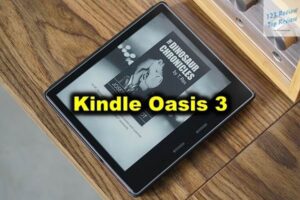This comprehensive guide will take you through every aspect of the iPad Mini, from its meticulous design and powerful hardware to its vibrant display and rich ecosystem of accessories. Whether you are considering purchasing an iPad Mini or already own one and want to make the most of it, this detailed exploration will provide all the information you need.
Design and Build Quality
Materials Used in iPad Mini Construction
The iPad Mini is a testament to Apple’s dedication to quality and sustainability. The device’s body is crafted from 100% recycled aluminum, a move that not only ensures durability but also reflects Apple’s ongoing commitment to reducing its environmental footprint. This aluminum construction is lightweight yet sturdy, giving the iPad Mini a solid feel in the hand. The front of the device is dominated by a glass panel that houses the display, protected by an oleophobic coating that resists fingerprints and smudges, ensuring that the device remains clean and clear even with frequent use.

Color Options Available for iPad Mini
Apple has always been known for its attention to aesthetics, and the iPad Mini is no exception. The device is available in four sophisticated color options: Space Gray, Pink, Purple, and Starlight. Space Gray offers a classic, professional look, while Pink and Purple bring a playful yet subtle touch. Starlight, a new color introduced by Apple, combines elements of silver and gold, creating a warm, inviting hue. These color options cater to a wide range of personal styles, ensuring that users can choose a device that truly reflects their personality.
Dimensions and Weight of iPad Mini
One of the standout features of the iPad Mini is its compact size, which makes it incredibly portable. The device measures 195.4 mm in height, 134.8 mm in width, and just 6.3 mm in thickness. This slim profile allows it to slip easily into a bag or even a large pocket, making it an ideal companion for those on the go. The iPad Mini is also exceptionally light, weighing just 293 grams for the Wi-Fi model and 297 grams for the Wi-Fi + Cellular model. Despite its small size, the iPad Mini does not compromise on build quality, offering a solid, premium feel that is characteristic of Apple’s products.
Comparison of iPad Mini with Other iPads
When comparing the iPad Mini to other models in Apple’s iPad lineup, it becomes clear that the Mini is designed for users who prioritize portability without sacrificing performance. The iPad Pro, with its larger display and advanced features, is targeted towards professionals who need a more powerful tool, while the iPad Air offers a balance of performance and price. The standard iPad is the most affordable option, catering to students and budget-conscious users. In contrast, the iPad Mini stands out for its compact form factor, making it perfect for reading, note-taking, or even as a travel companion. Its smaller size also makes it easier to use with one hand, a significant advantage for users who are always on the move.
Display Features
Screen Size and Resolution of iPad Mini
The iPad Mini features an 8.3-inch Liquid Retina display, a size that strikes a perfect balance between portability and usability. The display’s resolution of 2266 x 1488 pixels results in a pixel density of 326 pixels per inch (PPI), which means text and images are incredibly sharp. This high pixel density is especially beneficial for activities like reading ebooks, browsing the web, or viewing photos, where clarity and detail are crucial. The screen size is large enough to comfortably watch videos or work on documents, yet compact enough to remain portable.
Display Technology Used in iPad Mini
The iPad Mini’s display is not just about size and resolution; it also incorporates advanced technology that enhances the overall viewing experience. The Liquid Retina display uses IPS (In-Plane Switching) technology, which provides wide viewing angles and consistent color reproduction across the screen. This is complemented by True Tone, a feature that automatically adjusts the display’s color temperature based on the ambient lighting conditions. True Tone ensures that the display always looks natural, whether you are indoors under artificial light or outside in the sunlight. The display also supports a wide color gamut (P3), which means it can display a broader range of colors, making images and videos appear more vibrant and lifelike.
Color Accuracy and Brightness Levels
The iPad Mini’s display is renowned for its excellent color accuracy, making it a favorite among photographers and graphic designers. The P3 wide color support ensures that colors are reproduced accurately, while the display’s high brightness levels, up to 500 nits, make it easily viewable even in bright outdoor conditions. This level of brightness, combined with the anti-reflective coating, reduces glare and enhances readability, making the iPad Mini a versatile device for both indoor and outdoor use. Whether you are editing photos, watching movies, or simply browsing the web, the iPad Mini’s display delivers a consistently high-quality visual experience.
Comparison of Display with Competitors
When comparing the iPad Mini’s display to those of its competitors, it quickly becomes apparent that Apple has set a high standard in the compact tablet market. While some Android tablets may offer higher resolution displays or AMOLED panels with deeper blacks, the iPad Mini’s Liquid Retina display is balanced in terms of color accuracy, brightness, and overall performance. The True Tone technology and wide color gamut give it an edge in terms of visual fidelity, making it a superior choice for users who prioritize display quality. Additionally, Apple’s meticulous calibration ensures that the iPad Mini’s display consistently outperforms many competitors in real-world usage, particularly in areas like color accuracy and viewing angles.
Performance Specifications
Processor and Chipset in iPad Mini
At the heart of the iPad Mini is the A15 Bionic chip, the same processor that powers the iPhone 13 series. This 6-core CPU includes two high-performance cores and four energy-efficient cores, delivering a perfect blend of power and efficiency. The A15 Bionic is not just about raw power; it also features a 16-core Neural Engine that enables advanced machine learning capabilities. This means that the iPad Mini can handle everything from basic tasks like web browsing and email to more demanding applications like gaming, video editing, and augmented reality (AR) experiences with ease. The inclusion of a 5-core GPU further enhances its graphics performance, making it capable of running the latest games and creative applications smoothly.
RAM and Storage Options
The iPad Mini comes equipped with 4GB of RAM, which is more than sufficient for most tasks, including multitasking and running demanding apps. This amount of RAM ensures that the iPad Mini can handle multiple apps running simultaneously without any significant slowdown. Storage options include 64GB and 256GB, catering to different user needs. The 64GB variant is suitable for users who primarily use cloud storage or do not require extensive local storage. On the other hand, the 256GB version is ideal for those who store a lot of media, apps, and files directly on the device. The storage is fast and responsive, ensuring quick access to files and smooth performance in apps that require large amounts of data.
Graphics Performance Metrics
The A15 Bionic chip’s 5-core GPU is a standout feature of the iPad Mini, delivering impressive graphics performance that is on par with many larger and more expensive tablets. This GPU is capable of handling graphics-intensive tasks such as 3D gaming, video editing, and AR applications without breaking a sweat. Benchmark tests, such as those conducted by Geekbench and GFXBench, place the iPad Mini’s GPU performance ahead of most competitors in the compact tablet category. This makes the iPad Mini not just a portable device but also a powerful one, capable of delivering a premium gaming and multimedia experience.
Benchmark Comparisons with Other Tablets
In benchmark comparisons, the iPad Mini consistently scores at the top of its class. For instance, in Geekbench 5, the iPad Mini’s A15 Bionic chip achieves single-core and multi-core scores that surpass many Android tablets and even rival some laptops. The 5-core GPU also delivers excellent results in graphics benchmarks, making the iPad Mini a strong contender for users who need a device that can handle demanding tasks. When compared to other tablets in its size range, the iPad Mini’s performance is unmatched, offering a level of power and responsiveness that is typically found in larger, more expensive devices.
Battery Life and Charging
Average Battery Life Under Typical Usage
Battery life is a critical aspect of any portable device, and the iPad Mini does not disappoint in this regard. Under typical usage conditions, which include activities like browsing the web, watching videos, and using apps, the iPad Mini offers up to 10 hours of battery life on a single charge. This makes it a reliable device for all-day use, whether you are working, studying, or traveling. For users who engage in more intensive tasks, such as gaming or video editing, the battery life may be slightly reduced, but it still remains robust enough to get through most of the day without needing to recharge.
Charging Time and Methods for iPad Mini
The iPad Mini supports fast charging via its USB-C port, a significant upgrade from the previous models that used Apple’s proprietary Lightning connector. With a 20W USB-C power adapter, the iPad Mini can charge from 0 to 50% in just about 30 minutes, which is ideal for users who need to quickly top up their device before heading out. A full charge from empty typically takes around 2 to 3 hours, depending on the charging method used. The USB-C port also offers flexibility, allowing the iPad Mini to be charged with a variety of third-party chargers and power banks, making it easier to keep the device powered up on the go.
Battery Health and Longevity Insights
Apple’s use of advanced battery management technologies ensures that the iPad Mini’s battery remains healthy and efficient over time. The device uses adaptive charging to slow down the rate of charge as it nears full capacity, reducing wear on the battery and extending its lifespan. Additionally, iPadOS includes a Battery Health feature that provides insights into the overall condition of the battery, including its maximum capacity relative to when it was new. Users can monitor this information to ensure their device remains in optimal condition. Regular updates from Apple also include improvements to battery performance, ensuring that the iPad Mini continues to deliver reliable battery life throughout its usage cycle.
Comparison with Battery Life of Other Devices
When compared to other tablets in its class, the iPad Mini’s battery life is competitive, often outperforming similarly sized devices. Many compact Android tablets, for example, struggle to match the iPad Mini’s endurance under typical usage conditions. Even when compared to larger tablets, the iPad Mini holds its own, thanks to the efficiency of the A15 Bionic chip and Apple’s optimization of iPadOS. This combination of hardware and software ensures that the iPad Mini delivers a balanced performance, providing long battery life without compromising on power or functionality.
Camera Capabilities
Rear Camera Specifications and Features
The iPad Mini is equipped with a 12MP wide rear camera, which offers a range of features that make it suitable for various types of photography and videography. The camera includes an f/1.8 aperture, which allows for more light to enter the lens, improving performance in low-light conditions. The rear camera also supports Smart HDR 3, a technology that enhances the dynamic range of photos, ensuring that both shadows and highlights are well-exposed. Additionally, the camera can record 4K video at 60 frames per second, making it a capable tool for capturing high-quality videos. The inclusion of digital zoom up to 5x and a Quad-LED True Tone flash further enhances its versatility, allowing users to capture clear and detailed images in various lighting conditions.
Front Camera Specifications and Features
The front-facing camera on the iPad Mini is a 12MP ultra-wide camera with a 122-degree field of view. This camera is particularly well-suited for video calls and selfies, as it can capture a wide area, ensuring that you and your surroundings are included in the frame. The front camera also supports Center Stage, a feature that automatically pans and zooms to keep you in the center of the frame during video calls, even if you move around. This feature is particularly useful for online meetings and virtual learning. Like the rear camera, the front camera also supports Smart HDR 3, ensuring that your selfies and video calls look sharp and well-lit, regardless of the lighting conditions.
Camera Performance in Low Light Conditions
Both the front and rear cameras of the iPad Mini perform admirably in low-light conditions, thanks to their large apertures and Smart HDR 3 technology. The rear camera’s f/1.8 aperture allows it to capture more light, resulting in brighter and more detailed photos even in dim environments. The Smart HDR 3 feature further enhances low-light performance by intelligently adjusting the exposure and combining multiple shots to create a well-balanced image. This ensures that details are preserved in both the shadows and highlights, resulting in photos that are rich in detail and color, even in challenging lighting conditions.
Comparison of Camera Quality with Similar Devices
When compared to other tablets in its size and price range, the iPad Mini’s camera system stands out for its versatility and quality. Many competing tablets offer lower resolution cameras or lack features like Smart HDR and 4K video recording. The iPad Mini’s combination of high-resolution sensors, advanced image processing, and user-friendly features like Center Stage make it a superior choice for users who want a compact device with strong photographic capabilities. Whether you are capturing photos, shooting videos, or participating in video calls, the iPad Mini’s camera system delivers consistent, high-quality results that are unmatched by most competitors.
Software and Features
Operating System Version and Updates
The iPad Mini runs on iPadOS, Apple’s operating system specifically designed for the iPad. The latest version of iPadOS includes a range of features that enhance the iPad Mini’s usability and performance. Regular updates from Apple ensure that the device remains secure and up to date with the latest features and improvements. These updates are delivered over the air and can be installed with just a few taps, making it easy for users to keep their device current. Additionally, iPadOS is optimized to take full advantage of the iPad Mini’s hardware, ensuring smooth performance and efficient power management.
Unique Features of iPad Mini Software
iPadOS on the iPad Mini includes several unique features that enhance the overall user experience. One such feature is Split View, which allows you to run two apps side by side, making multitasking easier. Another useful feature is Slide Over, which lets you open a second app in a floating window, allowing you to quickly switch between tasks. The iPad Mini also supports Apple Pencil, with features like Scribble, which allows you to write directly in any text field and have your handwriting converted to typed text. The Notes app on the iPad Mini is particularly powerful, with features like Quick Notes, which lets you jot down notes from any screen, and Smart Selection, which allows you to select handwritten text and paste it as typed text. These features, combined with the compact size of the iPad Mini, make it a versatile tool for both productivity and creativity.
App Compatibility and Performance
The iPad Mini’s A15 Bionic chip and 4GB of RAM ensure that it can run virtually any app available on the App Store with ease. From productivity apps like Microsoft Office and Adobe Creative Cloud to games and creative tools like Procreate and LumaFusion, the iPad Mini handles them all with aplomb. The device’s powerful hardware also ensures that apps load quickly and run smoothly, with no lag or stuttering. This level of performance makes the iPad Mini a capable device for professionals, students, and casual users alike. Whether you are editing a video, creating a presentation, or playing the latest game, the iPad Mini delivers a seamless and enjoyable experience.
User Interface Enhancements for iPad Mini
The iPad Mini’s user interface is designed to be intuitive and easy to use, with enhancements that take full advantage of the device’s compact size. The home screen layout is customizable, allowing you to arrange apps and widgets to suit your preferences. iPadOS also includes features like the App Library, which organizes your apps into categories, and the Dock, which provides quick access to your most frequently used apps. The iPad Mini also supports multi-touch gestures, making it easy to navigate through apps and menus with swipes and taps. For users who prefer a more hands-on approach, the device’s compatibility with Apple Pencil and external keyboards adds another layer of functionality, making it easy to create, edit, and interact with content on the go.
Accessories and Compatibility
Best Accessories for iPad Mini
The iPad Mini’s versatility is further enhanced by the wide range of accessories available for it. For users who like to take notes or sketch, the Apple Pencil (2nd generation) is an essential accessory. This stylus is incredibly responsive, with low latency and pressure sensitivity that make it ideal for drawing and writing. The iPad Mini also supports a variety of keyboard cases, such as the Logitech Folio Touch, which includes a backlit keyboard and a trackpad, turning the iPad Mini into a mini-laptop. For users who need additional protection, cases like the OtterBox Defender Series offer rugged protection against drops and bumps. Other popular accessories include portable chargers, screen protectors, and stands, all of which can enhance the iPad Mini’s usability and functionality.
Compatibility with Apple Pencil
The iPad Mini is fully compatible with the 2nd generation Apple Pencil, which attaches magnetically to the side of the device for easy storage and charging. This integration is seamless, with the Apple Pencil instantly pairing with the iPad Mini when attached. The Apple Pencil is a versatile tool, perfect for note-taking, drawing, and even navigating the iPad Mini’s user interface. Its pressure sensitivity and tilt functionality allow for precise control, making it a favorite among artists and designers. Whether you are sketching out ideas, annotating documents, or simply jotting down notes, the Apple Pencil is a valuable addition to the iPad Mini.
Keyboard and Case Options for iPad Mini
While Apple does not offer a dedicated Magic Keyboard for the iPad Mini, there are several high-quality third-party options available. Compact Bluetooth keyboards can be easily paired with the iPad Mini, providing a laptop-like typing experience without adding much bulk. Cases like the Logitech Folio Touch or the ZAGG Pro Keys not only offer built-in keyboards but also provide protection for the device, making them ideal for users who need to type frequently. These keyboard cases often include additional features, such as adjustable kickstands and trackpads, enhancing the iPad Mini’s productivity potential. For those who prefer a more traditional case, options like the Apple Smart Folio offer lightweight protection and a slim profile, making it easy to carry the iPad Mini around.
Third-party Accessories Review
Beyond Apple’s official accessories, the market is filled with third-party options that can enhance the iPad Mini experience. Brands like Anker offer a range of portable chargers and USB-C hubs that expand the iPad Mini’s connectivity options, allowing you to connect to external displays, USB drives, and other peripherals. Screen protectors from companies like ZAGG provide added durability to the display, ensuring that it remains scratch-free and clear. Stands from Twelve South and other manufacturers can elevate the iPad Mini to a more comfortable viewing angle, making it easier to use for extended periods. These accessories, while not made by Apple, are designed to complement the iPad Mini, providing additional functionality and customization options that cater to different user needs.
Pricing and Availability
Current Pricing for iPad Mini
The iPad Mini is priced competitively, reflecting its premium build quality and advanced features. The base model, with 64GB of storage and Wi-Fi connectivity, starts at $499. For users who require more storage, the 256GB model is available for $649. The Wi-Fi + Cellular models are priced higher, with the 64GB version costing $649 and the 256GB version priced at $799. These prices reflect the iPad Mini’s position as a high-end compact tablet, offering powerful performance in a small form factor. While it is more expensive than some budget tablets, the iPad Mini’s superior design, display, and performance justify the investment for many users.
Best Retailers to Buy iPad Mini
The iPad Mini is widely available from a variety of retailers, both online and in physical stores. Apple’s official website and Apple Stores are the most reliable places to purchase the iPad Mini, offering the full range of models and color options, as well as the opportunity to customize your device with engraving. Additionally, major electronics retailers like Best Buy, Amazon, and Walmart often carry the iPad Mini, sometimes offering discounts or bundle deals. For those who prefer to purchase through their mobile carrier, companies like Verizon, AT&T, and T-Mobile offer the Wi-Fi + Cellular models with financing options or contract plans. It is worth checking multiple sources to find the best deal, especially during sales events like Black Friday or back-to-school promotions.
Seasonal Discounts and Promotions
While Apple is known for maintaining consistent pricing on its products, there are certain times of the year when discounts on the iPad Mini can be found. Black Friday, Cyber Monday, and back-to-school sales are some of the best times to purchase an iPad Mini at a reduced price. Retailers like Best Buy, Amazon, and Walmart often offer significant discounts during these periods, with some deals bundling accessories or offering gift cards with purchase. Additionally, students and educators can take advantage of Apple’s education pricing, which provides discounts on the iPad Mini and other Apple products. It is also worth keeping an eye on Apple’s refurbished store, where you can find iPad Minis that have been restored to like-new condition and come with a full warranty at a lower price.
Trade-in Programs and Financing Options
For users looking to upgrade to the latest iPad Mini, Apple offers a trade-in program that allows you to exchange your old device for credit towards a new purchase. The value of the trade-in depends on the model and condition of your current device, but it can significantly reduce the cost of a new iPad Mini. Additionally, Apple and many other retailers offer financing options, allowing you to spread the cost of the iPad Mini over several months. Apple’s financing is offered through the Apple Card, which provides interest-free payments over 12 or 24 months. This makes the iPad Mini more accessible to users who prefer to manage their expenses over time, without incurring additional interest charges.
This comprehensive guide should provide you with all the information you need to make an informed decision about the iPad Mini. Whether you are considering purchasing one or looking to enhance your current experience, the iPad Mini offers a powerful, portable solution that excels in design, performance, and versatility.