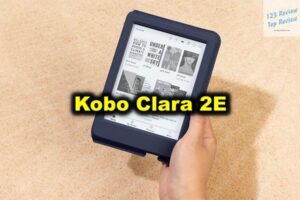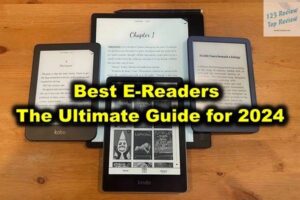Whether you are a power user looking for the latest high-performance device, a student seeking an educational tool, or someone who needs a reliable, budget-friendly tablet, Samsung has something for you.
This comprehensive guide delves deep into the features of Samsung tablets, recommends the best models for different user needs, explores essential accessories, compares Samsung tablets with competitors, and provides tips for optimizing your tablet experience.
Features of Samsung Tablets
Samsung’s diverse lineup of tablets is known for its impressive features, which enhance user experience across various use cases. Understanding these features can help you choose the right device for your specific needs.

Display Technology: AMOLED vs. LCD
One of the standout features of Samsung tablets is their exceptional display quality. Samsung offers two primary types of display technology: AMOLED (Active Matrix Organic Light Emitting Diode) and LCD (Liquid Crystal Display).
AMOLED Displays: AMOLED screens, featured in premium models like the Galaxy Tab S9 series, are renowned for their vibrant colors, deep blacks, and excellent contrast ratios. These displays offer an unparalleled visual experience, making them ideal for tasks that require color accuracy, such as photo editing, video playback, and gaming. The self-emissive nature of AMOLED pixels allows for true blacks, as individual pixels can be turned off completely, resulting in higher contrast and energy efficiency.
LCD Displays: On the other hand, Samsung’s LCD displays, commonly found in budget-friendly models like the Galaxy Tab A series, offer solid performance at a more affordable price point. While they may not match the color vibrancy and contrast of AMOLED screens, LCDs provide consistent brightness and are generally more visible under direct sunlight. This makes them a practical choice for everyday tasks like reading, web browsing, and watching videos.
Understanding the differences between AMOLED and LCD can guide your decision-making process, depending on your usage scenarios and budget.
Processor Performance and RAM Options
The performance of a tablet is largely determined by its processor and RAM, and Samsung offers a wide range of configurations to suit different needs.
High-End Performance: For those who demand top-tier performance, the Samsung Galaxy Tab S9 series is equipped with the latest Snapdragon processors, ensuring lightning-fast speeds and seamless multitasking. With up to 16GB of RAM, these tablets are designed to handle intensive applications, such as 3D gaming, video editing, and professional software. The combination of a powerful processor and ample RAM ensures that even the most demanding tasks are executed smoothly, with minimal lag or slowdown.
Mid-Range and Budget Options: In contrast, Samsung’s Galaxy Tab A series caters to users who prioritize affordability without compromising on essential functionality. These tablets typically feature mid-range processors and 3GB to 4GB of RAM, which is sufficient for everyday activities such as streaming, browsing, and light gaming. While they may not deliver the same performance as their high-end counterparts, they offer excellent value for users with more modest needs.
Whether you’re a professional requiring powerful hardware or a casual user, Samsung’s diverse range of processor and RAM options ensures there’s a tablet for everyone.
Battery Life and Charging Technologies
Battery life is a crucial factor when selecting a tablet, especially for users who need their device to last throughout the day without frequent recharging. Samsung tablets are designed with longevity in mind, offering various battery capacities and charging technologies to suit different use cases.
Long-Lasting Batteries: The battery life of Samsung tablets varies by model, with some devices, like the Galaxy Tab S9 series, boasting up to 14 hours of continuous usage on a single charge. This makes them ideal for users who require extended battery life, whether for work, travel, or entertainment. The Galaxy Tab A series also offers respectable battery life, typically lasting around 10-12 hours, making it suitable for everyday use.
Fast Charging Technologies: Samsung has also integrated advanced charging technologies into its tablets, such as USB-C fast charging and adaptive charging. These features allow users to quickly recharge their devices, minimizing downtime and ensuring that you can stay connected and productive even on the go. Some models also support wireless charging, adding an extra layer of convenience for users who prefer a cable-free charging experience.
By understanding the battery life and charging options available, you can choose a Samsung tablet that aligns with your lifestyle and usage habits.
Software Experience: One UI and Android Updates
The software experience on a Samsung tablet is defined by its One UI interface, built on top of Android. One UI is designed to be user-friendly, offering a clean and intuitive interface that enhances productivity and ease of use.
One UI Features: One UI brings several features that enhance the tablet experience, including multi-window support, which allows you to run two apps side by side, and Samsung DeX, which transforms your tablet into a desktop-like interface when connected to an external monitor or keyboard. This versatility makes Samsung tablets suitable for both entertainment and work, offering a seamless transition between different tasks.
Regular Software Updates: Samsung is committed to providing regular software updates for its tablets, ensuring that users benefit from the latest security patches, features, and performance improvements. These updates also include new versions of Android, which bring enhancements such as improved privacy controls, better multitasking capabilities, and new customization options. Staying up-to-date with software updates ensures that your tablet remains secure and efficient over time.
The combination of One UI and regular Android updates makes Samsung tablets a compelling choice for users who value a polished and continually improving software experience.
Best Samsung Tablets for Different Needs
Samsung offers a diverse lineup of tablets, each catering to specific user needs. Whether you’re a professional, a student, or someone on a budget, there’s a Samsung tablet designed just for you.
Samsung Galaxy Tab S9 Series: For Power Users
The Samsung Galaxy Tab S9 series is the flagship line of Samsung tablets, designed for users who demand the highest level of performance and features. These tablets are equipped with cutting-edge technology, making them ideal for professionals, creatives, and power users.
Display and Performance: The Galaxy Tab S9 series features a high-resolution AMOLED display that delivers stunning visuals, perfect for tasks like graphic design, video editing, and gaming. The inclusion of the latest Snapdragon processor ensures that these tablets can handle even the most demanding applications with ease. Whether you’re editing 4K videos or running complex simulations, the Tab S9 series delivers unparalleled performance.
S Pen and Productivity: One of the standout features of the Galaxy Tab S9 series is the S Pen, which comes included with the tablet. The S Pen offers precise input, making it an excellent tool for note-taking, drawing, and annotation. Combined with Samsung DeX, which allows you to use your tablet as a desktop, the Tab S9 series is a productivity powerhouse, suitable for both creative and professional tasks.
Advanced Connectivity: The Tab S9 series also supports 5G connectivity, ensuring fast internet speeds and seamless streaming, even when on the go. This makes it an excellent choice for professionals who need to stay connected and productive from anywhere.
Samsung Galaxy Tab A Series: Budget-Friendly Options
For users who are looking for a reliable tablet without breaking the bank, the Samsung Galaxy Tab A series offers excellent value. These tablets are designed to provide essential features at an affordable price, making them perfect for casual users, families, and students.
Affordability and Functionality: The Galaxy Tab A series strikes a balance between affordability and functionality, offering decent performance for everyday tasks such as web browsing, social media, and video streaming. While they may not have the advanced features of the Tab S9 series, they are more than capable of handling basic tasks, making them a practical choice for budget-conscious buyers.
Family-Friendly Features: The Galaxy Tab A series also includes features that make it suitable for families, such as Samsung Kids, which provides a safe and fun environment for children to explore educational apps and games. Parental controls allow you to monitor and manage your child’s tablet usage, ensuring a safe and controlled experience.
Durability and Portability: These tablets are also designed with portability in mind, with a lightweight and compact form factor that makes them easy to carry around. Whether you’re commuting, traveling, or simply lounging at home, the Galaxy Tab A series offers the convenience of a portable device that fits easily into your lifestyle.
Samsung Galaxy Tab S8 FE: Best for Students
The Samsung Galaxy Tab S8 FE (Fan Edition) is a mid-range tablet designed with students in mind. It offers a balanced mix of performance, display quality, and affordability, making it an excellent choice for educational purposes.
S Pen Support: One of the key features of the Galaxy Tab S8 FE is its support for the S Pen, which is included with the tablet. The S Pen is an invaluable tool for students, allowing for easy note-taking, drawing, and annotation. Whether you’re attending online classes, taking notes during lectures, or working on assignments, the S Pen enhances your productivity and creativity.
Educational Tools: The Tab S8 FE is also compatible with a wide range of educational apps, from note-taking apps like Samsung Notes to productivity tools like Microsoft Office. These apps, combined with the tablet’s powerful performance, make it an excellent companion for students who need to stay organized and efficient.
Display and Battery Life: The Galaxy Tab S8 FE features a vibrant display that is perfect for reading, watching lectures, and working on assignments. The long battery life ensures that the tablet can last through a full day of classes and study sessions without needing a recharge.
Samsung Galaxy Tab Active Series: Rugged and Durable
For users who require a tablet that can withstand tough conditions, the Samsung Galaxy Tab Active series is the perfect choice. These rugged tablets are built to military-grade standards, offering durability and protection against the elements.
Rugged Design: The Galaxy Tab Active series is designed for durability, with features such as water and dust resistance, shock protection, and reinforced corners. These tablets are built to withstand harsh environments, making them ideal for fieldwork, outdoor activities, and industrial use. Whether you’re working in construction, emergency services, or outdoor research, the Tab Active series can handle the challenges of your environment.
S Pen and Glove Mode: The Tab Active series also includes the S Pen, which is designed for use in tough conditions. The S Pen works even when the screen is wet, and the tablet’s Glove Mode allows you to operate the touchscreen while wearing gloves, making it practical for use in various work settings.
Enhanced Battery and Connectivity: These tablets also feature removable batteries, allowing you to swap out batteries and extend usage time without needing to recharge. With 4G LTE connectivity, the Tab Active series ensures that you stay connected even in remote areas.
Accessories to Enhance Your Samsung Tablet Experience
To get the most out of your Samsung tablet, a range of accessories are available that can enhance productivity, protect your device, and expand its functionality.
Keyboards and Stylus: Boosting Productivity
Enhancing productivity on a Samsung tablet is easy with the right accessories. Two of the most essential accessories are keyboards and styluses, which can transform your tablet into a versatile tool for work and creativity.
Keyboards: Samsung offers a variety of keyboard covers that are specifically designed for its tablets. These keyboards provide a laptop-like typing experience, making it easier to type documents, emails, and reports. Some keyboard covers also include a built-in trackpad, adding a layer of convenience when navigating your tablet’s interface. The keyboard covers are lightweight and portable, making them ideal for users who need to work on the go.
Styluses: The S Pen is a standout accessory for Samsung tablets, offering precise input that is perfect for drawing, note-taking, and editing. The S Pen is included with several Samsung tablets, such as the Galaxy Tab S9 series and the Galaxy Tab S8 FE. For tablets that don’t come with the S Pen, it can be purchased separately. The S Pen offers features like pressure sensitivity, tilt recognition, and palm rejection, making it a powerful tool for creative professionals and students alike.
Cases and Screen Protectors: Durable Protection
Protecting your Samsung tablet is essential to ensure its longevity and maintain its resale value. Samsung offers a range of cases and screen protectors designed specifically for its tablets, providing durable protection against everyday wear and tear.
Cases: Samsung’s tablet cases come in various styles, from slim and lightweight covers to rugged and durable cases that offer enhanced protection. Some cases also include built-in stands, allowing you to prop up your tablet for comfortable viewing and typing. Whether you’re looking for a sleek cover for daily use or a robust case for outdoor activities, Samsung’s range of cases has you covered.
Screen Protectors: Screen protectors are another essential accessory, providing an extra layer of protection for your tablet’s display. Samsung’s screen protectors are designed to be easy to apply, bubble-free, and resistant to scratches and smudges. A screen protector can help preserve the clarity and functionality of your tablet’s display, ensuring it remains in pristine condition.
Chargers and Power Banks: Staying Powered Up
Keeping your Samsung tablet powered up is crucial, especially when you’re on the move. Samsung offers a range of chargers and power banks that are compatible with its tablets, ensuring you never run out of battery during important tasks.
Fast Chargers: Samsung’s fast chargers are designed to quickly recharge your tablet, minimizing downtime. These chargers use USB-C technology and support fast charging protocols, allowing you to get back to work or play in no time. Some fast chargers also come with long cables, giving you more flexibility in where you charge your device.
Power Banks: For users who need to stay powered up while on the go, Samsung’s power banks offer a convenient solution. These portable chargers are capable of recharging your tablet multiple times, making them ideal for travel, outdoor activities, or situations where access to power outlets is limited. Samsung’s power banks are available in various capacities, allowing you to choose the right one for your needs.
Connectivity Options: Adapters and Dongles
Expanding your Samsung tablet’s connectivity options is easy with the right adapters and dongles. These accessories allow you to connect your tablet to a variety of external devices, enhancing its functionality and versatility.
USB-C Adapters: Samsung’s USB-C adapters allow you to connect your tablet to external displays, storage devices, and other peripherals. Whether you need to give a presentation, transfer files, or use a wired internet connection, USB-C adapters provide the necessary ports and connectivity options.
Dongles: Dongles offer additional connectivity options, such as HDMI output, Ethernet ports, and additional USB ports. These dongles are compact and portable, making them a practical accessory for users who need to expand their tablet’s capabilities.
Comparison of Samsung Tablets
When considering a Samsung tablet, it’s helpful to compare it with other popular tablets on the market. Understanding how Samsung tablets stack up against competitors can help you make an informed decision.
Samsung Tablet vs. Apple iPad: Which Is Better?
The debate between Samsung tablets and Apple iPads is a common one, as both brands offer high-quality devices with distinct strengths.
Display and Design: Apple iPads are known for their sleek design and high-resolution Retina displays, which offer excellent color accuracy and brightness. However, Samsung’s Galaxy Tab S9 series, with its AMOLED display, offers deeper blacks and more vibrant colors, making it a strong contender for users who prioritize display quality.
Software Ecosystem: iPads run on Apple’s iOS, which is known for its polished user interface and seamless integration with other Apple products. On the other hand, Samsung tablets run on Android with Samsung’s One UI, offering more customization options and compatibility with a wider range of apps. Users who prefer a more open ecosystem with greater flexibility may find Samsung tablets more appealing.
Price and Value: While both Samsung tablets and iPads are available at various price points, Samsung generally offers more budget-friendly options, particularly in the Galaxy Tab A series. This makes Samsung tablets a more accessible choice for users who want a high-quality device without the premium price tag associated with iPads.
Ultimately, the choice between a Samsung tablet and an iPad comes down to personal preference, with considerations like display quality, software ecosystem, and budget playing key roles.
Samsung Tablet vs. Microsoft Surface: Best for Work
For users who need a tablet primarily for work-related tasks, the comparison between Samsung tablets and Microsoft Surface devices is crucial.
Operating System and Productivity: Microsoft Surface tablets run on Windows, offering a full desktop experience with access to Microsoft Office, professional software, and the ability to run multiple apps simultaneously. This makes Surface tablets an excellent choice for users who need a device for work, particularly in a corporate or professional environment. However, Samsung’s Galaxy Tab S9 series, with its Android-based One UI and Samsung DeX, provides a compelling alternative. Samsung DeX allows you to use your tablet with a desktop-like interface, making it suitable for productivity tasks such as document editing, presentations, and multitasking.
Portability and Versatility: While Surface tablets offer powerful performance, they tend to be heavier and bulkier than Samsung’s Galaxy Tab series. Samsung tablets are generally lighter and more portable, making them a better choice for users who need a device that’s easy to carry and use on the go.
Price and Value: Samsung tablets also tend to be more affordable than Surface devices, particularly when considering the price-to-performance ratio. For users who need a versatile tablet for both work and entertainment, Samsung offers a compelling combination of performance, portability, and value.
Samsung Tablet vs. Amazon Fire: Budget Choices
In the budget tablet segment, Samsung’s Galaxy Tab A series often competes with Amazon’s Fire tablets. Both brands offer affordable options, but there are key differences to consider.
Performance and Features: Amazon Fire tablets are among the most affordable tablets on the market, but they come with limitations, such as a more basic app selection and less powerful hardware. These tablets are suitable for basic tasks like reading, streaming, and web browsing, but they may struggle with more demanding applications. In contrast, Samsung’s Galaxy Tab A series offers better performance and a more robust set of features, including access to the full Google Play Store, a more polished user interface, and better display quality. For users who need a more capable tablet that can handle a wider range of tasks, the Galaxy Tab A series is the better choice.
Software and Ecosystem: Amazon Fire tablets run on Fire OS, a modified version of Android that is heavily integrated with Amazon’s ecosystem. While this is great for users who are deeply invested in Amazon’s services, it can be limiting for those who want access to the broader Android ecosystem. Samsung tablets, with their Android-based One UI, offer greater flexibility and compatibility with a wider range of apps and services.
Price Consideration: While Amazon Fire tablets are generally cheaper, Samsung’s Galaxy Tab A series offers better value for users who need a more versatile and capable device. The slight increase in price is often justified by the enhanced performance, display quality, and software experience.
Samsung Tablet vs. Lenovo Tab: Mid-Range Options
For users seeking mid-range tablets, Samsung’s Galaxy Tab S8 FE and Lenovo Tab devices are popular choices. Both brands offer competitive products, but there are differences that may influence your decision.
Display and Performance: Samsung’s Galaxy Tab S8 FE offers a high-quality display with vibrant colors and excellent brightness, making it suitable for multimedia consumption and educational purposes. The tablet’s performance, powered by a mid-range processor, is sufficient for most tasks, including gaming, streaming, and multitasking. Lenovo Tab devices, while also offering decent performance, may not match the display quality and overall polish of Samsung’s mid-range offerings. Lenovo’s tablets are often priced slightly lower, making them an attractive option for budget-conscious buyers, but they may compromise on display quality and performance.
Software Experience: Lenovo Tab devices run on a more stock version of Android, which some users may prefer for its simplicity and lack of bloatware. However, Samsung’s One UI offers additional features and a more refined user experience, including Samsung DeX and enhanced multitasking capabilities. Users who value a richer software experience with more features may prefer Samsung’s tablets.
Build Quality and Design: Samsung tablets are known for their sleek design and build quality, with premium materials and attention to detail. Lenovo’s tablets, while well-built, may not offer the same level of refinement. For users who prioritize design and build quality, Samsung’s Galaxy Tab S8 FE is a more compelling choice.
Tips for Optimizing Your Samsung Tablet Experience
To get the most out of your Samsung tablet, there are several tips and tricks you can follow to enhance performance, extend battery life, and customize your device to suit your needs.
Managing Battery Life
Battery life is a key consideration for tablet users, and there are several ways to optimize it for longer usage.
Power Saving Modes: Samsung tablets come with built-in power-saving modes that can extend battery life by reducing performance and limiting background processes. These modes are particularly useful when you need to conserve battery during long flights, meetings, or outdoor activities.
Screen Brightness and Timeout: Adjusting screen brightness and timeout settings can also have a significant impact on battery life. Lowering the brightness and shortening the screen timeout can help conserve energy, especially when you’re using your tablet in environments with adequate lighting.
App Management: Managing the apps running on your tablet can prevent unnecessary battery drain. You can restrict background activity for apps that you don’t use frequently, ensuring that they don’t consume power when not in use.
Customizing the Interface
Samsung’s One UI offers a high level of customization, allowing you to tailor the tablet’s interface to your liking.
Home Screen and Widgets: You can customize your home screen with widgets, shortcuts, and folders, making it easier to access your favorite apps and features. Samsung’s widgets are available in various sizes and styles, allowing you to create a personalized and functional home screen layout.
Themes and Wallpapers: Samsung’s Galaxy Store offers a wide range of themes and wallpapers that you can use to personalize the look and feel of your tablet. Whether you prefer a minimalist design or a vibrant, colorful interface, you can find a theme that matches your style.
Edge Panels and Multitasking: One UI’s Edge Panels provide quick access to your favorite apps, contacts, and tools, making multitasking more efficient. You can customize the Edge Panels to include the features and apps you use most frequently, streamlining your workflow.
Security and Privacy
Keeping your Samsung tablet secure is essential, and there are several features that can help protect your data and privacy.
Biometric Security: Samsung tablets offer biometric security options, such as fingerprint recognition and facial recognition. These features provide a convenient and secure way to unlock your tablet and authenticate transactions.
Secure Folder: The Secure Folder feature allows you to store sensitive files, apps, and data in a separate, encrypted space on your tablet. This is particularly useful for protecting personal information and confidential documents.
Privacy Settings: Samsung’s One UI includes privacy settings that allow you to control app permissions, manage location services, and limit data sharing. Regularly reviewing and adjusting these settings can help protect your privacy and keep your data secure.
Conclusion: Choosing the Right Samsung Tablet for You
Samsung’s extensive range of tablets offers something for everyone, from powerful devices designed for professionals and creatives to budget-friendly options for casual users and students. By understanding the key features, comparing different models, and considering your specific needs, you can find the perfect Samsung tablet that suits your lifestyle.
Whether you’re looking for a tablet for work, entertainment, or education, Samsung’s commitment to quality, innovation, and user experience ensures that you’ll find a device that meets your expectations. With the right accessories and tips for optimization, you can further enhance your Samsung tablet experience, making it an invaluable tool in your daily life.