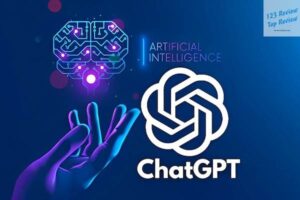Microsoft Azure’s vast array of services, ranging from simple storage solutions to advanced artificial intelligence (AI) and machine learning (ML) capabilities, makes it a versatile tool for organizations of all sizes. With Azure, businesses can build, deploy, and manage applications across a global network of data centers, ensuring high availability, security, and performance.
In this article, 123 Review delves into the key features, services, and solutions offered by Microsoft Azure, providing a detailed guide to leveraging this powerful platform effectively.
Key Features of Microsoft Azure
Scalability Options for Businesses
One of the most significant advantages of Microsoft Azure is its unmatched scalability. Azure’s infrastructure is designed to handle a wide range of workloads, from small applications to large-scale enterprise systems. The platform offers several scalability options, including vertical scaling, which allows businesses to increase the power of individual resources, and horizontal scaling, which involves adding more instances of a resource to distribute the load.

Azure Autoscale is a feature that automatically adjusts resources based on real-time demand. For instance, during peak traffic periods, Autoscale can increase the number of virtual machines (VMs) to ensure that applications continue to perform optimally. Conversely, during off-peak times, it can reduce the number of VMs to minimize costs. This dynamic scaling capability ensures that businesses only pay for the resources they actually use, making it a cost-effective solution for fluctuating workloads.
Moreover, Azure’s global presence allows businesses to deploy applications in data centers closer to their customers, reducing latency and improving user experience. Whether you’re expanding into new markets or dealing with seasonal spikes in demand, Azure’s scalability ensures that your infrastructure can grow with your business.
Security Measures in Azure
Security is a critical concern for any organization, and Microsoft Azure is built with a multi-layered security model that addresses various threats. Azure’s security framework encompasses physical security, network security, identity management, and data protection.
At the core of Azure’s security architecture is its data encryption capabilities. Azure uses both encryption at rest and encryption in transit to protect data. Encryption at rest ensures that data stored on Azure’s servers is encrypted, using advanced encryption standards (AES). Encryption in transit protects data as it moves between different components, such as when data is transferred from a user’s device to Azure’s servers.
Azure also offers robust identity and access management through Azure Active Directory (AD). Azure AD provides features like multi-factor authentication (MFA), conditional access policies, and role-based access control (RBAC), ensuring that only authorized users have access to sensitive data and applications. These features help organizations protect their resources from unauthorized access and reduce the risk of security breaches.
In addition, Azure’s Security Center provides continuous monitoring and threat detection across all Azure resources. The Security Center uses advanced analytics, including machine learning algorithms, to detect potential threats and vulnerabilities. It also offers recommendations for improving security posture, helping organizations proactively manage security risks.
Compliance is another area where Azure excels. Microsoft Azure supports over 90 compliance certifications, including ISO 27001, GDPR, HIPAA, and SOC 1/2/3. This broad compliance portfolio ensures that businesses in regulated industries can meet global and industry-specific standards, providing peace of mind that their data and applications are handled securely and in accordance with legal requirements.
Integration with Other Services
One of the standout features of Microsoft Azure is its seamless integration with other Microsoft products and third-party services. Azure is designed to work harmoniously with Microsoft’s extensive suite of tools, including Office 365, Dynamics 365, Power BI, and more. This deep integration allows businesses to create a cohesive IT environment where data flows smoothly between different systems, enhancing productivity and simplifying management.
For example, organizations can use Azure to extend their on-premises Active Directory to the cloud, creating a hybrid identity solution that supports both on-premises and cloud-based applications. This integration simplifies user management, as it enables single sign-on (SSO) across all applications, whether they’re hosted on-premises or in the cloud.
Azure also integrates with popular third-party services and APIs, enabling businesses to build complex workflows and automate processes across different platforms. Azure Logic Apps, for instance, allows businesses to create automated workflows that connect various services, including Salesforce, SAP, and GitHub. This level of interoperability ensures that businesses can leverage their existing investments while taking advantage of Azure’s cloud capabilities.
Additionally, Azure’s API Management service provides a centralized platform for managing, securing, and scaling APIs. It allows businesses to publish APIs to internal or external developers, monitor usage, and ensure that APIs are performing optimally. With features like rate limiting, caching, and security policies, Azure API Management helps organizations maintain control over their APIs, ensuring they are used effectively and securely.
Performance Optimization Strategies
Optimizing performance is crucial for any application, and Azure offers a range of tools and services designed to help businesses achieve the best possible performance from their cloud resources. Azure’s performance optimization strategies are built around monitoring, diagnostics, and intelligent resource management.
Azure Monitor is a comprehensive service that provides real-time monitoring of Azure resources. It collects metrics, logs, and traces from various services, enabling businesses to gain insights into the performance and health of their applications. Azure Monitor integrates with Azure Application Insights, which provides deep diagnostic capabilities, including detailed performance metrics, request logs, and dependency tracking. This combination of monitoring and diagnostics helps businesses quickly identify and resolve performance bottlenecks.
Azure’s global network of data centers also plays a critical role in performance optimization. With data centers strategically located around the world, Azure ensures that applications can be deployed close to end-users, reducing latency and improving response times. Additionally, Azure’s Content Delivery Network (CDN) caches content at edge locations, further reducing load times for static content like images, videos, and scripts.
Azure also offers load balancing solutions to distribute incoming traffic across multiple resources, ensuring that no single resource is overwhelmed. Azure Load Balancer, for example, distributes traffic across VMs within a region, while Azure Traffic Manager directs traffic to the most appropriate endpoint based on factors like geographic location, performance, and availability. These load balancing solutions help maintain high availability and responsiveness, even under heavy load.
Furthermore, Azure’s auto-scaling capabilities allow businesses to automatically adjust the number of resources based on demand. This ensures that applications have enough resources to handle peak traffic while minimizing costs during periods of low demand. By leveraging these performance optimization strategies, businesses can ensure that their applications run smoothly and efficiently, providing a positive experience for users.
Azure Services for Developers
Azure Functions and Serverless Computing
Azure Functions is Microsoft’s serverless computing service that enables developers to execute code in response to events without worrying about managing infrastructure. Serverless computing abstracts the underlying server infrastructure, allowing developers to focus solely on writing code. Azure Functions automatically scales to handle increasing workloads, ensuring that applications remain responsive even under high demand.
Azure Functions is event-driven, meaning it can be triggered by various events such as HTTP requests, messages from a queue, changes in a database, or events from other Azure services. This makes it ideal for building microservices, real-time data processing, and automation tasks. For example, developers can use Azure Functions to create a serverless API that responds to HTTP requests or to process data in real-time as it flows through a system.
One of the key benefits of Azure Functions is its integration with other Azure services. Developers can easily connect Azure Functions with services like Azure Cosmos DB, Azure Storage, and Azure Event Grid, enabling seamless data flow and processing across different parts of an application. Azure Functions also supports various programming languages, including C#, JavaScript, Python, and Java, giving developers the flexibility to use the language they are most comfortable with.
Azure Functions also includes built-in monitoring and logging capabilities, making it easy for developers to track the performance of their functions and diagnose issues. The Azure Functions portal provides real-time metrics, such as execution count, average execution time, and error rates, helping developers optimize their code and improve performance.
Azure DevOps for CI/CD
Azure DevOps is a set of development tools that supports continuous integration (CI) and continuous delivery (CD), enabling teams to deliver software faster and more reliably. Azure DevOps provides a suite of services, including Azure Pipelines, Azure Repos, Azure Artifacts, Azure Boards, and Azure Test Plans, that cover the entire software development lifecycle.
Azure Pipelines is a key component of Azure DevOps, allowing teams to automate the build, test, and deployment process. With Azure Pipelines, developers can create CI/CD pipelines that automatically compile code, run tests, and deploy applications to various environments, including Azure, on-premises servers, and other cloud platforms. This automation reduces manual errors, speeds up the release process, and ensures that applications are always in a deployable state.
Azure Repos provides version control for source code, supporting both Git and Team Foundation Version Control (TFVC). Developers can use Azure Repos to manage code changes, collaborate with team members, and track the history of their codebase. With features like pull requests, code reviews, and branch policies, Azure Repos helps teams maintain code quality and streamline the development process.
Azure Artifacts is a package management service that allows teams to create, host, and share packages, such as NuGet, npm, Maven, and Python packages. Azure Artifacts integrates with Azure Pipelines, enabling teams to manage dependencies and publish packages as part of their CI/CD pipelines. This integration ensures that teams can easily manage and share reusable components, reducing duplication of effort and improving consistency across projects.
Azure Boards is a work tracking tool that helps teams plan, track, and discuss work across the development lifecycle. With features like Kanban boards, sprint planning, and backlog management, Azure Boards enables teams to organize and prioritize work, ensuring that projects stay on track. Azure Boards also integrates with GitHub and Azure Repos, providing end-to-end traceability from code to deployment.
Azure Test Plans is a testing service that allows teams to create and manage test plans, test cases, and test suites. It supports both manual and automated testing, enabling teams to ensure the quality of their software before it is released to production. Azure Test Plans integrates with Azure Pipelines, allowing teams to include automated tests in their CI/CD pipelines and gain insights into test results as part of the build process.
By using Azure DevOps, teams can achieve a high level of automation, collaboration, and transparency, leading to faster delivery of high-quality software.
Azure App Services for Web Applications
Azure App Services is a fully managed platform that simplifies the development, deployment, and scaling of web applications and APIs. With Azure App Services, developers can focus on writing code without worrying about managing the underlying infrastructure. The platform supports a wide range of programming languages and frameworks, including .NET, Java, Node.js, Python, PHP, and Ruby, making it a versatile choice for web development.
One of the key features of Azure App Services is its ability to automatically scale applications based on demand. Developers can configure auto-scaling rules to adjust the number of instances running their application, ensuring that it can handle increased traffic during peak times and reduce costs during off-peak periods. Azure App Services also includes built-in load balancing, which distributes incoming traffic across multiple instances, ensuring high availability and responsiveness.
Azure App Services integrates with Azure DevOps, GitHub, and Bitbucket, enabling developers to set up continuous integration and continuous delivery (CI/CD) pipelines with ease. This integration allows developers to automatically deploy code changes to Azure App Services as soon as they are committed to the source repository, reducing the time it takes to get new features and updates into production.
Security is another key aspect of Azure App Services. The platform includes built-in security features, such as SSL/TLS certificates, OAuth2 authentication, and role-based access control (RBAC). Developers can also integrate Azure App Services with Azure Active Directory to provide single sign-on (SSO) capabilities for their applications. Additionally, Azure App Services supports the deployment of web applications to virtual networks, allowing businesses to isolate their applications from the public internet and secure them within their own private network.
Azure App Services also provides detailed monitoring and diagnostics through Azure Monitor and Application Insights. These tools allow developers to track application performance, identify issues, and gain insights into user behavior. With features like real-time logging, request tracing, and custom metrics, Azure App Services helps developers optimize their applications for better performance and user experience.
Azure API Management
Azure API Management is a comprehensive solution for managing, securing, and scaling APIs. It provides a centralized platform for creating, publishing, and monitoring APIs, making it easier for businesses to expose their services to internal and external developers.
With Azure API Management, businesses can control who has access to their APIs, set usage limits, and monitor API usage in real-time. The service supports OAuth2, JWT, and other industry-standard authentication mechanisms, ensuring that APIs are secure and protected from unauthorized access. Azure API Management also allows businesses to apply policies to their APIs, such as rate limiting, caching, and transformation, enabling them to optimize API performance and reduce backend load.
One of the key benefits of Azure API Management is its ability to provide detailed analytics and monitoring for APIs. The service collects metrics on API usage, performance, and errors, allowing businesses to gain insights into how their APIs are being used and identify potential issues. With features like request tracing and logging, Azure API Management helps businesses troubleshoot API issues and improve the overall quality of their services.
Azure API Management also supports the creation of developer portals, which provide developers with documentation, code samples, and interactive tools for exploring and testing APIs. These portals can be customized to match the branding of the business, creating a professional and user-friendly experience for developers. By providing a centralized platform for managing and distributing APIs, Azure API Management helps businesses unlock the full potential of their services and build successful API ecosystems.
Azure Solutions for Data Management
Azure SQL Database vs. Cosmos DB
Microsoft Azure offers a wide range of data management solutions, including Azure SQL Database and Cosmos DB, each designed to meet different data storage and processing needs.
Azure SQL Database is a fully managed relational database service based on Microsoft SQL Server. It is optimized for OLTP (Online Transaction Processing) workloads, making it ideal for applications that require high availability, transactional consistency, and real-time processing. Azure SQL Database supports advanced features like in-memory processing, automatic tuning, and geo-replication, ensuring that applications can handle large volumes of data and provide fast, reliable performance.
One of the key benefits of Azure SQL Database is its ability to automatically scale based on demand. Businesses can choose from various service tiers, such as General Purpose, Business Critical, and Hyperscale, depending on their performance and scalability needs. Azure SQL Database also includes built-in security features, such as data encryption, advanced threat protection, and compliance with industry standards like GDPR and HIPAA.
Cosmos DB, on the other hand, is a globally distributed NoSQL database service designed for high availability, low latency, and horizontal scalability. Cosmos DB supports multiple data models, including key-value, document, graph, and column-family, making it a versatile choice for applications that require flexible data storage and access patterns. With its global distribution capabilities, Cosmos DB allows businesses to replicate data across multiple regions, ensuring that applications can deliver low-latency access to users anywhere in the world.
Cosmos DB offers several consistency models, ranging from strong consistency to eventual consistency, allowing businesses to choose the right balance between performance and data consistency for their applications. The service also includes features like automatic indexing, multi-master replication, and integrated analytics, making it a powerful tool for building modern, cloud-native applications.
When choosing between Azure SQL Database and Cosmos DB, businesses should consider their specific data management needs. Azure SQL Database is ideal for applications that require relational data storage, strong transactional consistency, and advanced analytics. Cosmos DB, on the other hand, is better suited for applications that need to handle large volumes of unstructured or semi-structured data, require global distribution, and need to support high-velocity transactions.
Data Lake Storage and Big Data Analytics
Azure Data Lake Storage is a highly scalable and secure storage service designed for big data analytics. It allows businesses to store and analyze vast amounts of data in a cost-effective manner, making it an ideal solution for data warehousing, machine learning, and real-time analytics.
Azure Data Lake Storage supports both structured and unstructured data, including files, logs, and streaming data. It integrates seamlessly with Azure’s analytics services, such as Azure Synapse Analytics, HDInsight, and Azure Databricks, enabling businesses to process and analyze data at scale. With support for industry-standard file formats like Parquet, ORC, and Avro, Azure Data Lake Storage ensures compatibility with a wide range of analytics tools and frameworks.
One of the key features of Azure Data Lake Storage is its hierarchical namespace, which allows businesses to organize their data into directories and files, similar to a traditional file system. This feature simplifies data management and improves performance by reducing the overhead associated with managing large numbers of files. Additionally, Azure Data Lake Storage provides advanced security features, such as encryption, access control lists (ACLs), and role-based access control (RBAC), ensuring that data is protected from unauthorized access.
Azure Data Lake Storage also supports real-time analytics, enabling businesses to process and analyze streaming data as it arrives. By integrating with Azure Stream Analytics, businesses can perform real-time data processing, such as filtering, aggregation, and pattern matching, on data streams from sources like IoT devices, social media, and logs. This capability allows businesses to gain insights from their data as it is generated, enabling faster decision-making and more responsive operations.
With Azure Data Lake Storage, businesses can unlock the full potential of their data, enabling them to make data-driven decisions, improve operational efficiency, and innovate faster.
Azure Data Factory for ETL Processes
Azure Data Factory is a cloud-based data integration service that enables businesses to create, orchestrate, and automate ETL (Extract, Transform, Load) processes. It allows organizations to move and transform data from various sources, such as on-premises databases, cloud services, and SaaS applications, into a centralized data store for analysis and reporting.
Azure Data Factory supports a wide range of data sources, including SQL Server, Oracle, SAP, Salesforce, and Azure services like Azure SQL Database, Azure Blob Storage, and Azure Data Lake Storage. It provides a drag-and-drop interface for designing data pipelines, making it easy for businesses to create complex workflows without writing code. Azure Data Factory also supports custom transformations using Azure Data Flow, which allows businesses to apply data transformations, such as joins, aggregations, and data cleansing, to their data as it moves through the pipeline.
One of the key benefits of Azure Data Factory is its ability to handle both batch and real-time data processing. Businesses can schedule data pipelines to run at specific intervals, ensuring that data is always up-to-date. Azure Data Factory also supports event-driven triggers, allowing businesses to process data in real-time as it arrives from sources like IoT devices, logs, and social media.
Azure Data Factory provides advanced monitoring and management features, enabling businesses to track the progress of their data pipelines, identify issues, and optimize performance. The service includes a rich set of built-in monitoring tools, such as execution logs, metrics, and alerts, helping businesses ensure that their data pipelines run smoothly and efficiently.
By using Azure Data Factory, businesses can streamline their data integration processes, ensure data consistency, and gain insights from their data faster.
Azure Backup and Disaster Recovery Solutions
Azure offers robust backup and disaster recovery solutions that help businesses protect their data and ensure business continuity in the event of a disaster. These solutions are designed to provide automated, reliable, and scalable protection for business-critical workloads, minimizing downtime and data loss.
Azure Backup is a cloud-based backup service that provides automated backup of files, folders, virtual machines, databases, and other workloads. The service supports both on-premises and cloud-based resources, allowing businesses to protect their data across different environments. Azure Backup is highly scalable, enabling businesses to back up large volumes of data without the need for additional infrastructure.
One of the key features of Azure Backup is its support for incremental backups, which only back up changes made since the last backup. This reduces the amount of data transferred and stored, minimizing costs and improving efficiency. Azure Backup also includes built-in encryption and security features, ensuring that backup data is protected from unauthorized access.
Azure Site Recovery is a disaster recovery service that enables businesses to replicate and failover their workloads to Azure in the event of a disaster. The service supports a wide range of applications and workloads, including virtual machines, physical servers, and cloud-based applications. Azure Site Recovery provides automated failover and failback, ensuring that businesses can quickly recover their operations and minimize downtime.
Azure Site Recovery also includes built-in monitoring and management features, allowing businesses to track the status of their replication and failover processes. The service provides detailed reports on recovery point objectives (RPOs) and recovery time objectives (RTOs), helping businesses ensure that their disaster recovery plans meet their business requirements.
By leveraging Azure Backup and Site Recovery, businesses can protect their data, ensure business continuity, and meet their compliance requirements.
AI and Machine Learning with Azure
Azure Machine Learning Studio
Azure Machine Learning Studio is a comprehensive platform for building, training, and deploying machine learning models. It provides a visual interface that simplifies the process of developing machine learning models, making it accessible to both data scientists and developers.
Azure Machine Learning Studio supports a wide range of machine learning algorithms, including classification, regression, clustering, and deep learning. The platform includes built-in data preprocessing tools, such as data normalization, feature selection, and data splitting, enabling businesses to prepare their data for machine learning models. Azure Machine Learning Studio also includes a drag-and-drop interface for designing machine learning pipelines, allowing businesses to create complex workflows without writing code.
One of the key benefits of Azure Machine Learning Studio is its ability to automate the machine learning process. The platform includes automated machine learning (AutoML) capabilities, which automatically select the best algorithm, tune hyperparameters, and generate the best model for a given dataset. This reduces the time and effort required to develop machine learning models, enabling businesses to quickly deploy models into production.
Azure Machine Learning Studio also supports collaboration and versioning, allowing data scientists and developers to work together on machine learning projects. The platform includes tools for tracking experiments, managing model versions, and deploying models to different environments, ensuring that businesses can maintain control over their machine learning workflows.
Once a model is trained and validated, Azure Machine Learning Studio makes it easy to deploy the model as a web service or integrate it into applications using REST APIs. The platform also includes monitoring and management features, allowing businesses to track the performance of their models and make updates as needed.
By using Azure Machine Learning Studio, businesses can accelerate the development and deployment of machine learning models, enabling them to leverage AI to drive innovation and improve business outcomes.
Cognitive Services for Application Integration
Azure Cognitive Services is a collection of pre-built AI models that enable businesses to add intelligent features to their applications without needing to build machine learning models from scratch. These services cover a wide range of AI capabilities, including computer vision, natural language processing, speech recognition, and anomaly detection.
Azure Cognitive Services provides APIs that developers can use to integrate AI capabilities into their applications with just a few lines of code. For example, businesses can use the Computer Vision API to analyze images and extract information, such as objects, faces, and text. The Text Analytics API can be used to analyze sentiment, extract key phrases, and detect language in text data. The Speech API allows businesses to convert speech to text, translate languages, and create speech-enabled applications.
One of the key benefits of Azure Cognitive Services is its ease of use. The services are designed to be accessible to developers of all skill levels, with clear documentation, sample code, and SDKs available for various programming languages. This allows businesses to quickly add AI capabilities to their applications, enhancing user experiences and enabling new features.
Azure Cognitive Services also includes tools for customizing and fine-tuning models. For example, businesses can use the Custom Vision service to train custom image classification models, or the Language Understanding (LUIS) service to build custom natural language processing models. These customization options allow businesses to create AI models that are tailored to their specific needs, ensuring that they get the most value from Azure Cognitive Services.
By integrating Azure Cognitive Services into their applications, businesses can leverage AI to improve customer experiences, automate processes, and gain new insights from their data.
Azure Databricks for Apache Spark
Azure Databricks is an Apache Spark-based analytics platform that provides a unified environment for big data processing and machine learning. It integrates with Azure’s data services, such as Azure Data Lake Storage, Azure SQL Data Warehouse, and Azure Machine Learning, enabling businesses to process and analyze large volumes of data at scale.
Azure Databricks provides a collaborative workspace for data engineers, data scientists, and analysts to work together on data projects. The platform includes features like notebooks, version control, and collaboration tools, allowing teams to share code, track changes, and collaborate on data analysis tasks. Azure Databricks also supports multiple programming languages, including Python, Scala, R, and SQL, giving users the flexibility to use their preferred language.
One of the key benefits of Azure Databricks is its ability to scale automatically based on demand. The platform can scale up to handle large datasets and scale down when resources are not needed, ensuring that businesses only pay for the compute power they use. Azure Databricks also includes built-in security features, such as role-based access control (RBAC), encryption, and network isolation, ensuring that data is protected throughout the analytics process.
Azure Databricks integrates with Azure Machine Learning, allowing businesses to build and deploy machine learning models directly within the Databricks environment. This integration simplifies the process of developing, training, and deploying machine learning models, enabling businesses to leverage AI to gain insights from their data.
With its powerful analytics capabilities, collaborative features, and seamless integration with Azure services, Azure Databricks is an essential tool for businesses looking to process and analyze big data.
Custom AI Models with Azure
Azure provides a range of tools and services for building custom AI models, enabling businesses to develop AI solutions that are tailored to their specific needs. Whether you’re building a chatbot, a recommendation system, or a predictive analytics model, Azure offers the tools and infrastructure you need to bring your AI vision to life.
Azure Machine Learning Studio, as mentioned earlier, provides a visual interface for building machine learning models. For more advanced use cases, businesses can use Azure’s deep learning tools, such as Azure Machine Learning SDK and Azure Deep Learning Virtual Machines, to build and train complex AI models.
Azure also offers specialized AI services for specific industries, such as healthcare, finance, and retail. For example, Azure Health Bot provides a platform for building AI-powered healthcare chatbots, while Azure AI for Retail includes tools for building personalized recommendation systems and customer analytics solutions.
One of the key benefits of building custom AI models with Azure is the ability to leverage Azure’s powerful infrastructure and AI capabilities. Azure’s GPU and FPGA-based virtual machines provide the computational power needed to train deep learning models, while Azure’s AI services provide pre-built models and tools that can be customized to meet specific business needs.
Azure also provides tools for deploying AI models at scale. With Azure Kubernetes Service (AKS) and Azure Machine Learning, businesses can deploy AI models to production environments with ease, ensuring that their AI solutions are reliable, scalable, and secure.
By building custom AI models with Azure, businesses can develop AI solutions that are tailored to their unique needs, enabling them to drive innovation, improve customer experiences, and gain a competitive edge.
Cost Management in Microsoft Azure
Azure Pricing Calculator Overview
Understanding the cost of cloud services is crucial for businesses looking to optimize their cloud spending. The Azure Pricing Calculator is a powerful tool that helps businesses estimate the cost of Azure services based on their specific requirements.
The Azure Pricing Calculator allows users to select the Azure services they need and configure them according to their desired specifications. Users can choose from a wide range of services, including virtual machines, storage, databases, and networking, and customize options like instance type, region, and usage patterns. The calculator then provides an estimated monthly cost based on the selected services and configurations.
One of the key features of the Azure Pricing Calculator is its ability to model different scenarios. Users can create multiple pricing scenarios to compare the costs of different configurations and service options. This allows businesses to explore different deployment strategies and choose the most cost-effective solution for their needs.
The Azure Pricing Calculator also includes options for applying discounts, such as Azure Reserved Instances and Azure Hybrid Benefit. Reserved Instances allow businesses to save up to 72% on virtual machines by committing to a one- or three-year term, while the Azure Hybrid Benefit allows businesses to use their existing Windows Server and SQL Server licenses on Azure at a reduced cost.
By using the Azure Pricing Calculator, businesses can gain a better understanding of their cloud costs and make informed decisions about their Azure deployments.
Azure Cost Management Tools
Azure Cost Management is a suite of tools that helps businesses monitor, analyze, and optimize their Azure spending. It provides detailed insights into cloud costs, enabling businesses to identify cost-saving opportunities and ensure that they are getting the most value from their Azure investment.
Azure Cost Management provides detailed cost reports that break down spending by resource, service, and subscription. This allows businesses to see exactly where their money is going and identify areas where costs can be reduced. The tool also provides cost forecasts, helping businesses predict future spending and plan their budgets accordingly.
One of the key features of Azure Cost Management is its ability to set budgets and alerts. Businesses can create budgets for their Azure spending and set up alerts to notify them when they are approaching or exceeding their budget. This helps businesses stay within their budget and avoid unexpected costs.
Azure Cost Management also includes tools for optimizing cloud spending. The tool provides recommendations for cost-saving actions, such as resizing or deallocating underutilized resources, taking advantage of reserved instances, and optimizing storage and networking costs. By following these recommendations, businesses can reduce their Azure spending and improve their cloud cost efficiency.
By leveraging Azure Cost Management tools, businesses can gain better visibility into their cloud costs, optimize their spending, and ensure that they are getting the most value from their Azure investment.
Summary
Microsoft Azure is a comprehensive cloud platform that offers a wide range of services and solutions for businesses of all sizes. From computing and storage to AI and machine learning, Azure provides the tools and infrastructure businesses need to innovate, scale, and succeed in the digital age.
Azure DevOps and Azure App Services enable businesses to streamline their development and deployment processes, while Azure’s data management solutions provide the scalability and performance needed to handle large volumes of data. Azure’s AI and machine learning tools empower businesses to build and deploy AI solutions that drive innovation and improve customer experiences.
With Azure’s cost management tools, businesses can gain better visibility into their cloud spending and optimize their costs, ensuring that they get the most value from their Azure investment.
Whether you’re looking to build a cloud-native application, process big data, or deploy AI solutions, Microsoft Azure provides the tools and services you need to achieve your goals.
This comprehensive overview provides a detailed look at the key aspects of Microsoft Azure, helping businesses understand the platform’s capabilities and how they can leverage it for their needs. The structure and content are designed to be informative and engaging, offering valuable insights into Azure’s offerings.