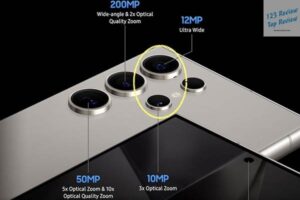Designed to cater to both casual readers and dedicated bookworms, the Libra 2 aims to elevate the reading experience with its ergonomic design, high-resolution display, and versatile functionality.
In this comprehensive review, we’ll take an in-depth look at every aspect of the Kobo Libra 2, from its physical design to its user interface, comparing it with other popular e-readers and assessing its value for money. By the end of this review, you’ll have a clear understanding of whether the Kobo Libra 2 is the right e-reader for you.
Design and Build Quality
Physical Dimensions and Weight
The Kobo Libra 2 strikes a balance between portability and usability, making it an ideal device for both at-home reading and on-the-go use. With dimensions of 144.6 mm x 161.6 mm x 9 mm, the Libra 2 is compact enough to slip into a bag or large pocket yet large enough to provide a comfortable reading experience. At 215 grams, it’s slightly heavier than some of its competitors, but this added weight gives it a sturdy feel without compromising on comfort. The weight distribution is carefully balanced, particularly when held with the thicker grip side, ensuring that the device doesn’t feel unwieldy during long reading sessions.
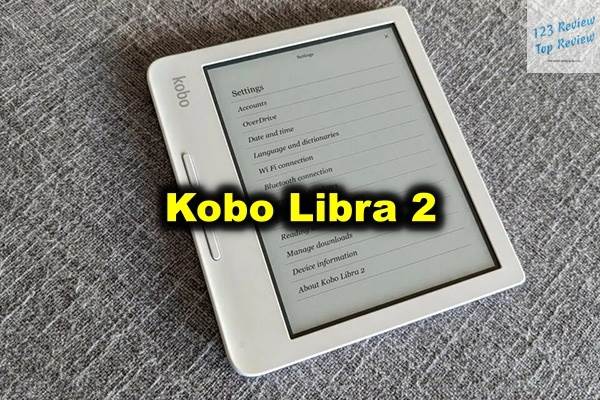
Materials and Finish
Kobo has clearly put thought into the materials and finish of the Libra 2. The e-reader’s exterior is made from durable plastic, which not only reduces the overall weight but also enhances its resilience to drops and bumps. The back of the device features a soft-touch coating that feels comfortable in the hand and provides a secure grip, minimizing the chance of accidental slips. The front of the device has a matte finish, which effectively reduces glare and smudges, allowing for an uninterrupted reading experience even in bright conditions. The attention to detail in the materials and finish speaks to Kobo’s commitment to creating a device that is both practical and aesthetically pleasing.
Grip and Ergonomics
One of the standout features of the Kobo Libra 2 is its ergonomic design, which has been carefully engineered to ensure maximum comfort during prolonged use. The device has an asymmetric shape, with one side thicker than the other. This thicker edge serves as a natural grip, making it easy to hold the device in one hand. The design is reminiscent of traditional books, where the thicker spine offers a natural place to hold the book. This ergonomic consideration is further enhanced by the presence of physical page-turn buttons located on the grip side, allowing for effortless navigation without having to touch the screen.
The page-turn buttons are tactile and responsive, requiring just the right amount of pressure to activate, which reduces the strain on your fingers. The buttons are also programmable, giving you the option to customize their functionality according to your preferences. Whether you’re left-handed or right-handed, the Libra 2 accommodates your needs, as the screen can be rotated to suit your reading position. This versatility ensures that the Kobo Libra 2 is comfortable to use in a variety of settings, whether you’re reading in bed, on the couch, or during your daily commute.
Screen Performance
Display Quality and Resolution
The Kobo Libra 2 is equipped with a 7-inch E Ink Carta 1200 display, which is a significant upgrade from previous models. With a resolution of 1680 x 1264 pixels and a pixel density of 300 PPI (pixels per inch), the screen delivers crisp, sharp text that closely mimics the appearance of printed paper. This high resolution ensures that even the smallest fonts are rendered clearly, making it easy to read for extended periods without straining your eyes. The display excels at rendering text and images with exceptional clarity, whether you’re reading a novel, a magazine, or a technical document.
E Ink technology is known for its paper-like qualities, and the Carta 1200 display in the Libra 2 takes this a step further by improving contrast and reducing latency. The blacks are deep, and the whites are bright, creating a stark contrast that makes reading a pleasure, even in challenging lighting conditions. Unlike traditional LCD screens, the E Ink display does not emit light directly, which significantly reduces eye strain, making it an ideal choice for avid readers. Additionally, the screen is glare-resistant, meaning you can comfortably read in bright sunlight without the need for a protective cover or special screen protector.
Frontlight Features
The Kobo Libra 2 features Kobo’s ComfortLight PRO technology, which offers a level of customization that few e-readers can match. The front light is fully adjustable, allowing you to control both the brightness and the color temperature of the light. During the day, you can set the light to a cooler, whiter tone that mimics natural daylight, while in the evening, you can switch to a warmer, amber hue that reduces blue light exposure. This feature is particularly useful for readers who enjoy late-night reading sessions, as it helps to minimize the disruption to your circadian rhythm, promoting better sleep.
The front light is evenly distributed across the screen, thanks to Kobo’s advanced lighting technology. Unlike some e-readers where the light source is concentrated at the edges, causing uneven illumination and shadows, the Libra 2’s light is uniform, ensuring a consistent reading experience. Whether you’re reading in total darkness or in a dimly lit room, the ComfortLight PRO provides the perfect lighting environment, allowing you to immerse yourself in your book without distractions.
Screen Interaction and Responsiveness
The Kobo Libra 2’s touchscreen is a joy to use, offering responsive and accurate interactions that enhance the overall reading experience. The device uses capacitive touch technology, which is sensitive enough to detect even the lightest taps and swipes. Turning pages, highlighting text, and navigating menus are all smooth and intuitive, with minimal lag. The E Ink Carta 1200 technology not only improves the visual quality of the display but also enhances its responsiveness, reducing the time it takes to refresh the screen when you turn a page or switch between menus.
In addition to touch input, the Libra 2’s physical page-turn buttons offer an alternative way to interact with the device. This dual-mode interaction is particularly beneficial for users who prefer tactile controls over touchscreens, or for those who are reading in conditions where touch input might be less effective, such as when wearing gloves. The screen’s responsiveness, combined with the physical buttons, ensures that the Kobo Libra 2 provides a versatile and user-friendly reading experience.
Features and Functionality
Supported File Formats
One of the Kobo Libra 2’s most significant advantages is its broad support for a wide range of file formats. The device is compatible with nearly all common eBook formats, including EPUB, EPUB3, PDF, and MOBI. Additionally, it supports various image formats such as JPEG, GIF, PNG, BMP, and TIFF, as well as plain text and HTML files. For comic book enthusiasts, the Libra 2 can also handle CBZ and CBR files, making it a versatile device for reading graphic novels and manga.
This extensive file format support sets the Kobo Libra 2 apart from many of its competitors, particularly those in the Kindle lineup, which primarily support proprietary formats. With the Libra 2, you have the freedom to download books from various sources without worrying about compatibility issues. This flexibility is especially beneficial for users who have a large library of books in different formats or who prefer to purchase eBooks from multiple platforms. Moreover, the Libra 2’s native PDF support is robust, offering options for reflowing text, zooming, and panning, although handling large PDFs can be a bit sluggish due to the limitations of E Ink technology.
Audiobook Capabilities
In addition to its extensive eBook format support, the Kobo Libra 2 also offers audiobook capabilities, making it a versatile device for both reading and listening. The device features built-in Bluetooth connectivity, allowing you to pair it with wireless headphones or speakers. Once connected, you can listen to audiobooks purchased from the Kobo Store, giving you the option to switch between reading and listening depending on your mood or circumstances.
While the audiobook experience on the Libra 2 is generally smooth, it does have some limitations. The selection of audiobooks is primarily restricted to those available through the Kobo Store, which may not be as extensive as other platforms like Audible. Additionally, the device does not support text-to-speech functionality, a feature that some users might find useful for accessibility purposes. Despite these limitations, the Libra 2’s audiobook capabilities add a valuable dimension to the device, making it a more versatile tool for enjoying literature.
Connectivity Options (Wi-Fi, Bluetooth)
The Kobo Libra 2 is equipped with both Wi-Fi and Bluetooth connectivity, providing a range of options for downloading content and listening to audiobooks. The Wi-Fi supports dual-band connectivity, meaning it can connect to both 2.4GHz and 5GHz networks. This ensures a stable and fast connection, whether you’re downloading books, updating software, or syncing your library across devices. The dual-band support is particularly beneficial in environments with multiple wireless networks, as it reduces interference and provides a more reliable connection.
Bluetooth connectivity is a key feature for audiobook listeners, allowing the Libra 2 to pair with wireless headphones, earbuds, or speakers. The pairing process is straightforward, and once connected, the audio quality is clear and stable. While the Libra 2 does not feature a built-in speaker or headphone jack, the inclusion of Bluetooth ensures that you can still enjoy your audiobooks without being tethered to a wired connection. This wireless capability adds to the device’s versatility, making it a well-rounded option for both reading and listening.
User Experience
Navigation and User Interface
Kobo has designed the Libra 2’s user interface with simplicity and ease of use in mind. The home screen provides quick access to your current reads, recommended books, and the Kobo Store, with a clean layout that minimizes distractions. The interface is intuitive, allowing you to navigate through your library, adjust settings, and access additional features with minimal effort. Kobo’s software is designed to prioritize reading, so you won’t find unnecessary features or clutter that detract from the experience.
The device’s interface also includes a customizable toolbar, where you can access frequently used functions such as the brightness slider, search bar, and page navigation. This customization allows you to tailor the device to your specific reading habits, ensuring that the features you use most often are always within easy reach. The touchscreen navigation is smooth and responsive, with gestures like swiping to turn pages, tapping to open menus, and pinching to zoom in on images or text. The inclusion of physical page-turn buttons further enhances the navigation experience, providing an alternative to touchscreen controls and making it easier to use the device in different positions.
Reading Comfort and Customization
Reading comfort is a top priority for Kobo, and the Libra 2 excels in this area with a wide range of customization options that allow you to tailor the reading experience to your preferences. The device offers over a dozen font choices, including popular options like Georgia, Avenir, and Kobo’s own proprietary font, Kobo Nickel. Each font can be adjusted in size, weight, and sharpness, giving you complete control over how text appears on the screen. The TypeGenius feature provides even more granular control, allowing you to adjust line spacing, margins, and justification.
The customization options extend beyond text formatting. The Kobo Libra 2 also allows you to adjust the orientation of the screen, enabling both portrait and landscape modes. This flexibility is particularly useful when reading PDFs or other documents that are better suited to a landscape view. The device also supports custom dictionaries and translation tools, which can be accessed directly while reading, making it easier to look up unfamiliar words or translate text in foreign languages.
ComfortLight PRO, Kobo’s adjustable front light, further enhances reading comfort by allowing you to customize the brightness and color temperature of the light. Whether you prefer a bright, cool light for daytime reading or a warm, amber glow for evening use, the Libra 2 lets you create the ideal lighting environment. The device also features a night mode, which inverts the screen colors, displaying white text on a black background. This mode is particularly beneficial for reducing eye strain in low-light conditions.
Library Integration (OverDrive Support)
One of the standout features of the Kobo Libra 2 is its seamless integration with OverDrive, a popular service that allows you to borrow eBooks and audiobooks from your local library. OverDrive support is built directly into the device, enabling you to browse, borrow, and download titles from your library’s collection without needing a computer or additional software. This integration is particularly valuable for readers who prefer borrowing books over purchasing them, as it provides access to a vast selection of titles at no additional cost.
To use OverDrive on the Kobo Libra 2, you simply need to log in with your library card and start browsing. The process is intuitive and straightforward, with borrowed books appearing alongside your purchased titles in your library. Borrowed books are automatically returned at the end of the lending period, so there’s no need to worry about late fees or manually managing returns. The integration of OverDrive adds significant value to the Kobo Libra 2, making it an excellent choice for budget-conscious readers who want access to a wide range of books without the ongoing expense of purchasing new titles.
Battery Life and Charging
Battery Capacity and Longevity
The Kobo Libra 2 is designed with long-lasting battery life in mind, making it an ideal companion for readers who want to enjoy their books without constantly worrying about recharging. The device is equipped with a 1,500 mAh battery, which is capable of lasting up to several weeks on a single charge, depending on usage patterns. With moderate reading habits, such as an hour or two of daily reading, you can expect the battery to last close to a month before needing a recharge. Even with more intensive use, including frequent use of the front light and Wi-Fi, the Libra 2 still delivers impressive battery life.
The extended battery life is largely due to the power efficiency of the E Ink display, which only consumes power when the screen is refreshed, such as when turning pages or changing settings. This low power consumption means that the Libra 2 can go for long periods between charges, making it ideal for extended travel or for users who prefer to read without being tethered to a power source. The battery life is further enhanced by the device’s ability to automatically enter sleep mode when not in use, conserving power and extending the time between charges.
Charging Options and Time
Charging the Kobo Libra 2 is both convenient and efficient, thanks to its USB-C port, a modern upgrade from the micro-USB ports found on previous models. The USB-C connection not only provides faster charging speeds but also offers greater durability and ease of use, as the cable can be inserted in either orientation. A full charge from empty takes approximately two to three hours, depending on the power source. This quick charging time is a significant advantage, especially for users who need to top up the battery quickly before heading out.
While the Kobo Libra 2 does not support wireless charging, the inclusion of USB-C is a welcome improvement that enhances the device’s overall usability. The absence of wireless charging is a minor drawback, but considering the long battery life and fast charging times, it’s not a significant issue. Most users will find that the device’s battery life is more than sufficient for their needs, reducing the frequency with which charging is necessary.
Comparison with Other E-Readers
Kobo Libra 2 vs. Kobo Clara 2E
When comparing the Kobo Libra 2 with the Kobo Clara 2E, the differences in size, design, and functionality become apparent. The Kobo Clara 2E is a more compact and lightweight device, featuring a 6-inch screen compared to the 7-inch display of the Libra 2. This smaller size makes the Clara 2E more portable and easier to hold for long periods, but it also means less screen real estate for reading, which might be a disadvantage for users who prefer larger text or more content on a single page.
The Libra 2, on the other hand, offers a more premium reading experience, with its ergonomic design, physical page-turn buttons, and ComfortLight PRO technology. The larger screen is not only better suited for reading, but it also enhances the experience of reading graphic novels, PDFs, and other content that benefits from more space. Additionally, the Libra 2’s asymmetric design and physical buttons provide a more comfortable and versatile reading experience, particularly for users who prefer to read one-handed.
In terms of price, the Clara 2E is more affordable, making it a good choice for budget-conscious readers who want a compact, no-frills e-reader. However, for users who value a larger screen, enhanced ergonomics, and additional features like physical page-turn buttons, the Kobo Libra 2 offers better overall value, despite its higher price point.
Kobo Libra 2 vs. Kindle Paperwhite
The Kindle Paperwhite is often regarded as the Kobo Libra 2’s closest competitor, and both devices have their own unique strengths. The Kindle Paperwhite, like the Libra 2, features a high-resolution display with 300 PPI, ensuring sharp and clear text. Both devices also offer waterproofing, making them suitable for reading by the pool or in the bath. However, the Libra 2 distinguishes itself with its ergonomic design and physical page-turn buttons, which are absent on the Kindle Paperwhite.
Another key difference is the ecosystem. The Kindle Paperwhite is tightly integrated with Amazon’s services, including the Kindle Store, Kindle Unlimited, and Audible for audiobooks. This integration offers convenience for users who are deeply invested in Amazon’s ecosystem. On the other hand, the Kobo Libra 2 provides more flexibility with its broader file format support and OverDrive integration, which allows users to borrow eBooks from their local library directly from the device. The Libra 2 also supports more customization options in terms of font choices and text layout, which can enhance the reading experience for those who like to personalize their settings.
Ultimately, the choice between the Kobo Libra 2 and the Kindle Paperwhite comes down to personal preference. If you value a wider range of file format support, a more customizable reading experience, and the convenience of physical buttons, the Kobo Libra 2 is the better option. However, if you’re already embedded in the Amazon ecosystem and prioritize seamless integration with Kindle services, the Kindle Paperwhite may be more appealing.
Kobo Libra 2 vs. Kobo Sage
The Kobo Sage is the premium offering in Kobo’s lineup, and it shares many features with the Libra 2, along with some key differences. The Sage boasts an 8-inch screen, which is larger than the Libra 2’s 7-inch display, providing more space for reading and for viewing documents and images. The larger screen also supports the use of a stylus, which can be used for note-taking, highlighting, and annotating documents—a feature not available on the Libra 2.
In addition to its larger screen, the Kobo Sage offers enhanced performance with a faster processor and additional storage capacity. These features make the Sage a more powerful device, particularly for users who want to use their e-reader for more than just reading books. However, the Sage’s larger size and higher price point make it less portable and less budget-friendly than the Libra 2.
For users who prioritize portability, comfort, and value for money, the Kobo Libra 2 is the better choice. It offers many of the same features as the Sage, such as ComfortLight PRO, physical page-turn buttons, and OverDrive support, but in a more compact and affordable package. However, for users who need the additional functionality of a larger screen and stylus support, the Kobo Sage is the more suitable option.
Price and Value for Money
Pricing Analysis
The Kobo Libra 2 is positioned as a mid-range e-reader, offering a premium reading experience at a price point that is accessible to most users. Compared to other devices in its class, such as the Kindle Paperwhite and Kobo Clara 2E, the Libra 2 offers a compelling combination of features, design, and performance that justifies its price. While it is more expensive than entry-level e-readers, the additional cost is reflected in its superior build quality, larger screen, and enhanced ergonomics.
Given the features and capabilities of the Kobo Libra 2, it represents excellent value for money. The device is designed to last, with durable materials, a long battery life, and regular software updates that ensure it remains functional and up-to-date for years to come. The inclusion of features like ComfortLight PRO, physical page-turn buttons, and broad file format support make the Libra 2 a versatile device that can accommodate a wide range of reading preferences and habits.
Cost vs. Features Offered
When evaluating the cost of the Kobo Libra 2 against the features it offers, it’s clear that the device provides significant value for its price. The ergonomic design, high-resolution display, and extensive customization options make it a standout choice for serious readers. The ComfortLight PRO technology alone is a feature typically found on higher-end models, yet it’s included on the Libra 2, providing users with adjustable brightness and color temperature for optimal reading comfort at any time of day.
The broad support for multiple file formats, including eBooks, PDFs, and audiobooks, adds to the device’s versatility, allowing users to access a wide range of content without being locked into a single ecosystem. Additionally, the integration with OverDrive offers access to a virtually unlimited library of books, further enhancing the device’s value proposition. When compared to other e-readers in its price range, the Kobo Libra 2 stands out for its comprehensive feature set, making it a worthy investment for both casual readers and dedicated book lovers.
Pros and Cons
Strengths of the Kobo Libra 2
The Kobo Libra 2 has several strengths that make it a top choice in the e-reader market. Its ergonomic design is one of its most notable features, providing a comfortable and natural grip that enhances the reading experience. The inclusion of physical page-turn buttons is another major advantage, offering users an alternative to touchscreen navigation, which can be particularly useful during extended reading sessions or when holding the device in one hand.
The device’s 7-inch E Ink Carta 1200 display is another highlight, delivering sharp text and excellent contrast that closely resembles printed paper. The ComfortLight PRO front light is also a standout feature, offering customizable brightness and color temperature settings that adapt to different reading environments and times of day. Additionally, the Kobo Libra 2’s broad file format support and OverDrive integration provide users with unparalleled flexibility in accessing and enjoying a wide range of content.
Limitations and Areas for Improvement
While the Kobo Libra 2 is an impressive device, it does have some limitations. One of the primary drawbacks is its limited audiobook support, which is restricted to titles purchased from the Kobo Store. This limitation may be a concern for users who prefer to access audiobooks from other platforms or who have existing audiobook libraries in different formats. Additionally, the lack of text-to-speech functionality is a missed opportunity, particularly for users who rely on accessibility features.
Another area for improvement is the absence of wireless charging. While the device’s USB-C port offers fast and convenient charging, the addition of wireless charging would have further enhanced the Libra 2’s convenience, especially for users who prefer a cable-free setup. Finally, while the device’s software is generally reliable, occasional updates to improve performance and add new features would be welcome, ensuring that the Kobo Libra 2 remains competitive in the evolving e-reader market.
Final Thoughts and Recommendations
Ideal User Profiles
The Kobo Libra 2 is an excellent choice for a wide range of readers, from casual users to dedicated book enthusiasts. Its ergonomic design and physical page-turn buttons make it particularly suitable for users who prioritize comfort and ease of use, especially during extended reading sessions. The device’s extensive customization options, including font choices, text formatting, and adjustable lighting, make it ideal for readers who like to tailor their reading experience to their preferences.
The Libra 2 is also a great option for users who value flexibility and choice, thanks to its broad file format support and seamless integration with OverDrive. Whether you prefer to purchase books, borrow them from your local library, or read documents in various formats, the Libra 2 can accommodate your needs. Additionally, audiobook listeners will appreciate the device’s Bluetooth connectivity, although the limited audiobook selection may be a consideration for some users.
Overall Satisfaction and Rating
In conclusion, the Kobo Libra 2 is a well-rounded, feature-rich e-reader that delivers excellent value for its price. Its combination of ergonomic design, high-quality display, and versatile functionality makes it a standout choice in the mid-range e-reader market. While it has a few minor drawbacks, such as limited audiobook support and the lack of wireless charging, these are outweighed by its many strengths.
For readers who want a comfortable, customizable, and versatile e-reading experience, the Kobo Libra 2 is an outstanding option. Whether you’re reading at home, on your commute, or while traveling, the Libra 2 offers a reliable and enjoyable experience that is hard to beat. Based on its overall performance, features, and user experience, the Kobo Libra 2 earns a solid 4.5 out of 5 stars, making it a highly recommended device for anyone in the market for a new e-reader.