Whether you’re a casual reader or a literary enthusiast, the Kindle Paperwhite offers an unparalleled reading experience that is both immersive and convenient.
In this article, 123 Review will dive deep into the Kindle Paperwhite, covering everything from its key features and design elements to comparisons with other Kindle models, usage scenarios, maintenance tips, and more. By the end of this article, you’ll have all the information you need to make the most of your Kindle Paperwhite.
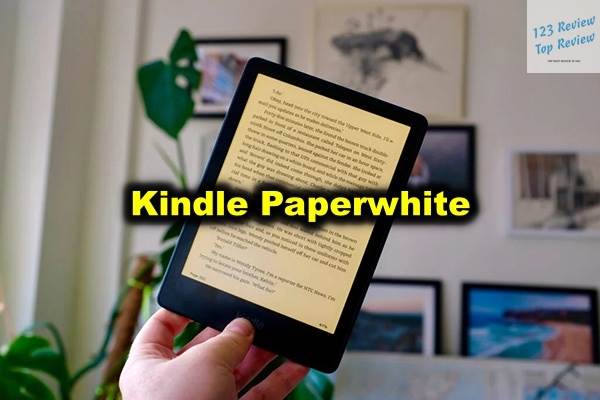
Overview of Kindle Paperwhite
Key Features
The Kindle Paperwhite is packed with features that set it apart from other e-readers in its class. Each feature has been thoughtfully designed to enhance the reading experience, ensuring that users can enjoy their favorite books anytime, anywhere.
- High-Resolution Display: The Kindle Paperwhite is equipped with a 6.8-inch glare-free display that closely mimics the appearance of real paper. With a 300 PPI (pixels per inch) resolution, text and images are rendered with stunning clarity, making for a crisp and comfortable reading experience. The high resolution ensures that even the smallest details, like intricate fonts or subtle illustrations, are displayed with precision.
- Adjustable Warm Light: One of the standout features of the Kindle Paperwhite is its adjustable warm light, which allows users to change the screen color from white to amber. This feature is particularly beneficial for night-time reading, as the warmer tones reduce eye strain and create a more soothing reading environment. Whether you’re reading in bright daylight or a dimly lit room, the adjustable light ensures that you can customize your screen to suit your needs.
- Waterproof Design: The Kindle Paperwhite boasts an IPX8 rating, meaning it can withstand immersion in up to two meters of freshwater for up to 60 minutes. This waterproof design makes the Paperwhite an ideal companion for reading by the pool, at the beach, or in the bath. It also provides peace of mind against accidental spills or splashes, ensuring that your device is protected in a variety of settings.
- Ample Storage Options: The Kindle Paperwhite offers two storage options—8GB and 32GB. The 8GB model is sufficient for most users, holding thousands of eBooks, while the 32GB model is perfect for those who want to store large collections of audiobooks, PDFs, or graphic-heavy files. With such generous storage capacity, you can carry your entire library with you wherever you go.
- Extended Battery Life: A single charge on the Kindle Paperwhite can last for weeks, not just days. This remarkable battery life is achieved through the use of energy-efficient e-ink technology, which only consumes power when pages are turned. Whether you’re embarking on a long trip or simply don’t want to worry about frequent charging, the Kindle Paperwhite’s battery life is one of its most appealing features.
- Audible Integration: The Kindle Paperwhite seamlessly integrates with Audible, Amazon’s audiobook service, allowing users to switch between reading and listening without losing their place in the book. By connecting Bluetooth-enabled headphones or speakers, you can enjoy your favorite books hands-free, whether you’re on a commute, working out, or relaxing at home.
Design and Build Quality
The design of the Kindle Paperwhite reflects a perfect balance between form and function. Amazon has crafted a device that is not only aesthetically pleasing but also highly practical for daily use.
The Kindle Paperwhite features a minimalist, modern design with a slim profile and a lightweight build, making it easy to hold for extended reading sessions. The front of the device has a flush design, meaning the screen is level with the bezels, which prevents dust and debris from accumulating at the edges. This design choice also enhances the overall aesthetic, giving the Kindle Paperwhite a sleek and polished look.
The back of the Kindle Paperwhite is covered with a soft, rubberized material that provides a secure, non-slip grip. This textured surface ensures that the device feels comfortable in the hand, even during long periods of use. Additionally, the matte finish on both the front and back minimizes fingerprints and smudges, keeping the device looking clean and new.
Despite its lightweight design, the Kindle Paperwhite is built to last. The device’s durability is further enhanced by its waterproofing, which protects it against accidental drops into water or exposure to moisture. Whether you’re reading by the pool, in the bath, or during a rainy commute, you can trust that your Kindle Paperwhite is up to the challenge.
Battery Life and Performance
Battery life is one of the Kindle Paperwhite’s most celebrated features. A single charge can last up to 10 weeks, depending on usage patterns such as screen brightness and wireless connectivity. This extended battery life is made possible by the energy-efficient e-ink technology, which only consumes power when the screen refreshes, such as when turning a page or loading a new book.
In terms of performance, the Kindle Paperwhite offers a smooth and responsive experience. Page turns are quick and seamless, allowing for an uninterrupted reading flow. The device’s processor efficiently handles tasks like opening books, navigating the Kindle Store, and accessing settings. Even with a large library of books and audiobooks, the Kindle Paperwhite remains fast and responsive, ensuring a hassle-free reading experience.
Comparison with Other Kindle Models
Kindle Oasis vs. Kindle Paperwhite
The Kindle Oasis is Amazon’s premium e-reader, positioned as the top-of-the-line model in the Kindle family. While the Kindle Oasis shares many features with the Kindle Paperwhite, there are several key differences that may influence your decision if you’re choosing between the two.
- Design and Ergonomics: The Kindle Oasis is known for its distinctive ergonomic design. Unlike the symmetrical design of the Kindle Paperwhite, the Oasis features a unique asymmetrical shape with a thicker side that houses physical page-turn buttons. This design is intended to provide a more comfortable grip, especially for one-handed use. The Oasis also has a slightly larger 7-inch display, offering more screen real estate for reading.
- Premium Build Materials: The Kindle Oasis features an aluminum back, giving it a more premium feel compared to the plastic build of the Kindle Paperwhite. The aluminum body is not only more durable but also adds a touch of luxury to the device’s overall appearance. However, this also makes the Oasis slightly heavier than the Paperwhite, which could be a consideration for users who prioritize lightweight devices.
- Display Enhancements: Both the Kindle Paperwhite and the Kindle Oasis have 300 PPI displays, but the Oasis includes additional features like an auto-adjusting light sensor that automatically adjusts the screen brightness based on ambient lighting conditions. This feature can be particularly useful for users who frequently move between different lighting environments. Additionally, the Kindle Oasis offers slightly better screen contrast, which enhances the clarity of text and images, particularly in direct sunlight.
- Price Consideration: The Kindle Oasis is significantly more expensive than the Kindle Paperwhite. While the Oasis offers some advanced features and a more luxurious design, the Kindle Paperwhite provides a similar reading experience at a much more affordable price point. For many users, the additional features of the Oasis may not justify the higher cost, making the Paperwhite the better value overall.
Differences between Kindle Paperwhite and Basic Kindle
The basic Kindle, often referred to simply as the Kindle, is Amazon’s entry-level e-reader. While it offers a solid reading experience at an affordable price, there are several differences between the basic Kindle and the Kindle Paperwhite that are worth considering.
- Display Quality: One of the most significant differences between the Kindle Paperwhite and the basic Kindle is the display quality. The Paperwhite features a higher-resolution display (300 PPI) compared to the basic Kindle’s 167 PPI. This difference in resolution results in sharper text and images on the Paperwhite, making it more comfortable for long reading sessions, particularly for users who prefer smaller font sizes or who read books with intricate illustrations.
- Front Light vs. Adjustable Warm Light: The basic Kindle includes a front light, which allows for reading in low-light conditions. However, it lacks the adjustable warm light feature found on the Kindle Paperwhite. The warm light feature on the Paperwhite allows users to customize the screen’s color temperature, making it more comfortable to read in various lighting conditions, especially at night.
- Waterproofing: The Kindle Paperwhite is waterproof, with an IPX8 rating, making it resistant to spills and accidental immersion in water. The basic Kindle, on the other hand, does not have any waterproofing, which could be a consideration for users who like to read in environments where the device might get wet, such as by the pool or in the bath.
- Storage Options: The Kindle Paperwhite offers more storage options, including an 8GB model and a 32GB model. The basic Kindle is available with only 8GB of storage, which is sufficient for storing a few thousand eBooks but may be limiting for users who want to carry large collections of audiobooks or graphic novels.
- Overall Value: While the basic Kindle is a great option for those on a budget or for users new to e-readers, the Kindle Paperwhite offers a more premium experience with its higher resolution display, waterproofing, and adjustable warm light. For avid readers who spend a lot of time with their e-reader, the Paperwhite’s additional features and overall build quality make it a worthwhile investment.
Usage Scenarios
Best Practices for Reading on Kindle Paperwhite
The Kindle Paperwhite is designed to provide an exceptional reading experience, but there are several best practices you can follow to ensure you get the most out of your device.
- Adjust the Warm Light Based on Time of Day: The Kindle Paperwhite’s adjustable warm light is a feature that can significantly enhance your reading experience, particularly if you read at different times of the day. During daylight hours, you might prefer a cooler, white light that simulates the appearance of natural daylight. As the day progresses and ambient light decreases, switching to a warmer, amber light can reduce eye strain and create a more relaxing reading environment. This is especially important if you like to read before bed, as the warmer light is less likely to disrupt your sleep patterns.
- Utilize Page Flip for Easy Navigation: The Kindle Paperwhite includes a Page Flip feature that allows you to skim through a book without losing your place. This is particularly useful when reading complex books, such as textbooks or lengthy novels, where you might need to reference earlier sections or quickly scan through upcoming chapters. Page Flip allows you to preview pages and even entire chapters, making it easier to navigate through the book without disrupting your reading flow.
- Organize Your Library with Collections and Tags: As your Kindle library grows, keeping your books organized becomes increasingly important. The Kindle Paperwhite allows you to create collections, which are essentially folders where you can group books by genre, author, or any other criteria that makes sense to you. Additionally, you can use tags to label books with specific themes or topics. This organization not only makes it easier to find books in your library but also helps you keep track of what you’ve read and what’s still on your reading list.
- Take Advantage of the X-Ray Feature: The X-Ray feature on the Kindle Paperwhite provides additional context and background information on the characters, places, and terms mentioned in a book. This feature is particularly useful when reading complex novels or non-fiction books with a lot of detailed information. By accessing X-Ray, you can get a quick overview of a character’s history, see how often a place is mentioned, or better understand specific terms—all without leaving the page you’re on.
- Experiment with Different Fonts and Layouts: The Kindle Paperwhite offers a variety of font choices and layout options, allowing you to customize the reading experience to your preferences. You can adjust the font size, weight, and spacing, as well as choose between different font styles. Some fonts are designed to improve readability, especially for users with dyslexia or other reading difficulties. Additionally, you can adjust the margins and line spacing to create a layout that’s most comfortable for your eyes.
Recommended Formats and File Types
The Kindle Paperwhite supports a wide range of file formats, making it a versatile tool for reading various types of content. Here’s a breakdown of the most commonly used formats and how to best utilize them on your Kindle Paperwhite:
- Amazon’s AZW and AZW3 Formats: These are the proprietary formats used for books purchased directly from the Kindle Store. AZW and AZW3 files are optimized for Kindle devices, offering the best performance, including fast page turns, easy navigation, and full support for Kindle-specific features like X-Ray, Word Wise, and Enhanced Typesetting.
- MOBI Format: MOBI is a popular eBook format that is widely supported across different e-reader platforms, including Kindle. If you have eBooks in MOBI format, you can easily transfer them to your Kindle Paperwhite via USB or email. MOBI files typically support basic formatting, such as bold and italics, and are compatible with most Kindle features.
- PDF Format: PDFs are commonly used for documents that require a fixed layout, such as manuals, textbooks, and forms. While the Kindle Paperwhite can display PDFs, the experience may vary depending on the complexity of the document. Simple text-based PDFs usually display well, but documents with complex layouts, large images, or small font sizes may not be as readable on the Kindle Paperwhite’s 6.8-inch screen. For the best results, consider using Amazon’s Send-to-Kindle service, which can convert PDFs to a more Kindle-friendly format.
- EPUB Format: EPUB is a widely used eBook format, but it is not natively supported by Kindle devices. However, you can easily convert EPUB files to a Kindle-compatible format, such as MOBI or AZW3, using free software like Calibre. Once converted, you can transfer the files to your Kindle Paperwhite for seamless reading.
- Text and HTML Formats: The Kindle Paperwhite also supports basic text (TXT) and HTML files. These formats are ideal for reading plain text documents, such as notes, articles, or web pages. While they don’t offer the same level of formatting options as other eBook formats, they are lightweight and easy to transfer to your Kindle.
- Audiobooks: In addition to eBooks, the Kindle Paperwhite supports audiobooks purchased from Audible. Audiobooks are stored in the AAX format and can be played directly on the Kindle Paperwhite using Bluetooth-enabled headphones or speakers. This integration allows you to switch between reading and listening to a book, giving you the flexibility to enjoy your content in different ways.
Troubleshooting and Maintenance
Common Issues and Solutions
While the Kindle Paperwhite is known for its reliability, users may occasionally encounter issues. Here are some of the most common problems and their solutions:
- Frozen Screen or Unresponsive Device: If your Kindle Paperwhite’s screen freezes or the device becomes unresponsive, the first step is to perform a hard reset. To do this, hold down the power button for about 40 seconds until the device restarts. This should resolve most issues. If the problem persists, try charging the device to ensure the battery isn’t depleted.
- Battery Drains Quickly: If you notice that your Kindle Paperwhite’s battery is draining faster than usual, there are several potential causes. First, check for any running apps or processes that might be consuming power, such as an active Wi-Fi connection or background downloads. Reducing the screen brightness or turning off the adjustable warm light can also help conserve battery life. Additionally, ensure that your Kindle’s firmware is up to date, as updates often include performance improvements and bug fixes.
- Slow Performance: Over time, your Kindle Paperwhite may start to slow down, especially if you have a large library or if the device is running low on storage space. To improve performance, try restarting the device or performing a factory reset (after backing up your data). You can also delete unused books or documents to free up storage space. If the device continues to lag, consider checking for software updates or contacting Amazon support for further assistance.
- Issues with Wi-Fi Connectivity: If your Kindle Paperwhite has trouble connecting to a Wi-Fi network, first ensure that the network is working properly by testing it with another device. If the issue persists, try restarting both the Kindle and your router. You can also forget the network on your Kindle and reconnect by entering the password again. If you’re still having trouble, resetting the Kindle’s network settings may help resolve the issue.
- Books Not Downloading: If you’re having trouble downloading books from the Kindle Store, first check your internet connection. If the connection is stable, try restarting your Kindle Paperwhite and then attempt to download the book again. If the problem continues, ensure that your device has enough storage space for the download. In some cases, syncing your Kindle manually by selecting “Sync My Kindle” from the settings menu can resolve the issue.
Tips for Maximizing Kindle Paperwhite Lifespan
To keep your Kindle Paperwhite in optimal condition and extend its lifespan, consider the following maintenance tips:
- Use a Protective Case: One of the simplest ways to protect your Kindle Paperwhite from damage is to use a protective case. Cases are available in a variety of materials, including leather, fabric, and hard plastic, and they provide protection against scratches, drops, and spills. Some cases also include a built-in stand or an auto sleep/wake function, which can further enhance your reading experience.
- Avoid Extreme Temperatures: Like most electronic devices, the Kindle Paperwhite is sensitive to extreme temperatures. Exposure to very high or low temperatures can damage the battery and screen, reducing the device’s overall lifespan. To protect your Kindle, avoid leaving it in direct sunlight for extended periods, and don’t store it in freezing conditions. If you’re reading outside on a hot day, consider using a shaded cover to keep the device cool.
- Regularly Clean the Screen: The Kindle Paperwhite’s screen is designed to resist fingerprints and smudges, but it’s still a good idea to clean it regularly. Use a microfiber cloth to gently wipe the screen, removing any dust or smudges. Avoid using harsh chemicals or abrasive materials, as these can damage the screen’s coating. If necessary, slightly dampen the cloth with water, but be careful not to let moisture seep into the device.
- Keep Software Updated: Amazon regularly releases firmware updates for the Kindle Paperwhite, which include new features, performance improvements, and security patches. Keeping your device up to date ensures that it continues to run smoothly and securely. You can check for updates manually in the settings menu or set your Kindle to automatically install updates when connected to Wi-Fi.
- Manage Your Library Efficiently: As your eBook collection grows, it’s important to manage your library efficiently to prevent your Kindle from becoming cluttered or sluggish. Regularly review your library and remove books or documents you no longer need. You can also archive books to free up space while keeping them accessible in the cloud. Additionally, organizing your library into collections can make it easier to find and access the books you want to read.
Accessories for Kindle Paperwhite
Best Cases and Covers
Investing in a quality case or cover is one of the best ways to protect your Kindle Paperwhite and enhance its functionality. Here are some of the top options available:
- Amazon’s Official Leather Cover: Amazon’s official leather cover is a popular choice for Kindle Paperwhite users who want a premium look and feel. Made from high-quality leather, this cover is designed to fit the Kindle Paperwhite perfectly, providing full protection for the screen and back of the device. The cover also features an auto sleep/wake function, which automatically turns the Kindle on or off when you open or close the cover. Available in a range of colors, this case combines style with practicality.
- Fintie Folio Case: The Fintie Folio Case is a budget-friendly option that offers excellent protection for the Kindle Paperwhite. Made from durable synthetic leather, this case features a magnetic closure to keep the cover securely in place. The interior is lined with soft microfiber to prevent scratches on the screen. The Fintie Folio Case also includes a hand strap for easy one-handed reading and a built-in stand for hands-free viewing. With a wide variety of colors and patterns to choose from, this case is both functional and stylish.
- MoKo Slim-Fit Case: The MoKo Slim-Fit Case is a lightweight and affordable option that provides solid protection for your Kindle Paperwhite. Made from PU leather, this case is slim and compact, making it easy to carry around. The case includes a magnetic closure and an auto sleep/wake function, as well as a soft microfiber lining to protect the screen. The MoKo Slim-Fit Case is available in a variety of colors and patterns, allowing you to personalize your Kindle to match your style.
- Waterproof Case: For users who frequently read near water, a waterproof case is a must-have accessory. These cases are designed to protect your Kindle Paperwhite from water damage, even if it’s already waterproof. The H2O Waterproof Case, for example, provides an additional layer of protection by encasing your Kindle in a fully waterproof shell. This case is ideal for use at the beach, by the pool, or in the bath, ensuring that your Kindle stays safe and dry in all conditions.
Useful Kindle Paperwhite Accessories
In addition to cases and covers, there are several other accessories that can enhance your Kindle Paperwhite experience:
- Screen Protectors: Although the Kindle Paperwhite’s screen is durable, adding a screen protector can provide extra protection against scratches and smudges. Screen protectors are easy to apply and can be replaced if they become worn. They also help to reduce glare, making it easier to read in bright sunlight.
- Reading Lights: While the Kindle Paperwhite has a built-in front light, some users may prefer an additional reading light for specific situations, such as when traveling or reading in very low light conditions. Clip-on reading lights are a convenient option, providing focused illumination that won’t disturb others around you. Some models even offer adjustable brightness levels and flexible necks for optimal positioning.
- Portable Chargers: A portable charger is a handy accessory for Kindle Paperwhite users who travel frequently or spend a lot of time away from power outlets. Portable chargers come in various capacities, allowing you to recharge your Kindle multiple times on a single charge. Look for a compact, lightweight model that’s easy to carry with you on the go.
- Bluetooth Headphones: For users who enjoy listening to audiobooks on their Kindle Paperwhite, a good pair of Bluetooth headphones is essential. Bluetooth headphones connect wirelessly to your Kindle, providing high-quality audio for an immersive listening experience. Choose a pair with a comfortable fit and long battery life, so you can listen to your favorite books for hours without interruption.
User Experience and Reviews
Customer Feedback Analysis
The Kindle Paperwhite has garnered overwhelmingly positive feedback from users, with many praising its balance of features, design, and value. Here’s a summary of what customers love about the Kindle Paperwhite, as well as some areas for improvement:
- Positive Feedback:
- Display Quality: Users consistently praise the Kindle Paperwhite’s high-resolution display, which offers sharp, clear text that is easy on the eyes. The adjustable warm light is also a favorite feature, with many users noting that it enhances the reading experience, particularly in low light conditions.
- Battery Life: The Kindle Paperwhite’s long battery life is a major selling point for many users. A single charge lasting several weeks means less time spent worrying about recharging and more time spent reading.
- Portability: The lightweight design and slim profile of the Kindle Paperwhite make it easy to carry around, whether you’re commuting, traveling, or just lounging at home. Users appreciate the convenience of having an entire library at their fingertips without the bulk of physical books.
- Waterproofing: Many users highlight the waterproof design as a key advantage, allowing them to read in a variety of settings without fear of damaging the device.
- Areas for Improvement:
- Page Turn Buttons: Some users miss the physical page turn buttons found on older Kindle models or the Kindle Oasis. While the touchscreen is responsive, the absence of physical buttons can be a drawback for users who prefer tactile feedback.
- Storage Limitations: While the 8GB model is sufficient for most users, some have noted that it can be limiting for those who prefer to store large collections of audiobooks or graphic-heavy files. Upgrading to the 32GB model is recommended for users with extensive libraries.
- Performance with Large PDFs: Users who frequently read PDFs, particularly those with complex layouts, have noted that the Kindle Paperwhite can struggle with rendering these files. Converting PDFs to a Kindle-friendly format can help, but this extra step may be inconvenient for some users.
Expert Reviews and Comparisons
The Kindle Paperwhite has also received praise from industry experts, who often highlight its value, performance, and feature set. Here’s a summary of what the experts have to say:
- TechRadar: TechRadar’s review of the Kindle Paperwhite praises its display, noting that it offers the best reading experience in its price range. The review also highlights the device’s waterproof design and long battery life as major advantages, making it the top choice for most readers.
- The Verge: The Verge’s review commends the Kindle Paperwhite for its balance of features and affordability. The review emphasizes that while the Kindle Oasis offers some premium features, the Paperwhite delivers the best value for most users. The adjustable warm light and waterproofing are particularly praised as features that set the Paperwhite apart from other e-readers.
- CNET: CNET’s review of the Kindle Paperwhite focuses on its overall user experience, noting that it offers a nearly perfect reading experience. The review highlights the ease of use, lightweight design, and integration with Amazon’s ecosystem as key reasons why the Kindle Paperwhite is the best e-reader for most people.
- PCMag: PCMag’s review of the Kindle Paperwhite awards it an Editors’ Choice rating, citing its impressive feature set and performance. The review notes that the Paperwhite is ideal for readers who want a high-quality e-reader without paying a premium price. The adjustable warm light, waterproofing, and long battery life are all praised as standout features.
Kindle Paperwhite Software and Updates
Firmware Updates and Features
Amazon regularly releases firmware updates for the Kindle Paperwhite, which include new features, performance enhancements, and security patches. Here’s what you need to know about these updates and how they can improve your Kindle Paperwhite experience:
- New Reading Features: Firmware updates often introduce new reading features that enhance the user experience. For example, recent updates have added new fonts, improved word spacing, and introduced additional customization options for page layouts. These updates ensure that your Kindle Paperwhite continues to evolve and improve over time.
- Performance Improvements: Firmware updates also include performance improvements that help keep your Kindle Paperwhite running smoothly. These updates can optimize battery life, improve page turn speeds, and enhance the responsiveness of the touchscreen. By keeping your device up to date, you can enjoy a faster, more efficient reading experience.
- Security Enhancements: In addition to new features and performance improvements, firmware updates also include security enhancements. These updates protect your Kindle Paperwhite from potential vulnerabilities and ensure that your personal information and content are kept secure. It’s important to regularly check for and install updates to keep your device protected.
- How to Update Your Kindle Paperwhite: Updating your Kindle Paperwhite is simple. If your device is connected to Wi-Fi, it will automatically download and install updates when they become available. You can also manually check for updates by going to the settings menu and selecting “Device Options” > “Advanced Options” > “Update Your Kindle.” If an update is available, follow the on-screen instructions to install it.
Customization Options for Users
One of the great things about the Kindle Paperwhite is the ability to customize the reading experience to suit your preferences. Here are some of the customization options available to users:
- Fonts and Page Layouts: The Kindle Paperwhite offers a variety of fonts and page layout options, allowing you to tailor the reading experience to your liking. You can choose from several font styles, adjust the font size and weight, and customize the spacing between lines and margins. These options make it easy to find a layout that’s comfortable for your eyes and enhances your reading enjoyment.
- Themes: The Kindle Paperwhite allows you to save your preferred reading settings as a theme. This means you can quickly switch between different themes depending on your reading environment or mood. For example, you might create a daytime theme with larger text and a cooler light setting, and a nighttime theme with smaller text and a warmer light setting. Themes can be easily accessed and modified through the settings menu.
- Reading Progress Indicators: The Kindle Paperwhite offers several options for displaying your reading progress. You can choose to display the time left in the chapter or book, the percentage of the book you’ve read, or the page number. You can also toggle these indicators on or off, depending on your preference. These options help you keep track of your progress and stay engaged with your reading.
- Language and Dictionary Settings: If you’re reading in a language other than your default setting, you can easily switch the language and dictionary on your Kindle Paperwhite. The device supports multiple languages and offers built-in dictionaries for many of them. This feature is particularly useful for bilingual readers or those learning a new language, as it allows you to quickly look up unfamiliar words and phrases.
Integrating Kindle Paperwhite with Other Amazon Services
The Kindle Paperwhite is deeply integrated with Amazon’s ecosystem, offering a seamless experience across devices and services. Here’s how you can take advantage of this integration:
- Amazon Prime Reading and Kindle Unlimited: If you’re an Amazon Prime member, you have access to Prime Reading, which offers a rotating selection of books, magazines, and comics at no additional cost. Kindle Unlimited is another subscription service that gives you unlimited access to millions of titles for a monthly fee. Both services are easily accessible on your Kindle Paperwhite, allowing you to discover and download new content with just a few taps.
- Goodreads Integration: Goodreads, the popular social network for book lovers, is integrated directly into the Kindle Paperwhite. This allows you to rate and review books, see what your friends are reading, and discover new titles based on your reading preferences. You can also join reading groups and participate in discussions, making your reading experience more social and interactive.
- Whispersync: Whispersync is a feature that syncs your reading progress across all your Amazon devices and apps. This means you can start reading a book on your Kindle Paperwhite, continue on your smartphone or tablet using the Kindle app, and pick up right where you left off. Whispersync also works with audiobooks, allowing you to switch between reading and listening without losing your place.
- Send-to-Kindle: The Send-to-Kindle feature allows you to easily send documents, articles, and eBooks to your Kindle Paperwhite from your computer or mobile device. This is particularly useful for reading articles or PDFs that you come across online. Simply email the document to your Kindle’s unique email address, and it will be delivered directly to your device.
- Family Library: Family Library is a feature that lets you share your Kindle books with family members. You can link two adult accounts and up to four child accounts, allowing everyone to access each other’s books. This is a great way to share your favorite titles with loved ones and discover new books together.
Conclusion
The Kindle Paperwhite remains one of the best e-readers on the market, offering a perfect balance of features, performance, and value. Whether you’re a casual reader or a book enthusiast, the Paperwhite’s high-resolution display, adjustable warm light, waterproof design, and extensive customization options make it an excellent choice for enjoying your favorite books anytime, anywhere.
By following the tips and advice provided in this guide, you can make the most of your Kindle Paperwhite and enhance your reading experience. From exploring its advanced features to keeping it well-maintained and accessorized, the Kindle Paperwhite is designed to be a reliable companion for all your reading adventures.





